Loading ...
Loading ...
Loading ...
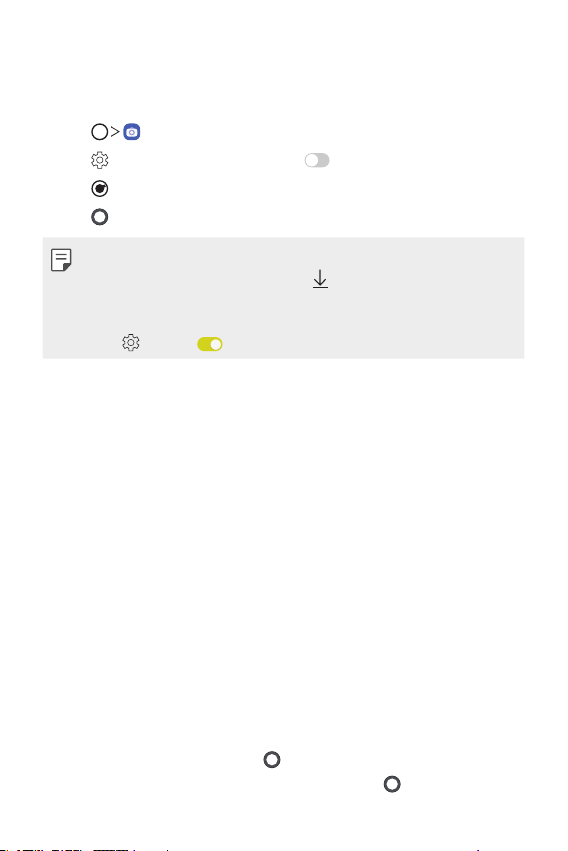
Useful Apps 108
Graphy
You can apply the recommended values for the white balance, ISO and
shutter speed as if taken by an expert.
1
Tap , then tap Manual Camera.
2
Tap and then tap Graphy photos to activate the feature.
3
Tap and select the desired scene from the recommended images.
4
Tap to take a photo.
• This feature is available only in Manual camera mode.
• You can add more scenes by tapping
and downloading the Graphy
app from the Play Store. You may be charged for data usage, depending
on your pricing plan.
• Tap
, then tap from the Graphy menu to deactivate this feature.
Portrait
You can take sharp portrait by applying camera lens blur effect.
See
Portrait
for details.
Google Lens
You can get more information or take action on items around you using
Google Lens, like landmarks, posters, restaurant menus, animals, flowers,
or barcodes, directly in the device.
AI CAM
You can effectively take photos or record videos since the camera
recognises the object when taking a photo or recording a video.
See
AI CAM
for details.
Burst shot
You can take continuous shots of photos to create moving pictures.
In the Auto mode, touch and hold
.
• Continuous shots are taken at a fast speed while
is held down.
Loading ...
Loading ...
Loading ...