Loading ...
Loading ...
Loading ...
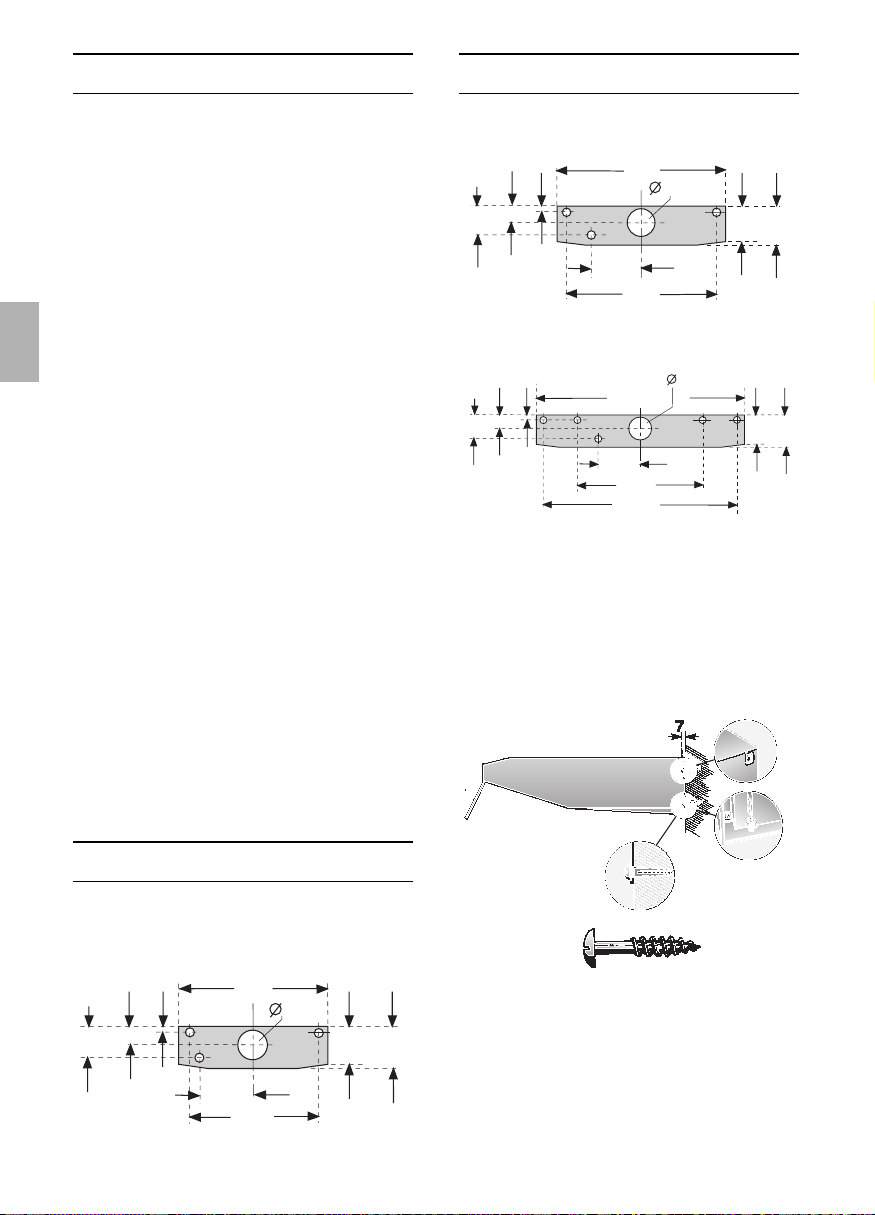
26
Electrical connection
3. Connect the brown (Live) wire to the
terminal marked ‘L’, or coloured red.
The extractor hood may be connected to
a correctly installed earthed socket only.
Attach the earthed socket near the
extractor hood in an accessible position.
❑
The earthed socket should be
connected via its own power circuit.
If appliances do not feature the OFF
delay function, the indicator may start flas-
hing when the extractor hood has been
switched off for several hours via a separa-
te switch, even though the grease filters are
not yet saturated.
(See instructions for use, section on filter
and maintenance).
Electrical specifications:
These can be found on the rating plate
inside the appliance following removal of
the filter frames.
Before carrying out repairs, always
isolate the appliance.
Length of the connection cable: 1.30 m.
If permanent connection is required:
The extractor hood may only be connected
by an electrician registered with the local
electricity board.
A disconnecting device must be provided
on the installation side. Switches with a
contact opening of more than 3 mm and
all-pole disconnection are regarded as
disconnecting devices. These include LS
switches and contactors.
This extractor hood complies with EU
regulations on interference suppression.
Fitting the extractor hood
60 cm wide extractor hood:
With 3 screws.
100
21
102
57
598
140
127
536
1
8
0
90 cm wide extractor hood:
With 5 screws.
140
898
536
21
102
180
127
100
57
836
1. Mark mounting boreholes.
Dimensions can be found in or use
template.
2. Drill 8 mm dia. holes and insert wall
plugs flush with the wall.
3. Screw in the upper screws (on left and
right) until there is a gap of approx.
7 mm between the screw head and the
wall.
Fitting the extractor hood
To the wall
50 cm wide extractor hood:
With 3 screws.
100
21
102
57
498
140
127
436
180
4. Remove the filter grille
(see Instructions for use)
5. Attach the extractor hood.
6. Tighten the lower screw (with washer)
inside the extractor hood.
Loading ...
Loading ...
Loading ...