Loading ...
Loading ...
Loading ...
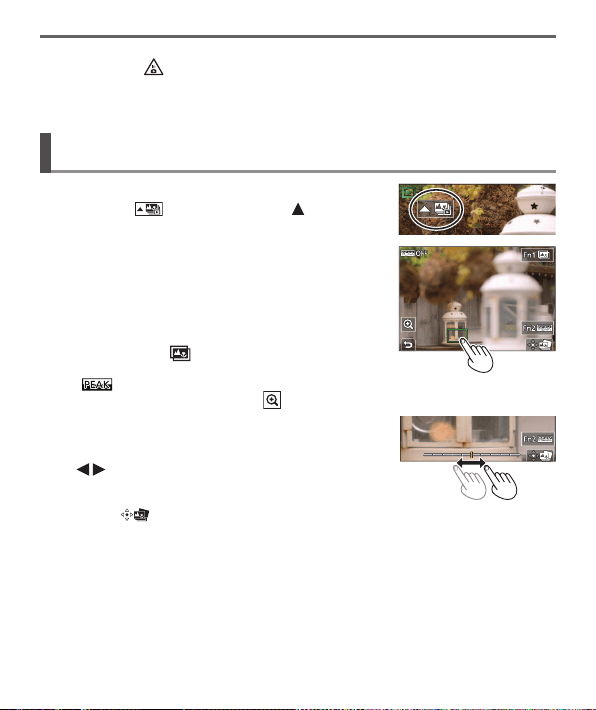
34
Recording
DVQX1409 (ENG)
●
If the surrounding temperature is high or [Post Focus] recording is performed
continuously, [
] may be displayed and recording may be stopped halfway
through. Wait until the camera cools down.
●
During recording, the angle of view will be narrower.
Select the focus point and save the picture
([Post Focus])
1
On the playback screen, select the image
with the [ ] icon and press
2
Touch the focus point
• If there are no pictures with the focus on the
selected point, a red frame will be displayed, and
pictures cannot be saved.
• The edge of the screen cannot be selected.
• To switch to the [Focus Stacking] operations
screen, touch [
]. (→35)
• To highlight in-focus portion with color, touch
[
] .
• To enlarge the display, touch [
] .
• You can make fine adjustments to the focus by
dragging the slide bar during enlarged display.
(The same operation can be performed using
.)
3
Touch [ ] to save the picture
• The selected picture will be saved as a new separate file in the JPEG format.
Loading ...
Loading ...
Loading ...