Loading ...
Loading ...
Loading ...
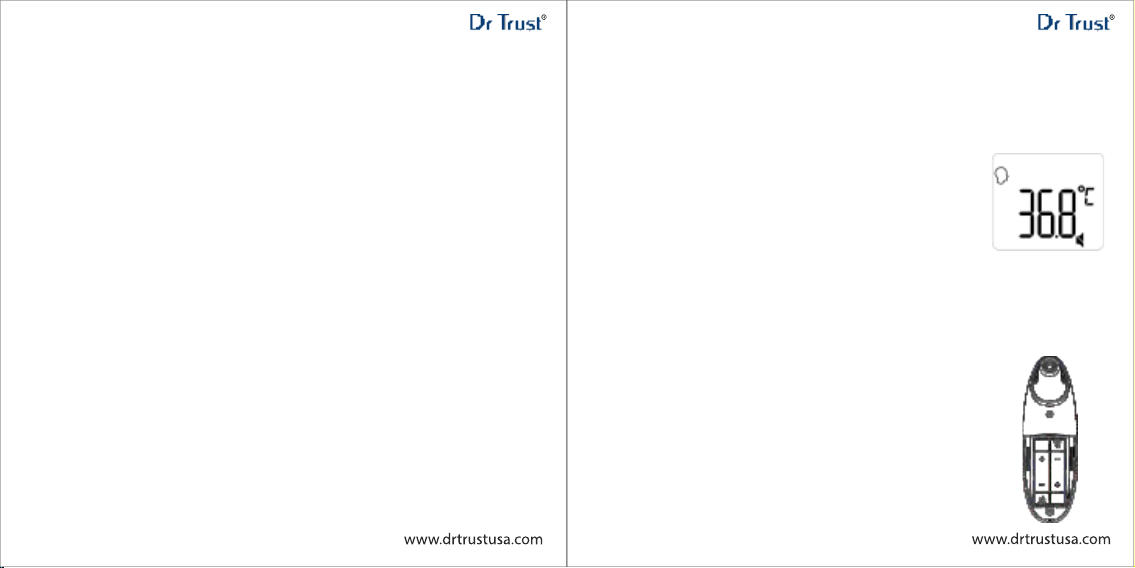
1312
Note:
Ÿ Measures surface temperatures and not the internal temperature of objects or items
like food etc.
Ÿ Needs adjustments depending on your requirements.
Ÿ Measurements can be affected by moisture, dust, smoke or other particles in the air.
4. Switch to Baby mode
Press the Memory/baby button when power on. Then it will switch to baby mode. Baby
mode is suitable for baby aged from 0-36 month.
After A Temperature Measurement
Ÿ Once the temperature measurement has been completed, remove the thermometer
away from the forehead/ear and observe temperature.
Ÿ After each measurement, you can enter the recall mode to check the earlier
temperature readings.
Ÿ Note
Ÿ Please wait for 10 seconds between each measurement.
Ÿ Do not hold the thermometer for a long time, because it is sensitive to the ambient
temperature.
Ÿ After each measurement, clean the temperature probe with a soft cloth, and put the
thermometer in a dry and well-ventilated place.
IMPORTANT
It is dangerous to make a self-diagnosis or self-treatment based on the obtained
measurement results. For such purposes, please consult a doctor.
Temperature Reading
In forehead or ear mode T indicates a temperature reading.
Intelligent Light Indicator
one long beep.
1. If 32°C≦T≦37.3°C(89.6°F≦T≦99.2°F), the green light will last for 3 seconds, with
fever.
3 short beeps, and the value in LCD flickers, which is a warning that you may have a light
2. If 37.4°C≦T≦37.9°C(99.3°F≦T≦100.3°F), the orange light will last for 3 seconds, with
short beeps, and the value in LCD flickers, which is a warning that you may have a high
3. If 38°C≦T≦42.9°C(100.4°F≦T≦109.2°F), the red light will last for 3 seconds, with 5
fever.
Switching Between Mute and Un-Mute
When the thermometer is turned on, by keep pressing the
ºC/ºF button for 4 seconds, to switch from un-mute to mute.
Recall 35 Sets of Memory Data
If there is no value saved, it will display “---M”.
Press this button again to check the 35 sets of memories one by one.
Press the Memory/Baby button to go to the memory mode.
ºC/ºF Conversion
When the thermometer is turned on, short pressing the ºC/ºF button for
to change the ºC/ºF.
Loading ...
Loading ...
Loading ...