Loading ...
Loading ...
Loading ...
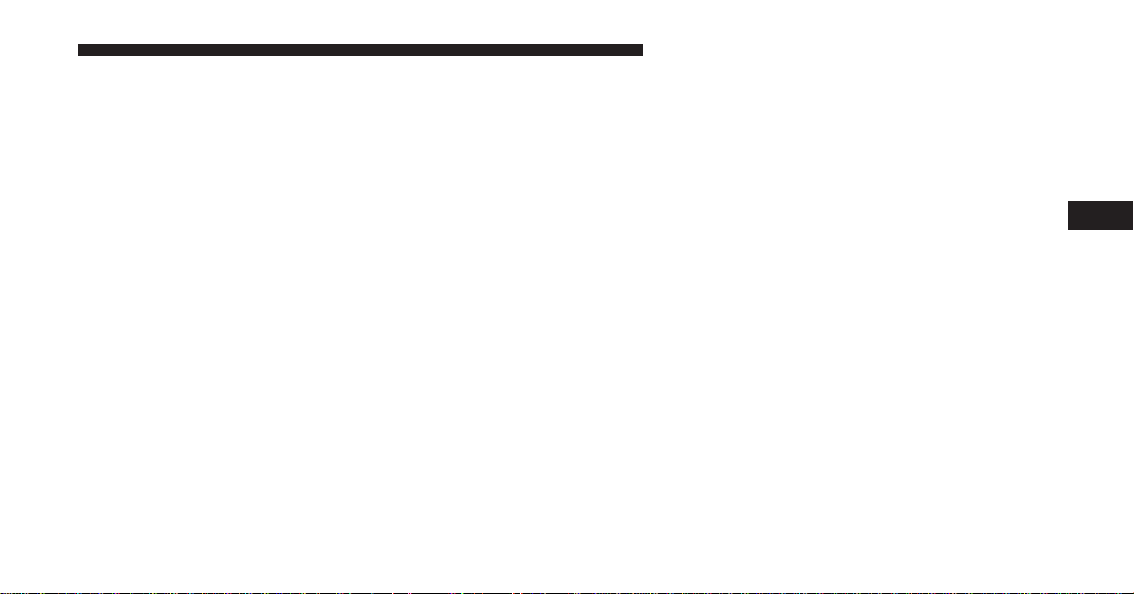
5. Channel 2 Shared Status – When the icon is displayed,
the audio for Channel 2 is also shared with the radio
and playing through the cabin speakers.
6. Channel 2 Audio Only/Mute – Audio: Only in a single
screen system: The audio only icon is displayed on
Channel 2 when Channel 1 is in a video mode. Mute:
when the Mute icon is displayed, the audio for Chan-
nel 2 has been muted using the remote control’s
MUTE button.
7. Channel 1 ENTER Button Action – When the ENTER
button on the remote control is pressed with the
⬙INPUT FILE #⬙ button visible on the screen, the screen
shows a numeric entry keypad which allows you to
enter a specific track number on data discs and HDD
(see Numeric Keypad Menu section of this manual).
Also, Enter Button Action – “INPUT TRK #” to enter a
specific track number on audio discs.
8. Channel 2 ENTER Button Action – When the ENTER
button on the remote control is pressed with the
⬙DIRECT TUNE⬙ button visible on the screen, the
screen shows a numeric entry keypad which allows
you to enter a specific tuner frequency, or tuner
channel for AM/FM/MW/LW (see Numeric Keypad
Menu section).
9. Clock – Displays the time.
10. Video Lock – When the icon is displayed, the remote
control functions are disabled.
11. Not Available / Error – Operational or status errors
are displayed here.
12. Disc Changer Status – When the source for either
Channel 1 or Channel 2 is a multi-disc changer, the
disc loaded / selected status is displayed.
4
UNDERSTANDING YOUR INSTRUMENT PANEL 417
Loading ...
Loading ...
Loading ...