Loading ...
Loading ...
Loading ...
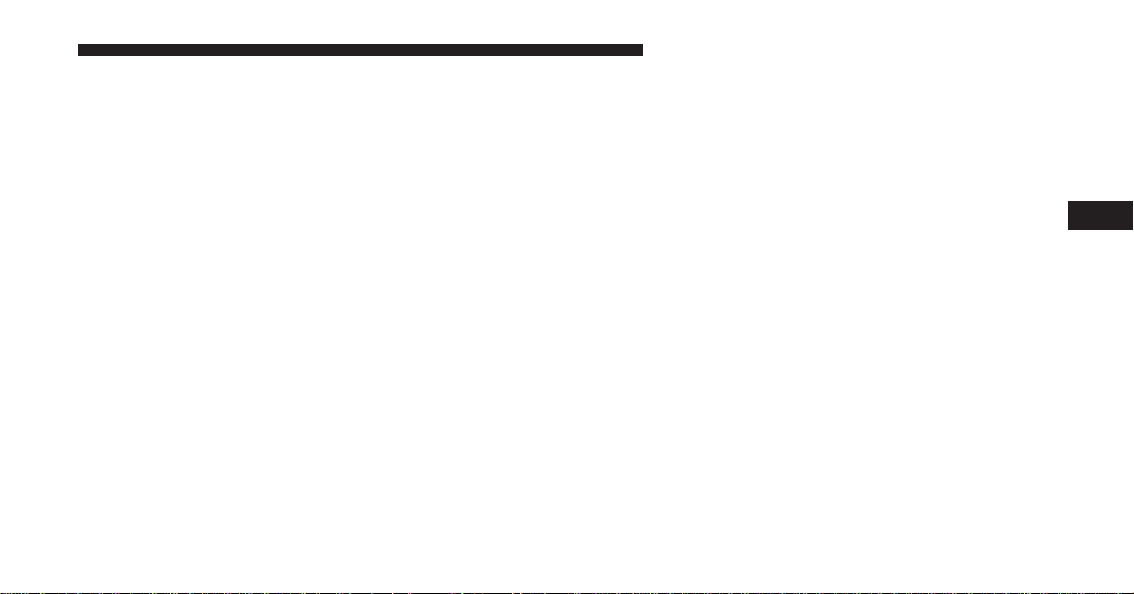
Vehicle Speed
This feature allows you to monitor your vehicle speed on
the EVIC display, press and release the SELECT button to
change the units of measure between in MPH or km/h.
Trip Info
This feature allows you to track the total distance trav-
eled since the last reset and the elapsed time of travel.
Press and release the UP/DOWN buttons until one of the
following Trip Functions displays in the EVIC:
• Trip A
• Trip B
• Elapsed Time
Press the UP/DOWN buttons to cycle through all the
Trip Computer functions. The Trip Functions mode dis-
plays the following information:
Trip A
Shows the total distance traveled for Trip A since the last
reset.
Trip B
Shows the total distance traveled for Trip B since the last
reset.
Elapsed Time
Shows the total elapsed time of travel since the last reset
when the ignition switch is in the ACC position. Elapsed
time will increment when the ignition switch is in the ON
or START position.
To Reset The Display
Press and release the UP or DOWN button until “Vehicle
Info” displays in the EVIC and press the SELECT button.
4
UNDERSTANDING YOUR INSTRUMENT PANEL 345
Loading ...
Loading ...
Loading ...