Loading ...
Loading ...
Loading ...
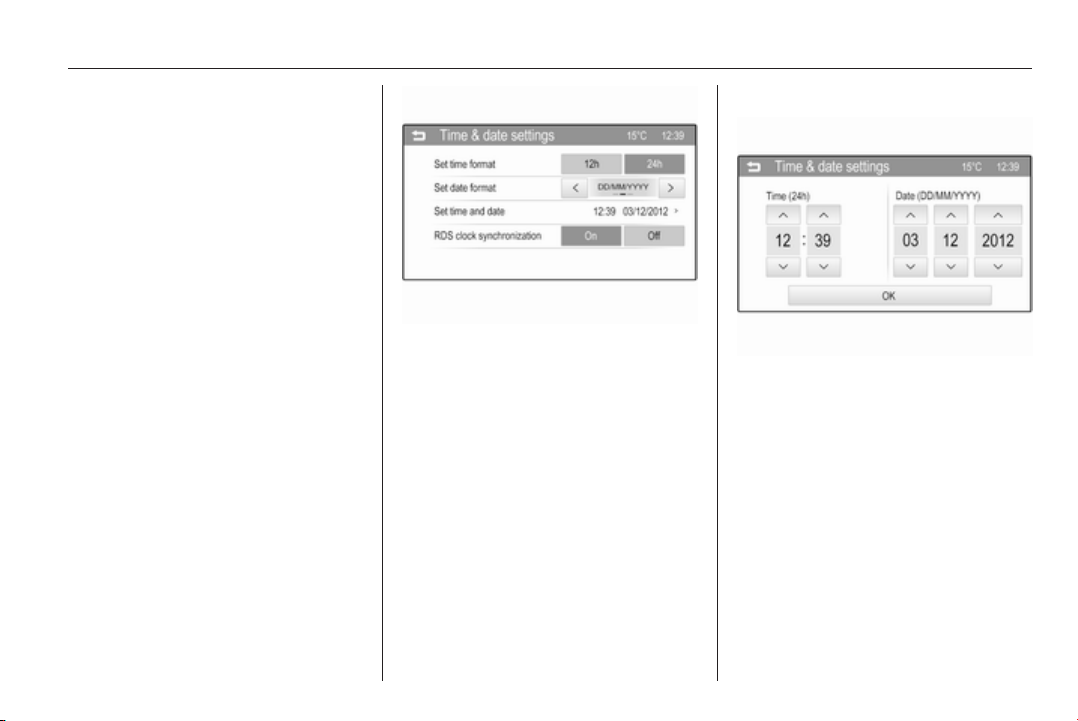
Instruments and controls 79
Set date format
To switch between the available
options, repeatedly press the
MENU-TUNE knob.
RDS clock synchronization
The RDS signal of most VHF
transmitters automatically sets the
time. RDS time synchronisation can
take a few minutes. Some
transmitters do not send a correct
time signal. In such cases, it is
recommended to switch off the
automatic time synchronisation.
To switch between the options On
and Off, repeatedly press the
MENU-TUNE knob.
Colour-Info Display
Press the ; button and then select
the Settings screen button.
Select Time & date settings to display
the respective submenu.
Note
For a detailed description of menu
operation, refer to the Infotainment
system manual.
Set time format
To select the desired time format, tap
on the screen buttons 12 h or 24 h.
Set date format
To select the desired date format, tap
on the < and > screen buttons and
choose between the available
options.
Set time and date
To adjust the time and date settings,
tap on the H and I screen buttons.
RDS clock synchronization
The RDS signal of most VHF
transmitters automatically sets the
time. RDS time synchronisation can
take a few minutes. Some
transmitters do not send a correct
time signal. In such cases, it is
recommended to switch off the
automatic time synchronisation.
To activate or deactivate RDS clock
synchronization, tap on the screen
buttons On or Off.
Loading ...
Loading ...
Loading ...