Loading ...
Loading ...
Loading ...
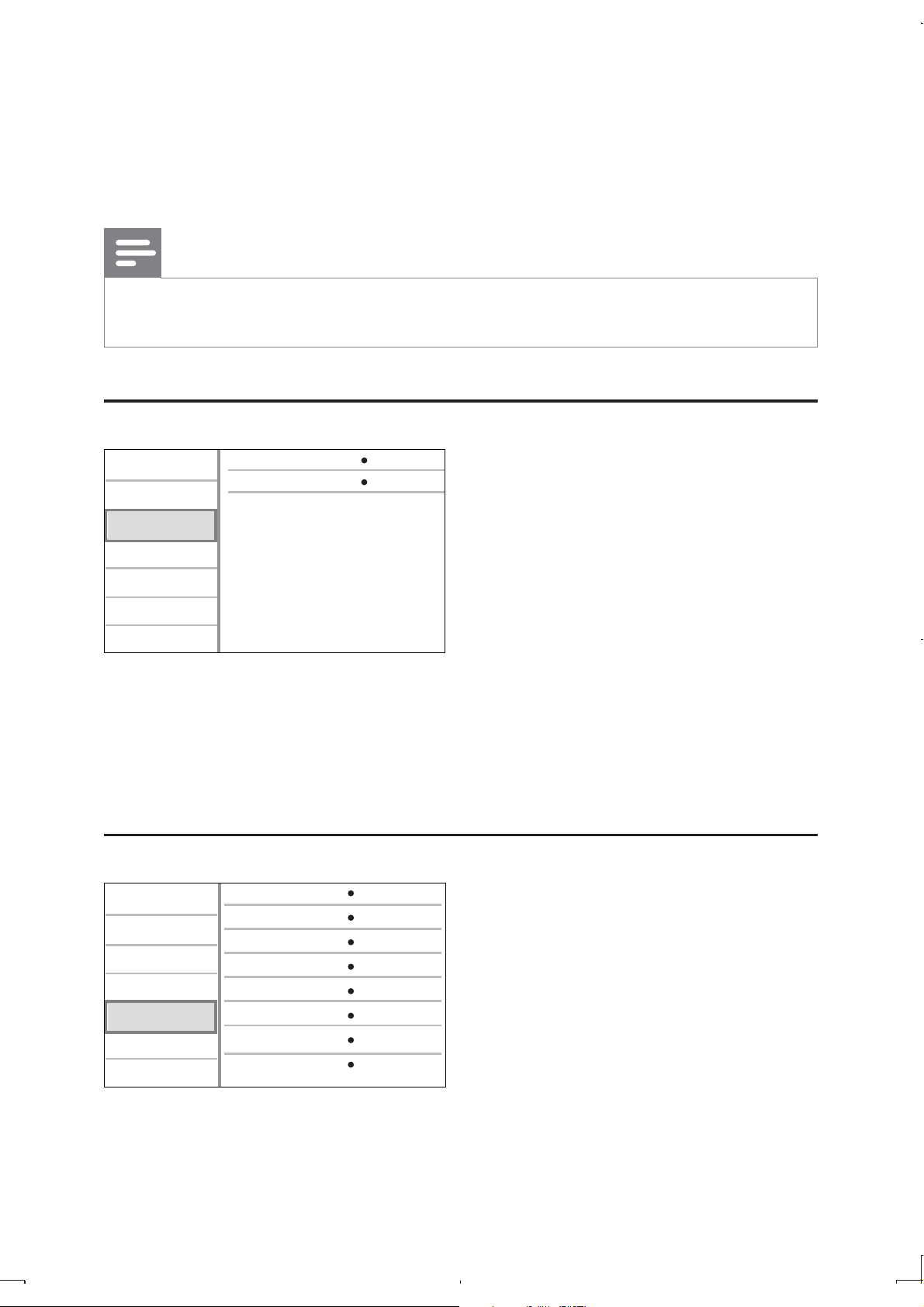
36
[Neo 6]: Enable or disable a surround sound effect which is converted from
DTS 2.0 channel audio.
[HDMI Audio]: Set an HDMI audio format when this player is connected
through HDMI.
Note
For settings related to HDMI, the TV must be connected through HDMI. •
Night mode is only available for Dolby encoded DVD and Blu-ray discs. •
Network
[Network Installation]: Start network installation to connect the player to
the network.
[View Network Settings]: Display the current network status.
Preference
View Network Settings
Network Installation
Video Setup
Advanced
Audio Setup
Network Setup
Preference
EasyLink Setup
LCD Setup
Video Setup
Advanced
Audio Setup
Network Setup
Preference
EasyLink Setup
Menu Language
Parental Control
Disc Menu
Audio
English (ENG)
English
English (ENG)
Chinese (CHI)
Off
On
On
Subtitle
Screen Saver
Change Password
LCD Setup
VCD PBC
EN
Loading ...
Loading ...
Loading ...