Loading ...
Loading ...
Loading ...
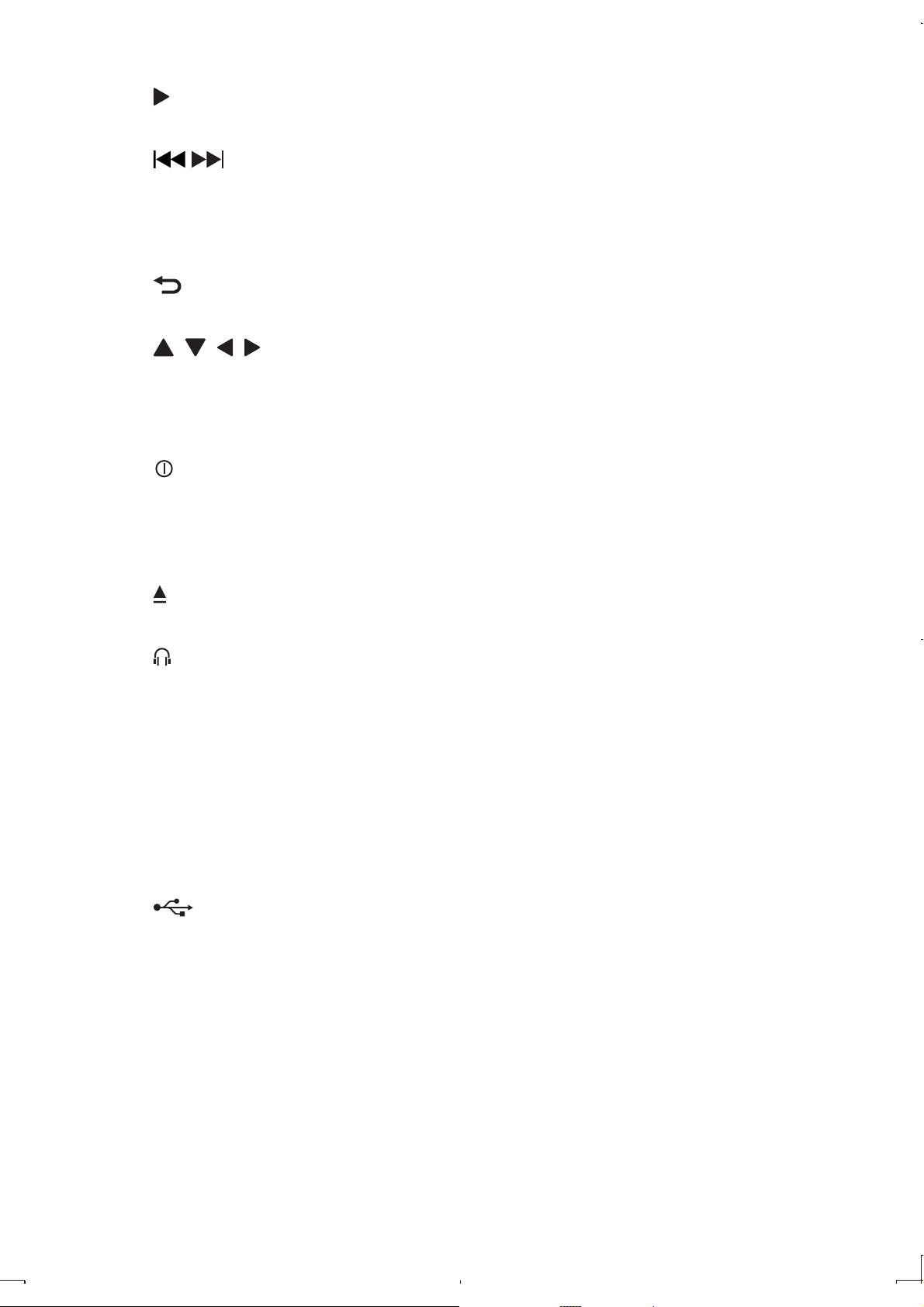
16
g
Start or resume play.•
h /
Skip to the previous or next title, chapter, or track.•
i - VOL +
Increase or decrease volume.•
j BACK
Return to a previous menu.
•
k , , ,
Navigate through the menus.•
OK
Confirm an entry or selection.•
l /IR
Power indicator/Charging indicator/Remote control sensor•
m OFF•POWER•ON
Power on/off this player.•
n
Open the disc cover.•
o
Headphone jack.•
p AV OUT
Audio/video output jack.•
q LAN
Ethernet port.•
r HDMI
HDMI output jack.•
s
USB socket.•
t DC IN
Power supply socket.•
u LCD screen
EN
Loading ...
Loading ...
Loading ...