Loading ...
Loading ...
Loading ...
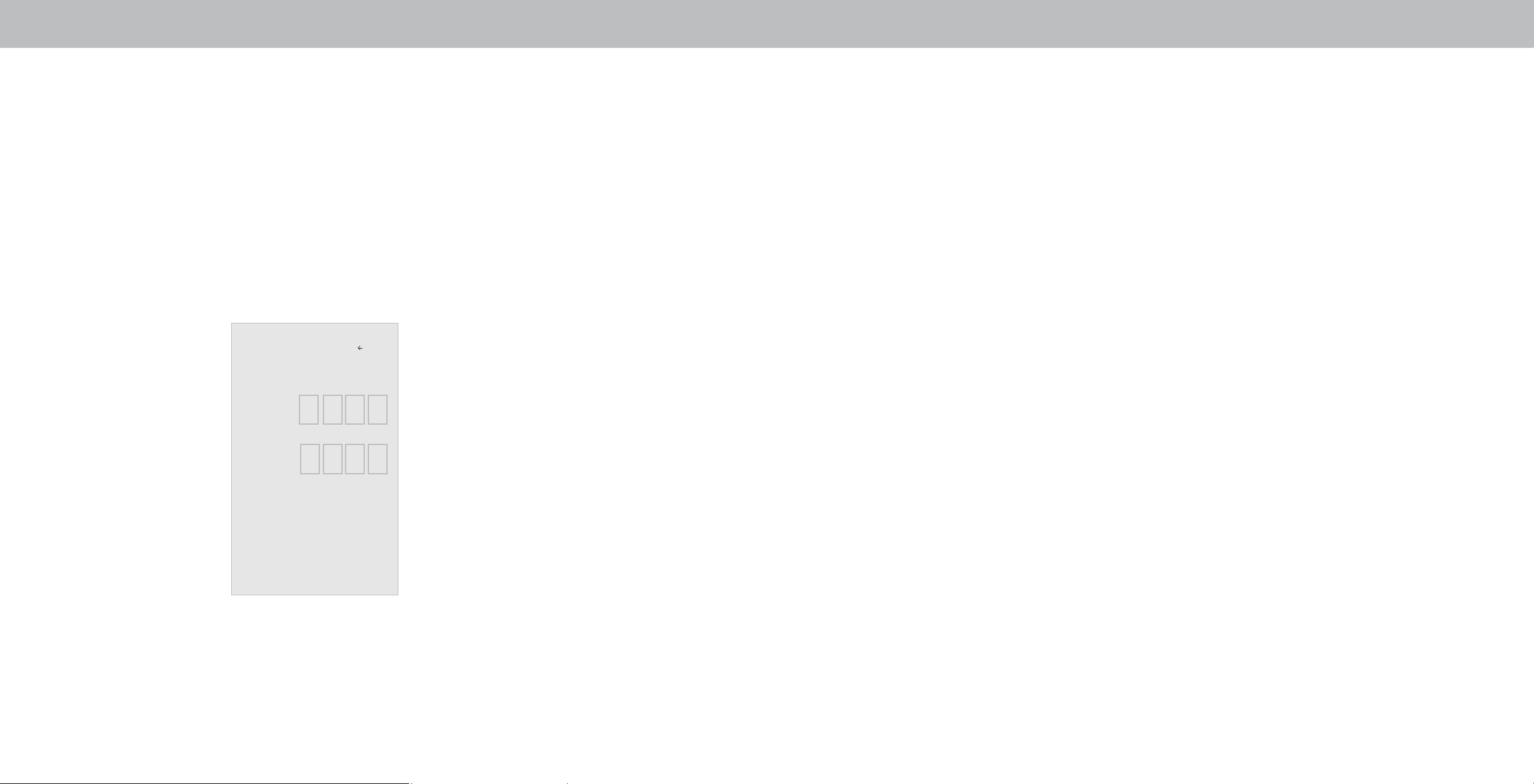
3
ABOUT VIEWING DATA
Video ACR collects data related to publicly available content
displayed on your television/display, such as the identity of your
broadcast, cable, or satellite television provider, and the televi-
sion programs and commercials viewed (including time, date,
channel, and whether you view them live or at a later time). We
also collect unique identiers about this TV, including the IP ad-
dress. This data is collectively referred to as “Viewing Data.” For
more information about Viewing Data and how VIZIO protects
its customers’ privacy, please consult our privacy policy at www.
vizio.com/privacy.
When ACR collection is turned on, we may share Viewing Data
with authorized data partners including analytics companies,
media companies and advertisers. VIZIO and its authorized data
partners use Viewing Data to generate summary analysis and
reports of how users engage with content on their TVs and other
devices. VIZIO Viewing Data is sometimes enhanced with house-
hold demographic data and data about digital actions (e.g. digital
purchases and other consumer behavior taken by devices asso-
ciated with the IP Address we collect). Viewing Data also enables
our authorized data partners to deliver advertising relevant to
your prole that you might nd useful, both on the VIZIO TV/
display and other devices sharing your IP Address. Viewing Data
is also used to help content publishers, broadcasters or content
distribution services create or recommend more relevant enter-
tainment based on summary insights, as well as helps us improve
the design of our products, software and services.
You can easily turn this feature On or O in the RESET & ADMIN
menu. If you have trouble enabling or disabling Viewing Data,
please contact VIZIO customer service by emailing techsupport@
vizio.com or calling (855) 472-8817.
For more information, see https://www.vizio.com/viewingdata
and review VIZIO’s privacy policy at https://www.vizio.com/privacy
SET SYSTEM PIN
You can set a System Pin to use:
1. Picture mode lock
2. Parental controls
3. Reset to TV to factory default setting
The rst time you select System PIN code, you will enter a PIN.
The next time you open System PIN code you can reset your
PIN code.
System PIN code
Back
Change the PIN used for the System PIN.
Enter the 4-digit PIN using the numbers keys on
the remote.
Cancel
New PIN
Conrm PIN
35
Loading ...
Loading ...
Loading ...