Loading ...
Loading ...
Loading ...
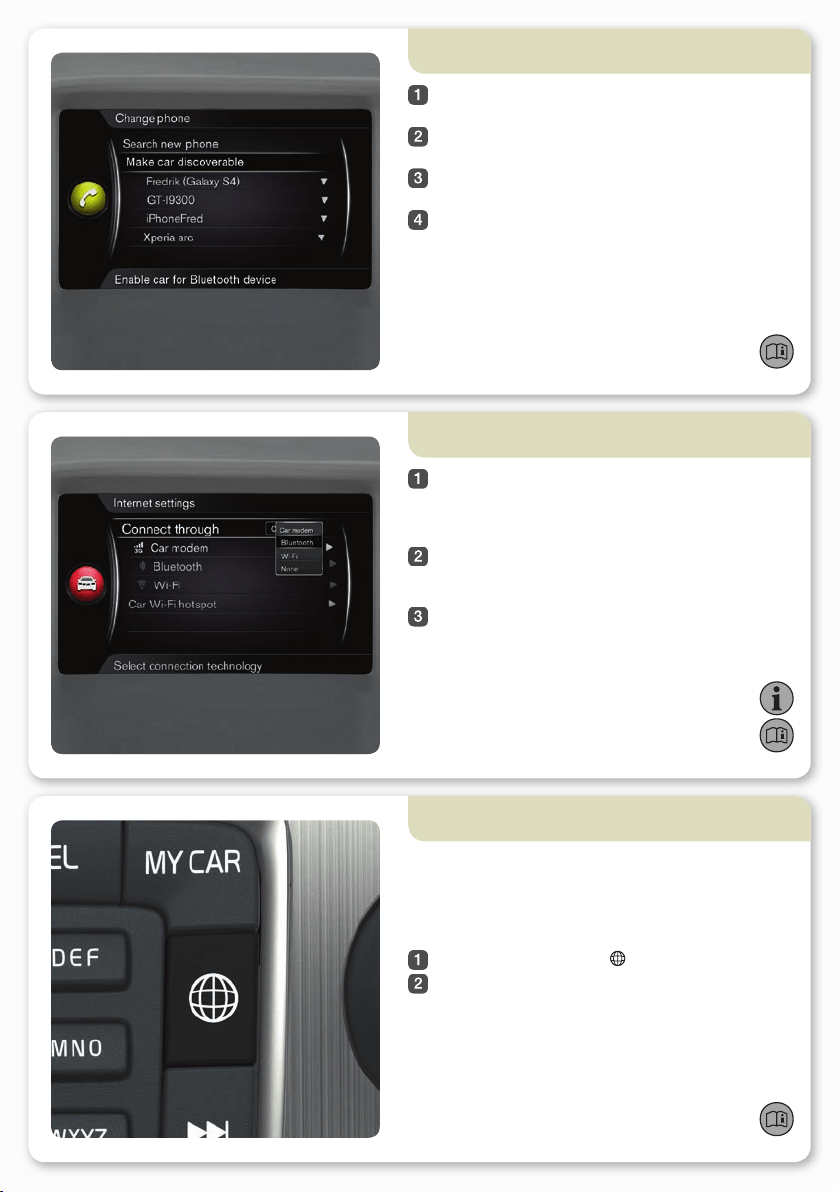
05
In the normal view for the phone source, press OK/
MENU.
Select Make car discoverable and confirm with OK/
MENU.
Activate Bluetooth
®
in the mobile phone. Search for
and connect the car to the phone.
Follow the instructions in the mobile phone and the
screen.
The phone is now connected and can be controlled from
the car.
How do I connect a Bluetooth
®
phone*?
If registering the phone does not succeed – see
owner's manual.
How do I connect to the Internet*?
05
For more information about connection - see
owner's manual.
Connect the mobile phone via Bluetooth
®
or activate
tethering in the phone for Wi-Fi connection. For car
modem connection, fit the SIM card into the reader in
the glovebox.
In the normal view for the MY CAR source press
OK/MENU, select Settings > Internet settings >
Connect through. Select a connection option.
Wi-Fi: connect to a network and enter its password.
Car modem: enter the SIM card's PIN code.
What services do I get with Volvo ID*?
05
For more information about Volvo ID - see owner's
manual.
Volvo ID is your personal ID registered to the car which
can give you access to various services such as My Volvo
Web and the ability to send an address from the map
service on the Internet directly to the car.
Register or manage your Volvo ID as follows:
Press the Connect button .
Select Apps > Settings and follow the onscreen
instructions.
Loading ...
Loading ...
Loading ...