Loading ...
Loading ...
Loading ...
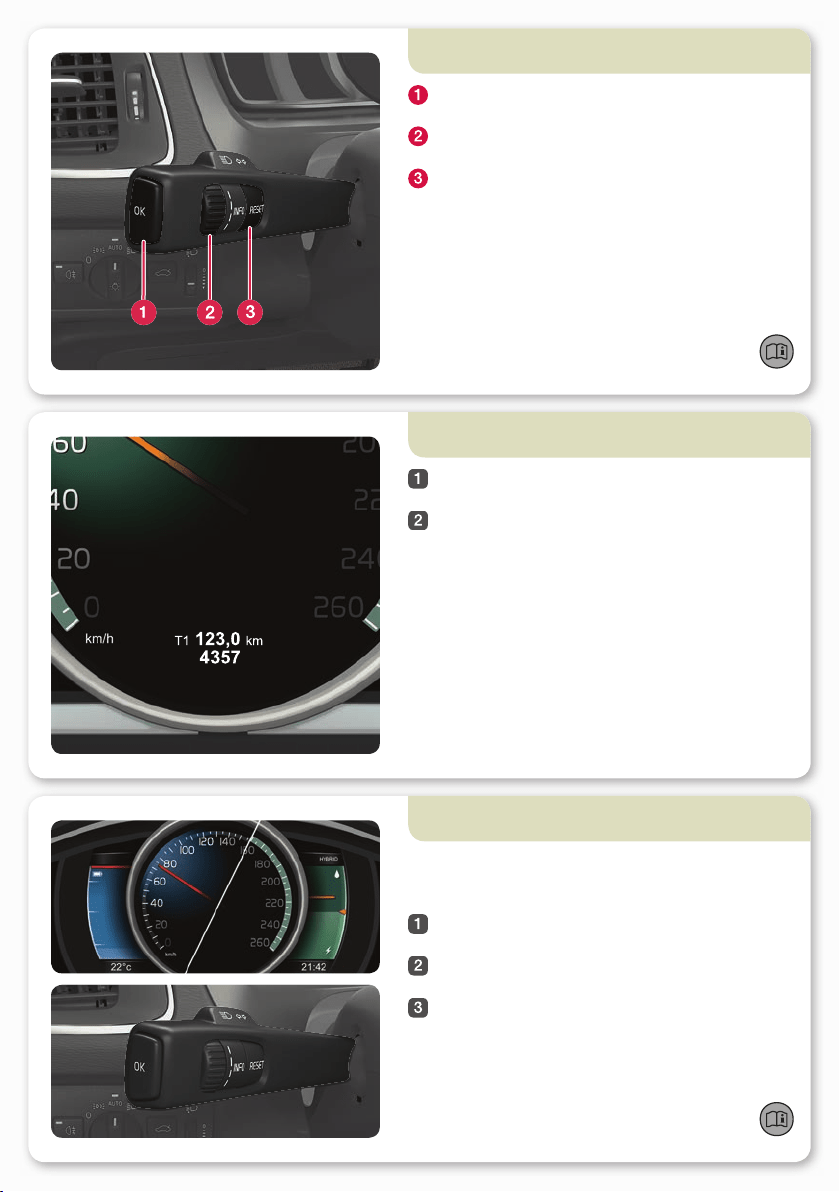
How is the trip computer operated?
OK opens the trip computer's menus, activates
selected option and extinguishes messages.
Thumbwheel scrolls between the trip computer
options.
RESET resets data in the selected trip computer step
and goes back in the menu structure.
05
How do I change the combined instrument
panel's appearance?
05
Different themes can be selected with the combined
instrument panel, such as Hybrid or Eco.
To change the theme:
Press the left-hand stalk switch's OK button when the
engine is running.
Turn the lever's thumbwheel in order to select menu
option Themes and press OK.
Turn the thumbwheel to select a theme and press OK
to confirm.
The theme is stored in the remote control key
memory* – see owner's manual.
How do I reset the trip meter?
05
Turn the left-hand stalk switch thumbwheel to show
trip meter T1 or T2.
Give a long press on the RESET button in order to
reset the trip meter shown.
Loading ...
Loading ...
Loading ...