Documents: Go to download!
- User Manual - (English, Spanish)
- Features
- Controls
- About the features
- Other Features
- Microwave Terms
- Care and Cleaning
- Troubleshooting Tips
Table of contents
User manual Microwave
Features
Throughout this manual, features and appearance may vary from your model.
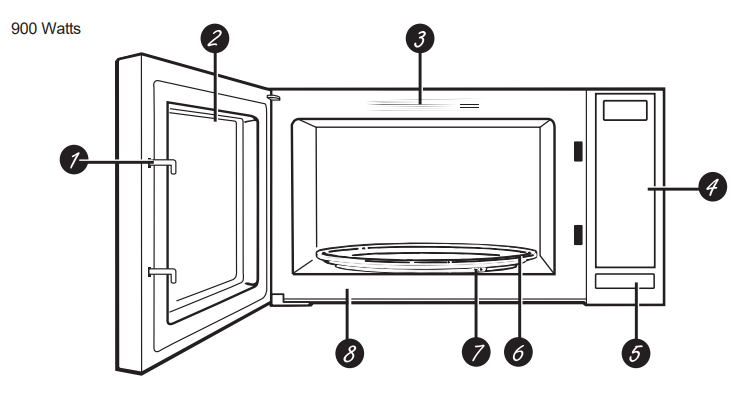
1. Door Latches
2. Window with Metal Shield. Screen allows cooking to be viewed while keeping microwaves confined in the oven.
3. Convenience Guide
4. Control Panel Display.
5. Door Latch Release. Press latch release to open door.
6. Removable Turntable. Turntable and support must be in place when using the oven. The turntable may be removed for cleaning.
7. Removable Turntable Support. The turntable support must be in place when using the oven. The turntable support may be removed for cleaning.
8. Rating Label. Rating plate is located on the front of the microwave oven.
Controls
You can microwave by time or with the convenience features.
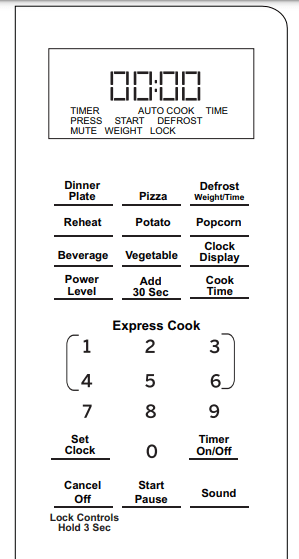
Control buttons’ functions are explained on the following pages.
About the features
Power Level
The power level may be entered or changed immediately after entering the feature time for Cook Time or Express Cook the power level may also be changed during the cooking.
1.Press Cook Time and enter cooking time.
2.Press the Power Level button and select power level 1-10.
3.Press the Start/Pause button to start cooking.
Variable power levels add flexibility to microwave cooking. The power levels on the microwave oven can be compared to the surface units on a range. Each power level gives you microwave energy a certain percent of the time. Power level 7 is microwave energy 70% of the time. Power level 3 is energy 30% of the time. Most cooking will be done on Power Level 10 which gives you 100% power.
Power Level 10 will cook faster but food may need more frequent stirring, rotating or turning over. A lower setting will cook more evenly and need less stirring or rotating of the food.
Some foods may have better flavor, texture or appearance if one of the lower settings is used. Use a lower power level when cooking foods that have a tendency to boil over, such as scalloped potatoes.
Rest periods (when the microwave energy cycles off) give time for the food to “equalize” or transfer heat to the inside of the food. An example of this is shown with
power level 3—the defrost cycle. If microwave energy did not cycle off, the outside of the food would cook before the inside was defrosted.
Here are some examples of uses for various power levels::
Power Level 10: Fish, bacon, vegetables, heating liquids.
Med-High 7: Gentle cooking of meat and poultry; baking casseroles and reheating.
Medium 5: Slow cooking and tenderizing for stews and less tender cuts of meat.
Low 2 or 3: Defrosting; simmering; delicate sauces.
Warm 1: Keeping food warm; softening butter.
Cook Time
Allows you to microwave for any time up to 99 minutes and 99 seconds.
1.Press Cook Time.
2.Enter cooking time.
3.The power level is automatically set to 10, but if you want to reduce it, press Power Level, then select a level from 1 to 9.
4.Press Start/Pause.
You may open the door during Cook Time to check the food. Close the door and press Start/Pause to resume cooking.
Multi-Stage Cooking
At most 2 stages can be set for cooking. In multi-stage cooking, if one stage is defrosting, then defrosting shall be placed at the first stage automatically.
Note: Auto cooking cannot work in the multi-stage cooking.
Example: if you want to cook with 80% microwave power for 5 minutes + 60% microwave power for 10 minutes. The cooking steps are as following:
1.Press Time Cook once, then press “5”,”0”,”0” to set the cooking time;
2.Press Power once,then press “8” to select 80% microwave power.
3.Press Time Cook once,then press “1”,”0”,”0”,”0” to set the cooking time;
4.Press Power once,then press “6” to select 60% microwave power.
5.Press Start/Pause.
Time Defrost
Time Defrost allows you to defrost for a selected length of time. See the Defrosting Guide for suggested times.
1.Press Defrost twice (display must show Time Defrost).
2.Enter defrosting time.
3.Press Start/Pause.
Power level is automatically set at 3, but can be changed. You can defrost small items quickly by raising the power level after entering the time. Power level 7 cuts the total defrosting time in about half; power level 10 cuts the total time to approximately 1/3. However, food will need more frequent attention than usual.
A dull thumping noise may be heard during defrosting. This is normal when oven is not operating at High power.
Defrosting Tips
•Foods frozen in paper or plastic can be defrosted in the package. Closed packages should be slit, pierced or vented AFTER food has partially defrosted. Plastic storage containers should be partially uncovered.
•Family-size, prepackaged frozen dinners can be defrosted and microwaved. If the food is in a foil container, transfer it to a microwave-safe dish.
•For more even defrosting of larger foods, such as roasts, use Defrost Weight. Be sure large meats are completely defrosted before cooking.
•Foods that spoil easily should not be allowed to sit out for more than one hour after defrosting. Room temperature promotes the growth of harmful bacteria.
•When defrosted, food should be cool but softened in all areas. If still slightly icy, return to the microwave very briefly, or let it stand for a few minutes.
Weight Defrost
Weight defrost automatically sets the defrosting times and power levels to give even defrosting results for meats, poultry and fish weighing up to six pounds.
1.Press Defrost (display must show Weight Defrost).
2.Using the conversion guide, enter food weight. For example, press pads 1 and 2 for 1.2 pounds (1 pound, 3 ounces).
3.Press Start/Pause.
There is a cooking guide located on the inside front of the oven.
Conversion Guide
If the weight of food is stated in pounds and ounces, the ounces must be converted to tenths (.1) of a pound. | |
Ounces | Pounds |
1–2 | .1 |
3 | .2 |
4–5 | .3 |
6–7 | .4 |
8 | .5 |
9–10 | .6 |
11 | .7 |
12–13 | .8 |
14–15 | .9 |
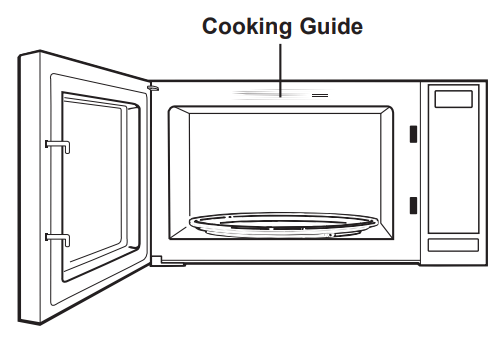
Defrosting Guide
Food | Time | Comments |
Breads, Cakes Bread, buns or rolls (1 piece) Sweet rolls (approx. 12 oz.) |
1/4 min. 2 to 4 min. |
Rearrange after half of time. |
Fish and Seafood Fillets, frozen (1 lb.) Shellfish, small pieces (1 lb.) |
6 to 9 min. 3 to 7 min. |
Place block in casserole. Turn over and break up after first half of time. |
Fruit Plastic pouch—1 or 2 (10-oz. package) |
1 to 5 min. |
|
Meat |
|
|
Bacon (1 lb.) | 2 to 5 min. | Place unopened package in oven. Let stand 5 minutes after defrosting. |
Franks (1 lb.) | 2 to 5 min. | Place unopened package in oven. Microwave just until franks can be separated. Let stand 5 minutes, if necessary, to complete defrosting. |
Ground meat (1 lb.) | 4 to 6 min. | Turn meat over after first half of time. |
Roast: beef, lamb, veal, pork | 9 to 12 min. per lb. | Use power level Warm (1). |
Steaks, chops and cutlets | 4 to 8 min. per lb. | Place unwrapped meat in cooking dish. Turn over after first half of time and shield warm areas with foil. After second half of time, separate pieces with table knife. Let stand to complete defrosting. |
Poultry |
|
|
Chicken, broiler-fryer, cut up (21¼2 to 3 lbs.) | 14 to 19 min. | Place wrapped chicken in dish. Unwrap and turn over after first half of time. After second half of time, separate pieces and place in cooking dish. Microwave 2 to 4 minutes more, if necessary. Let stand a few minutes to finish defrosting. |
Chicken, whole (21¼2 to 3 lbs.) | 20 to 24 min. | Place wrapped chicken in dish. After first half of time, unwrap and turn chicken over. Shield warm areas with foil. To complete defrosting, run cool water in cavity until giblets can be removed. |
Cornish hen | 7 to 12 min. per lb. | Place unwrapped hen in oven breast-side-up. Turn over after first half of time. Run cool water in cavity until giblets can be removed. |
Turkey breast (4 to 6 lbs.) | 3 to 8 min. per lb. | Place unwrapped breast in microwave-safe dish breast-side-down. After first half of time, turn breast-side-up and shield warm areas with foil. Defrost for second half of time. Let stand 1 to 2 hours in refrigerator to complete defrosting. |
Express Cook
This is a quick way to set cooking time from 1-6 minutes.
Press one of the Express Cook pads (from 1-6) for 1-6 minutes of cooking at power level 10. For example, press the 2
pad for 2 minutes of cooking time.
The power level can be changed as time is counting down. Press Power Level and enter 1-10.
NOTE: Express Cook function pertains to pads 1-6 only.
Add 30 Sec
It will add 30 seconds to the time counting down each time the pad is pressed. Each touch will add 30 seconds, up to 99 minutes and 99 seconds.
The oven will start immediately when pressed.
Other Features
Insert Food Reminder
A reminder will show on the display if the user tries to start the cooking cycle without placing food inside the microwave oven within 5 minutes prior to starting the cooking cycle.
Cooking Complete Reminder
To remind you that you have food in the oven, the oven will display “END” and beep once a minute until you either open the oven door or press the Cancel/Off button.
Lock Controls
You may lock the control panel to prevent the microwave from being accidentally started or used by children.
To lock or unlock the controls, press and hold Cancel/Off for about three seconds. When the control panel is locked, “LOC” will appear in the display.
Clock Display
To turn the clock display on or off, press Clock Display. The Display On/Off feature cannot be used while a cooking feature is in use.
Set Clock
Press to enter the time of day or to check the time of day while microwaving.
1.Press Set Clock.
2.Enter time of day.
3.Press Start or Set Clock.
Start/Pause
In addition to starting many functions, Start/Pause allows you to stop cooking without opening the door or clearing the display. Press Start/Pause again to restart the oven.
Timer On/Off
Timer On/Off operates as a minute timer and can be used at any time, even when the oven is operating.
1.Press Timer On/Off.
2.Enter the amount of time you want to count down.
3.Press Timer On/Off to start.
When the time is up, the oven will signal. To turn off the timer signal, press Timer On/Off.
The display shows the Timer countdown time even when the oven is operating.
Sound
You can turn off all beeping sounds by pressing the Sound button so that MUTE shows on the display. Pressing the Sound button again will remove MUTE from the display and turns all beeping sounds back on.
Microwave Terms
Term | Definition |
Arcing | Arcing is the microwave term for sparks in the oven. Arcing is caused by:
|
Covering | Covers hold in moisture, allow for more even heating and reduce cooking time. Venting plastic wrap or covering with wax paper allows excess steam to escape. |
Shielding | In a regular oven, you shield chicken breasts or baked foods to prevent over-browning. When microwaving, you use small strips of foil to shield thin parts, such as the tips of wings and legs on poultry, which would cook before larger parts. |
Standing Time | When you cook with regular ovens, foods such as roasts or cakes are allowed to stand to finish cooking or to set. Standing time is especially important in microwave cooking. Note that a microwaved cake is not placed on a cooling rack. |
Venting | After covering a dish with plastic wrap, you vent the plastic wrap by turning back one corner so excess steam can escape. |
Care and Cleaning
Helpful Hints
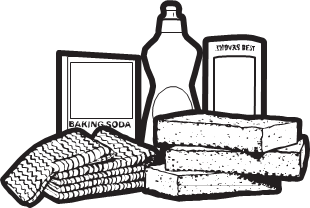
An occasional thorough wiping with a solution of baking soda and water keeps the inside fresh.
Be certain the oven control is turned off before cleaning any part of this oven.
How to Clean the Inside
Walls, Floor, Inside Window, Metal and Plastic Parts on the Door
Some spatters can be removed with a paper towel; others may require a damp cloth. Remove greasy spatters with a sudsy cloth, then rinse with a damp cloth. Do not use abrasive cleaners or sharp utensils on oven walls.
To clean the surface of the door and the surface of the oven that come together upon closing, use only mild, nonabrasive soaps or detergents using a sponge or soft cloth. Rinse with a damp cloth and dry.
Never use a commercial oven cleaner on any part of your microwave.
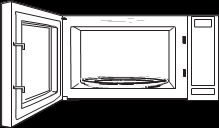
Removable Turntable and Turntable Support
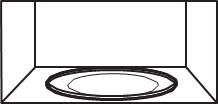
To prevent breakage, do not place the turntable into water just after cooking. Wash it carefully in warm, sudsy water or in the dishwasher. The turntable and support can be broken if dropped. Remember, do not operate the oven in the microwave mode without the turntable and support seated and in place.
How to Clean the Outside
Do not use cleaners containing ammonia or alcohol on the microwave oven. Ammonia or alcohol can damage the appearance of the microwave.
Case
Clean the outside of the microwave with a sudsy cloth. Rinse with a damp cloth and then dry. Wipe the window clean with a damp cloth.
Control Panel and Door
Wipe with a damp cloth. Dry thoroughly. Do not use cleaning sprays, large amounts of soap and water, abrasives or sharp objects on the panel—they can damage it. Some paper towels can also scratch the control panel.
Door Surface
It is important to keep the area clean where the door seals against the microwave. Use only mild, non- abrasive detergents applied with a clean sponge or soft cloth. Rinse well.
Power Cord
If the cord becomes soiled, unplug and wash with a damp cloth. For stubborn spots, sudsy water may be used, but be certain to rinse with a damp cloth and dry thoroughly before plugging cord into outlet.
Stainless Steel (on some models)
Do not use a steel-wood pad; it will scratch the surface.
To clean the stainless steel surface, use a hot, damp cloth with a mild detergent suitable
for stainless steel surfaces. Use a clean, hot, damp cloth to remove soap. Dry with a dry, clean cloth. Always scrub lightly in the direction of the grain.

Troubleshooting Tips
PROBLEM | POSSIBLE CAUSE |
OVEN WILL NOT COME ON | A fuse in your home may be blown or the circuit breaker tripped. Replace fuse or reset circuit breaker. |
Unplug your microwave oven, then plug it back in. | |
Make sure 3-prong plug on oven is fully inserted into wall receptacle. | |
CONTROL PANEL LIGHTED, YET OVEN WILL NOT START | Door not securely closed. |
Start/Pause must be pressed after entering cooking selection. | |
Another selection entered already in oven and Cancel/Off not pressed to cancel it. | |
Make sure you have entered cooking time after pressing Cook Time. | |
Cancel/Off was pressed accidentally. Reset cooking program and press Start/ Pause. | |
Make sure you entered food weight after pressing Defrost Weight. | |
Oven was paused accidentally. Press Start/Pause to restart the cooking program. | |
“LOC” APPEARS ON DISPLAY | The control panel has been locked. (When the control panel is locked, “LOC” will be displayed.) Press and hold Cancel/Off for about 3 seconds to unlock the control panel. |
“FOOD” APPEARS ON DISPLAY | The control detected that the door has not been opened (food/beverage has not been placed inside). |
“PF” APPEARS ON DISPLAY | A Power Failure has occurred. Press Cancel/Off to clear the display. |
“F3” APPEARS ON DISPLAY | A key has been activated for more than 60 seconds. Press Cancel/Off to clear the display. This can happen if liquid is on the control panel. Dry the control panel thoroughly after cleaning. |
Things That Are Normal With Your Microwave Oven
- Steam or vapor escaping from around the door.
- Light reflection around door or outer case.
- Dimming oven light and change in the blower sound at power levels other than high.
- Dull thumping sound while oven is operating.
See other models: CIP75SS JVX5305DJBB JVW5361BJTS JVX5300SJSS GSS25IBNTS
