Loading ...
Loading ...
Loading ...
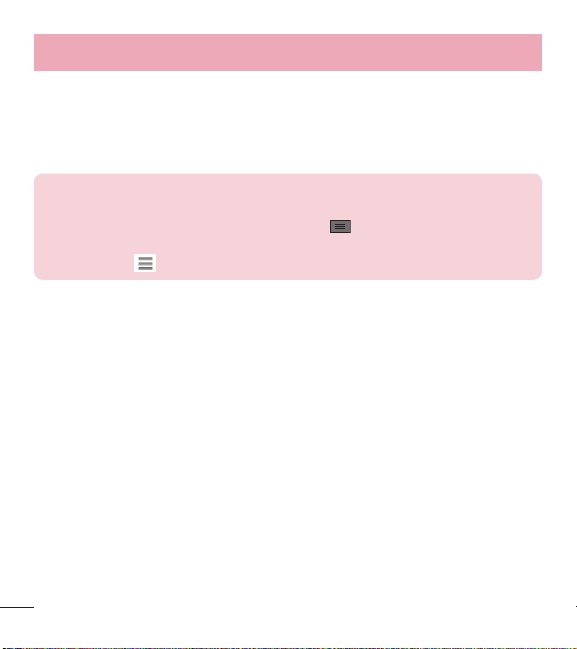
30
Your Home screen
Earphone Plug & Pop
Plug & Pop allows you to quickly choose apps to use when plugging in an earphone
1 Plug in an earphone.
2 The applications panel will display and you can select an app to run.
NOTE: You can edit the applications to display on the panel and set not to
show the applications panel.
From the Home screen, tap the Menu Key
> System settings >
Accessory > Earphone Plug & Pop. Select the items you want to add/
remove. Drag to rearrange the items in the desired order.
Loading ...
Loading ...
Loading ...