Loading ...
Loading ...
Loading ...
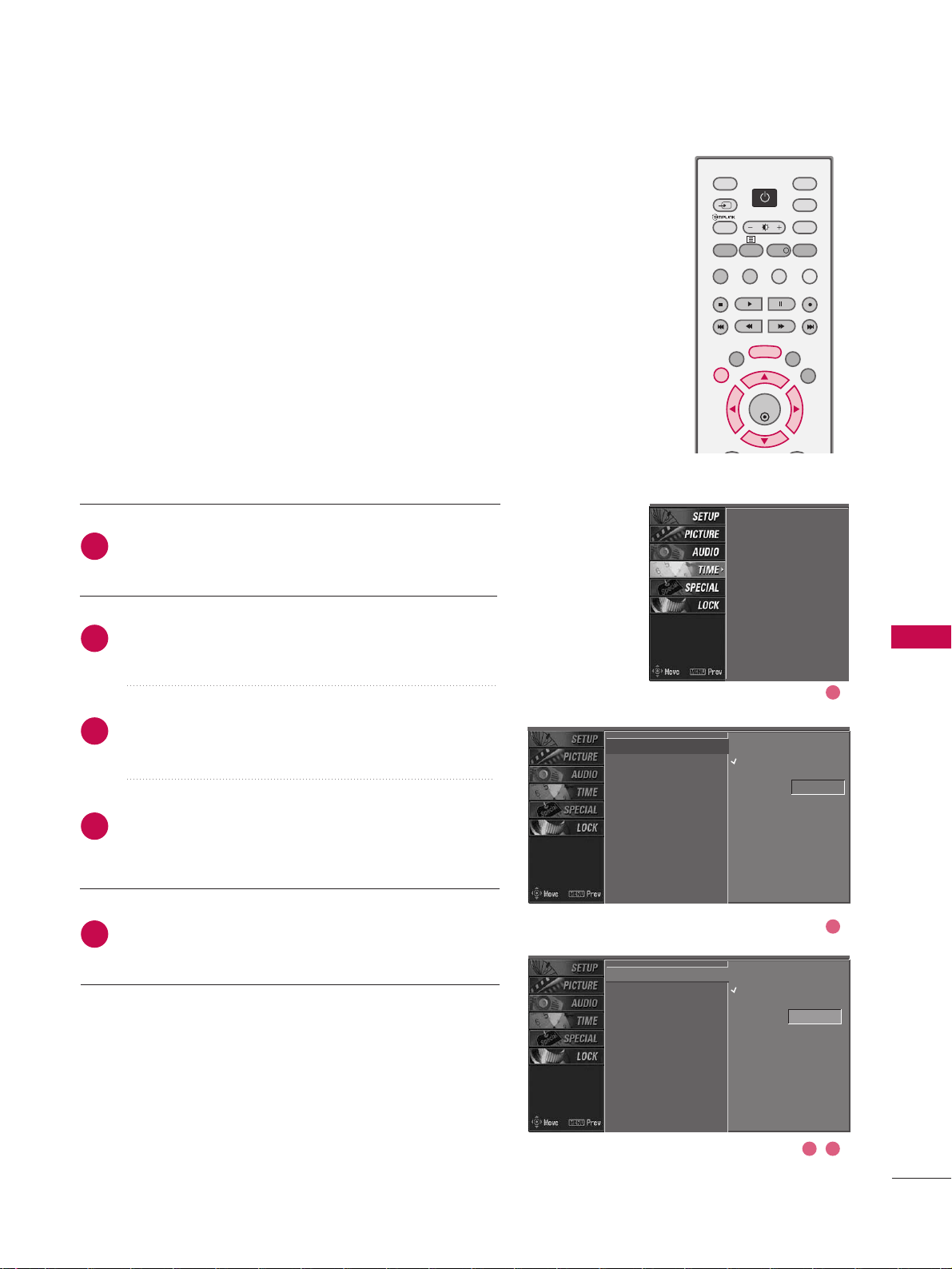
TIME SETTING
69
TIME SETTING
AUTO CLOCK SETTING
The time is automatically set from a digital channel signal.
The digital channel signal includes information for the cur-
rent time provided by the broadcasting station.
Set the clock manually, if the current time is set incorrectly
by the auto clock function.
Press the MMEENNUU button and then use
DD
or
EE
button
to select the TTIIMMEE menu.
Press the
GG
button and then use
DD
or
EE
button to
select AAuuttoo cclloocckk.
Press the
GG
button and then use
DD
or
EE
button to
select OOnn.
Press the
GG
button and then use
DD
or
EE
button to
select your viewing area time zone:
NNSSWW//AACCTT, NNTT, TTAASS, WWAA, SSAA, QQLLDD, or VVIICC.
Press EEXXIITT button to return to normal TV viewing.
Auto clock
G
Manual clock
Off time
On time
Sleep timer
Auto sleep
Off
On
Auto clock
Manual clock
Off time
On time
Sleep timer
Auto sleep
Off
On
Auto clock
Manual clock
Off time
On time
Sleep timer
Auto sleep
2
3
4
5
1
Time Zone NSW/ACT
Time Zone NSW/ACT
DD
EE
2
1
3 4
OK
TVD/A
INPUT
DVD
EXIT
LIST
MENU
TEXT
GUIDE
VCR
POWERPOWER
RATIO
FAV
SUBTITLE
BRIGHT
INFO
!
INPUT
MODE
SIMPLINK
POWER
CLOCK SETTING
Loading ...
Loading ...
Loading ...