Loading ...
Loading ...
Loading ...
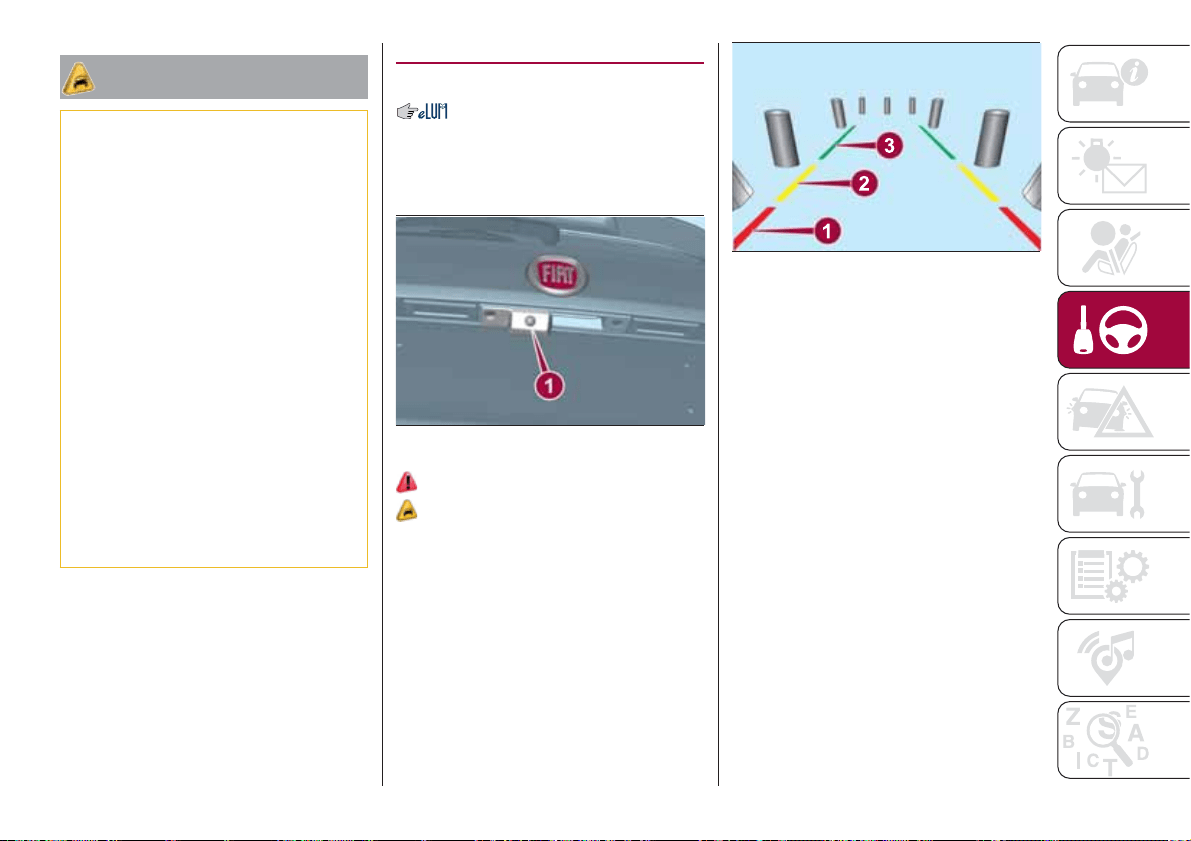
IMPORTANT
50) The sensors must be clean of mud,
dirt, snow or ice in order for the system to
operate correctly. Be careful not to scratch
or damage the sensors while cleaning
them. Avoid using dry, rough or hard
cloths. The sensors should be washed
using clean water with the addition of car
shampoo if necessary. When using special
washing equipment such as high pressure
jets or steam cleaning, clean the sensors
very quickly keeping the jet more than
10 cm away.
51) Have interventions on the bumper in
the area of the sensors carried out only by
a Fiat Dealership. Interventions on the
bumper that are not carried out properly
may compromise the operation of the
parking sensors
52) Only have the bumpers repainted or
any retouches to the paintwork in the area
of the sensors carried out by a Fiat
Dealership. Incorrect paint application
could affect the operation of the parking
sensors.
REAR VIEW CAMERA
(where provided)
DESCRIPTION
The rear camera 1 fig. 130 is located on
the tailgate.
124)
53)
Camera activation/deactivation
Every time reverse is engaged, the
display fig. 131 shows the area around
the vehicle, as seen by the rear camera.
The images are shown on the display
together with a warning message.
With the “Camera Delay” option active,
when engaging the reverse gear, the
image from the camera will continue to
be displayed for up to 10 seconds after
reverse is disengaged, unless vehicle
speed is higher than 13 km/h, or:
- that the gearbox lever is in neutral;
- the ignition device is in position STOP.
When the gear lever is no longer set to
reverse, a button for deactivating the
display of the image from the camera
appears on the Uconnect™ 5" or 7"
HD system display along with the
images behind the vehicle, if the
"Camera Delay" setting is active on the
Uconnect™ 5" or 7" HD system.
NOTE The displayed image may look a
bit distorted.
130
P2000016-000-000
131
07186J0002EM
125
Loading ...
Loading ...
Loading ...