Loading ...
Loading ...
Loading ...
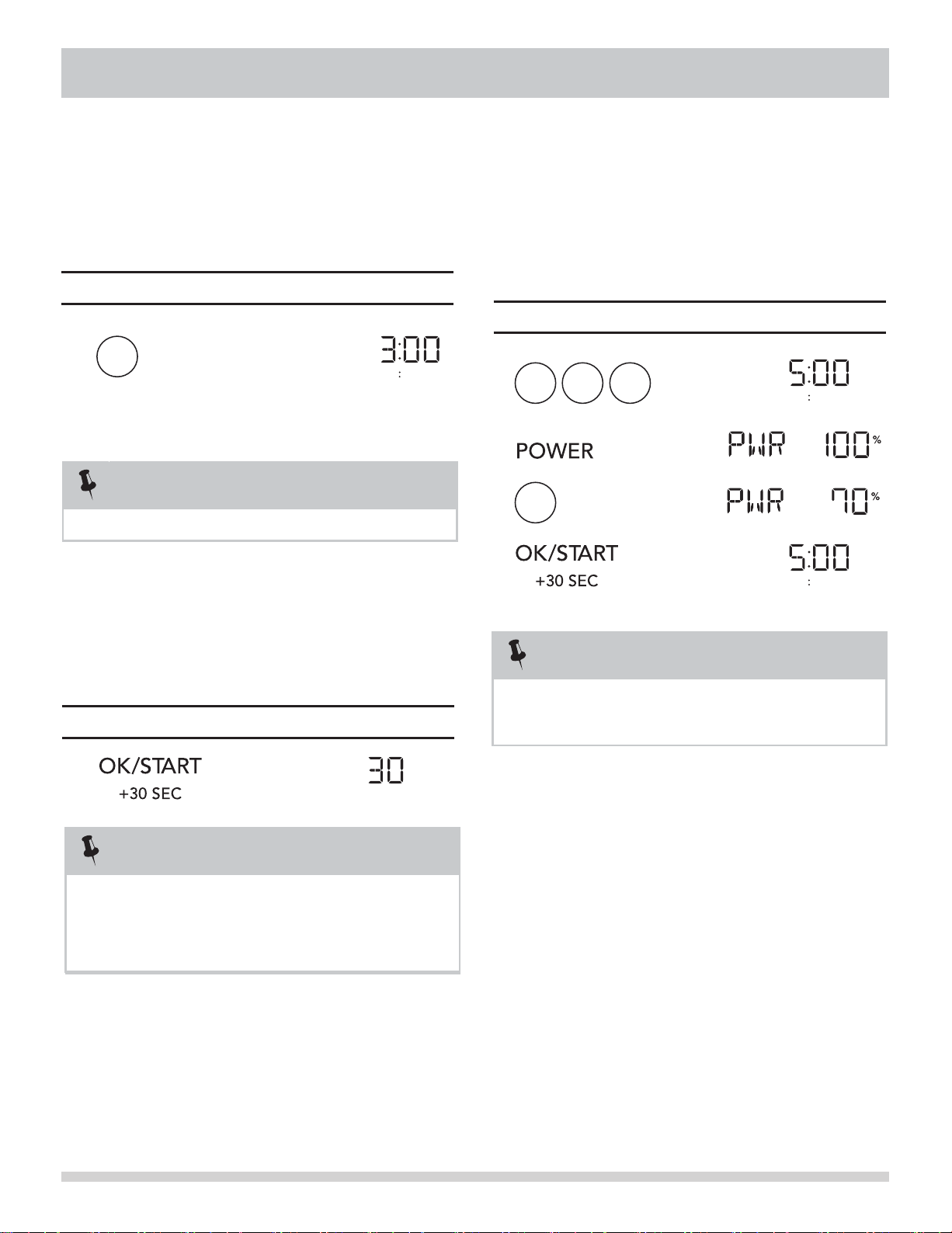
11
MANUAL COOKING
Time counting down
Time counting down
automatically after 2
seconds
USING ONE TOUCH START
USING ADD 30 SEC.
This is a time saving pad that will automatically start
cooking 2 seconds after selected. Numeric key 1 to 9
can be touched for a 1 minute to minutes automatic
start cooking feature.
This is a time-saving pad. It is a simplified feature that
lets you quickly set and start microwave cooking at 100%
power.
1.
3
2.
MIN SEC
1.The cooking time can be extended for 30 seconds
by pressing add 30 sec key (only in manual cooking).
The cooking time is extended to a maximum of 99
minuts 99 seconds.
2. Arrow keys will display when they are valid to use.
Arrow keys will display when they are valid to use.
NOTE
NOTE
SEC
Display Shows:Touch
SETTING TIMED COOKING WITH
POWER LEVEL
This feature lets you program a specific cook time
and power. For best results, there are 10 power
level settings in addition to HIGH (100%) power.
Refer to the "Microwave Power Levels" table.
If you do not select a power level, the oven will
automatically cook at HIGH (100%) power.
NOTE
1.
2.
5 0 0
3.
3.
7
MIN SEC
MIN SEC
Display Shows:Touch
Display Shows:Touch
70% power.
9
Time counting down
Arrow keys will display when they are valid to use.
• Suppose you want to cook 3 minutes at 100%
power.
• Suppose you want to cook for five minutes at
• Suppose you want to set and start microwave
cooking at 100% for 30 SEC.
Loading ...
Loading ...
Loading ...