Loading ...
Loading ...
Loading ...
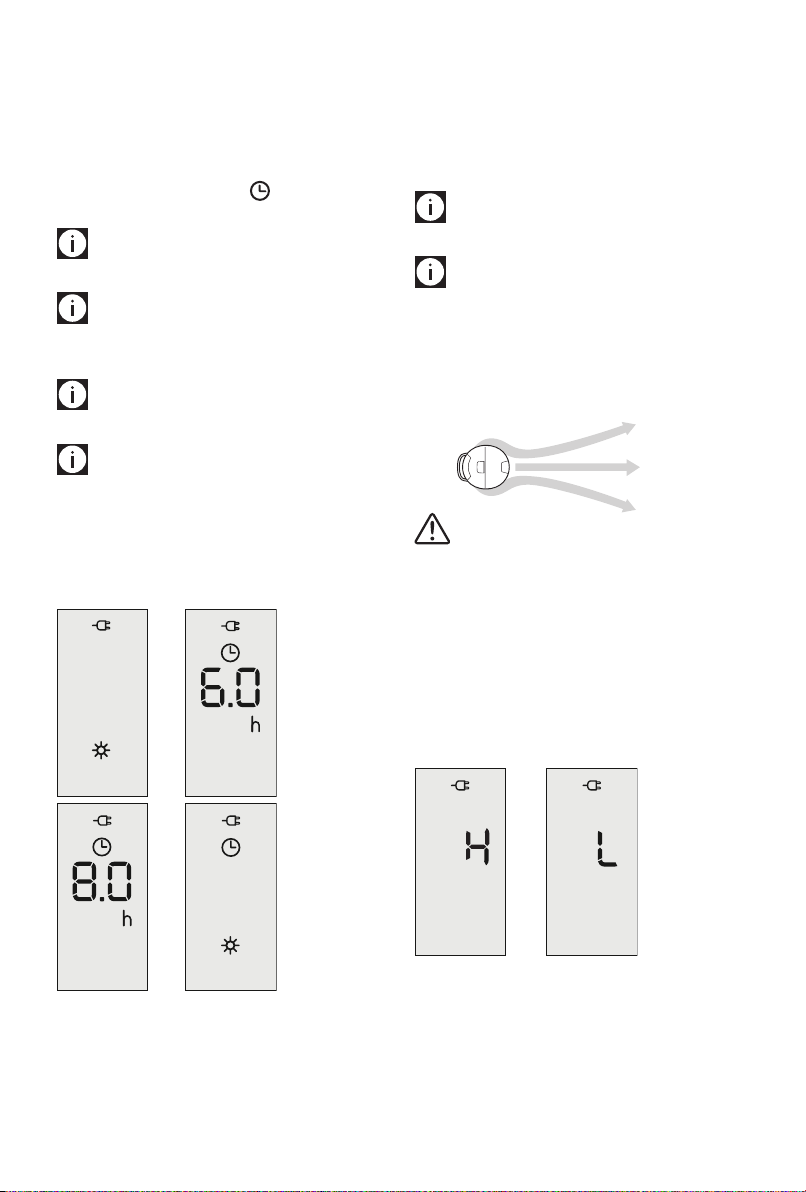
8
9
available values are the following: 0.5h; 1h; 2h; 4h; 6h;
8h; 12h. Once having set the desired time, to conrm wait
about 4-5 seconds. When the programmed time has been
reached, the appliance shuts o automatically.
Once the function has been set, if you want to go back
to operation without the timer, press the timer button
(K) twice.
The timer symbol disappears from the
display.
Please note: while the timer is active, the operating
settings of the unit can be modied.
Please note: while this funtion is active, if the timer
button is pressed one time, the remaining time will be shown
on the display.
Please note: if a power failure occurs, the timer
function is reset and the appliance goes to standby.
Please note: if the ON/STAND-BY button is pressed
while the timer function is active, the unit changes its status
(for example it goes in ON from STAND-BY or viceversa) and
timer function will be deactivated.
Examples: timer function
- In heating mode press one time the timer button, 6h
appears on display, press again the timer button to the
desired value within 4/5 seconds. Then wait approx 4/5
seconds for saving.
Oscillation button
If you want the appliance to distribute the airow over a
larger area, press the oscillation button (J) on remote control.
The appliance will then oscillate right and left.
To stop the oscillation in the desired position, just press
oscillation button (J) again.
Please note: never try to rotate the appliance
manually.
Please note: when changing the settings, the
oscillation temporarily stops.
Airow
The airow moves around the surface of the appliance
spreading uniformly throughout the room, ensuring a perfect
comfort in the room.
Important! NEVER put your hands or any foreign
objects e.g. a knife or foil, into the air outlet (S).
Airow direction
This function allows to orientate the airow in the best way.
There are two positions, "H" and "L" (high and low direction).
Once the button airow direction (I) is pressed, the buzzer
emits a sound and the display shows "H" or "L" for a few
seconds.
Examples of the display of airow direction:
Loading ...
Loading ...
Loading ...