Loading ...
Loading ...
Loading ...
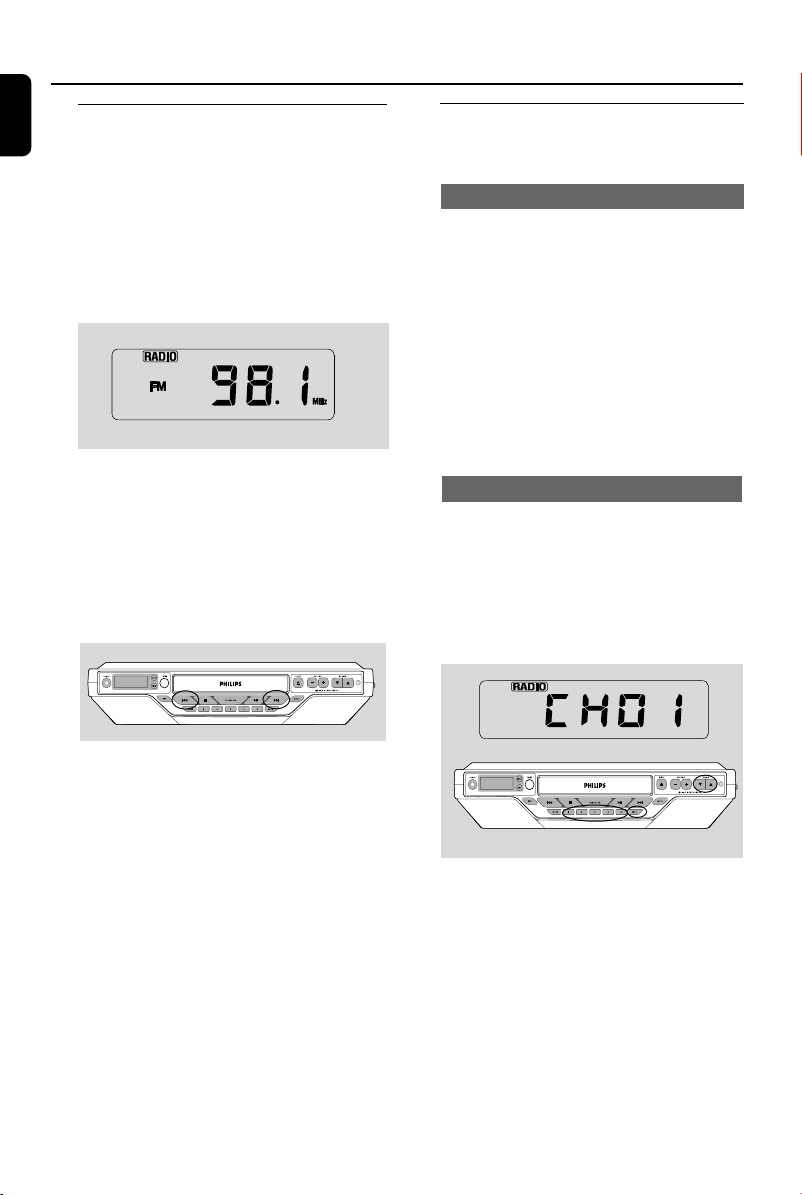
14
English
Radio
Tuning to radio stations
1 Press POWER to on, then press then press
CD/AM/FM once or more to select radio
source (AM or FM)
or
On the remote control, press POWER to on,
then press RADIO once or more to select your
waveband: FM or AM
➜ Display shows: RADIO, r adio station
frequency and waveband
2 Press and hold ∞ / § until the frequency in
the display starts running
➜ The radio automatically tunes to a station of
sufficient reception
3 Repeat step 2 if necessary until you find the
desired radio station
● To tune to a weak station, press ∞ / § briefly
and repeatedly until optimal reception is found
To improve radio reception
● For FM, extend and adjust the AC power cord,
as the FM antenna is integrated with the power
cord
Helpful hints:
– If you store more than 15 FM stations or 10
AM stations, the new station will replace the 1st
preset station.
Storing preset radio stations
You can store up to 25 preset radio stations in
the memory (15 FM and 10 AM).
Manual programming
1 Tune to your desired radio station (see Tuning
to radio stations)
2 Press PROG to store the station
➜ Display shows its preset number. PROG
flashes
3 Press PROG to confirm
➜ PROGdisappears
To listen to a preset station
● Use the Numeric Keypad (1-5) on the set
to select the desired preset station (1-5)
or
Press TUNING/PRESET 3/ 4 buttons
once or more until the desired preset station is
displayed
➜ Display shows the preset number briefly.
p001-p018_AJ6110_37-Eng 2009.1.10, 14:2214
Loading ...
Loading ...
Loading ...