Loading ...
Loading ...
Loading ...
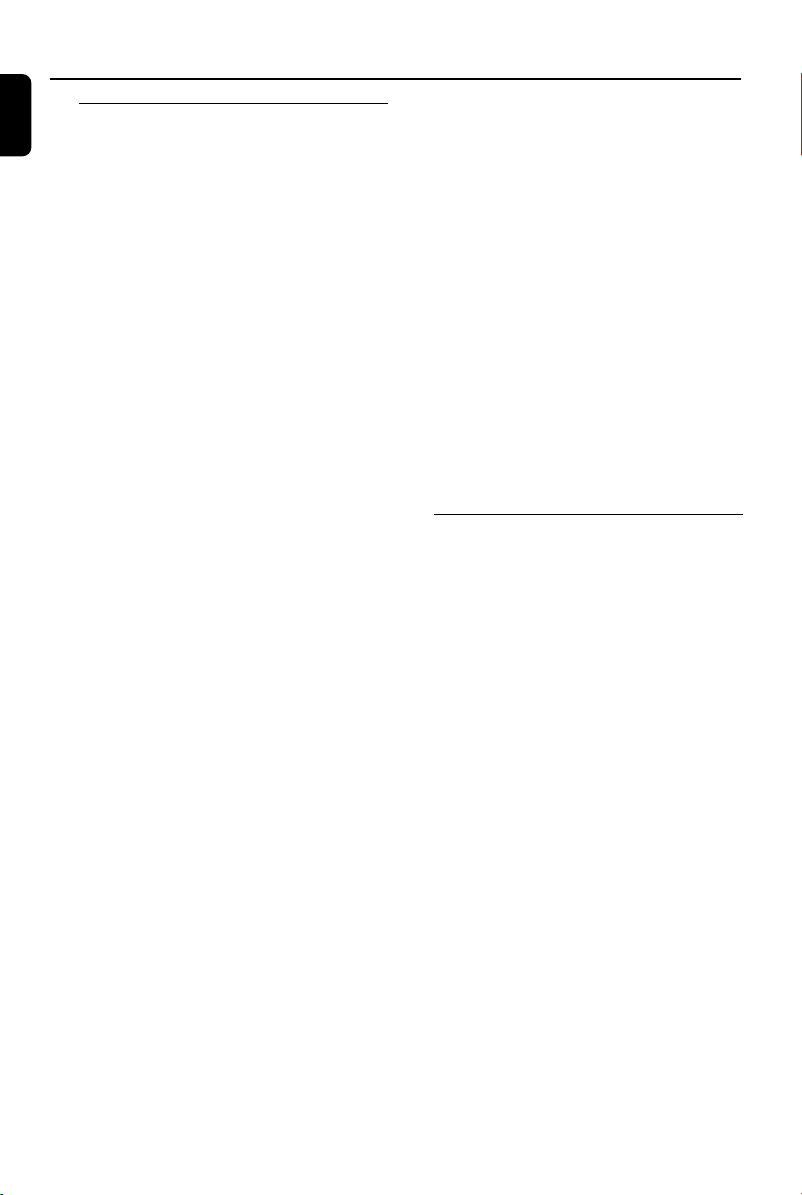
10
English
Controls on the set
1 POWER
– switches the set on or to standby mode
2 Display
– shows status of the set
3 CLOCK
– set clock time
4 TIMER
– alarm timer with setting options from 1 to 180
minutes
5 ∞ / §
– CD: skips or searches tracks backwards/forwards
– RADIO: tunes to radio stations
– CLOCK: adjusts the hour/minute
6 Ç
– stops disc playback
– cancels program function
7 CD/AM/FM
– selects functions: CD or radio (AM or FM)
8 ÉÅ
– starts or pauses disc playback.
9 0 EJECT
– opens/closes CD door
0 VOLUME -/+
– adjusts the volume level
! TUNING 4/3
– RADIO: selects a preset radio station
@ IR
– sensor for the infrared remote control
Helpful hints: Always point the remote control
towards this sensor.
# MUTE
– switches the sound off temporarily
$ PROG
– RADIO: programs preset stations
– CD: programs tracks
% Numeric Keypad (1-5)
– RADIO: selects a preset radio station
^ MODE
– selects different play modes: e.g. REPEAT or
SHUFFLE (random order)
& DBB (Dynamic Bass Boost)
– turns the bass enhancement on/off
Controls (illustrations on page 3)
* DISP
– toggles clock (or timer) display and status of the
set
– In standby mode: press and hold the button to
turn on/off Daylight Saving Time (DST) mode
( Power cord posts
– for wrapping the power cord so that excess
cord does not hang down
¡ POWER
– switches the set on or to standby mode
™ Source buttons
CD
– selects CD source
RADIO
– selects the radio and toggles between the
wavebands (AM/FM)
£ Ç
– stops disc playback
– cancels program function
ÉÅ
– starts or pauses disc playback
≤ ∞ / §
– CD: skips or searches tracks backwards/forwards
– RADIO: tunes to radio stations
– CLOCK: adjusts the hour/minute
∞ VOL +/-
– adjusts the volume level
§ PRESET 3 / 4
– RADIO: selects a preset radio station
≥ MUTE
– switches the sound off temporarily
Remote control
) battery compartment
– Open to insert 1 x 9V battery (for memory
backup power supply only)
p001-p018_AJ6110_37-Eng 2009.1.10, 14:2210
Loading ...
Loading ...
Loading ...