Loading ...
Loading ...
Loading ...
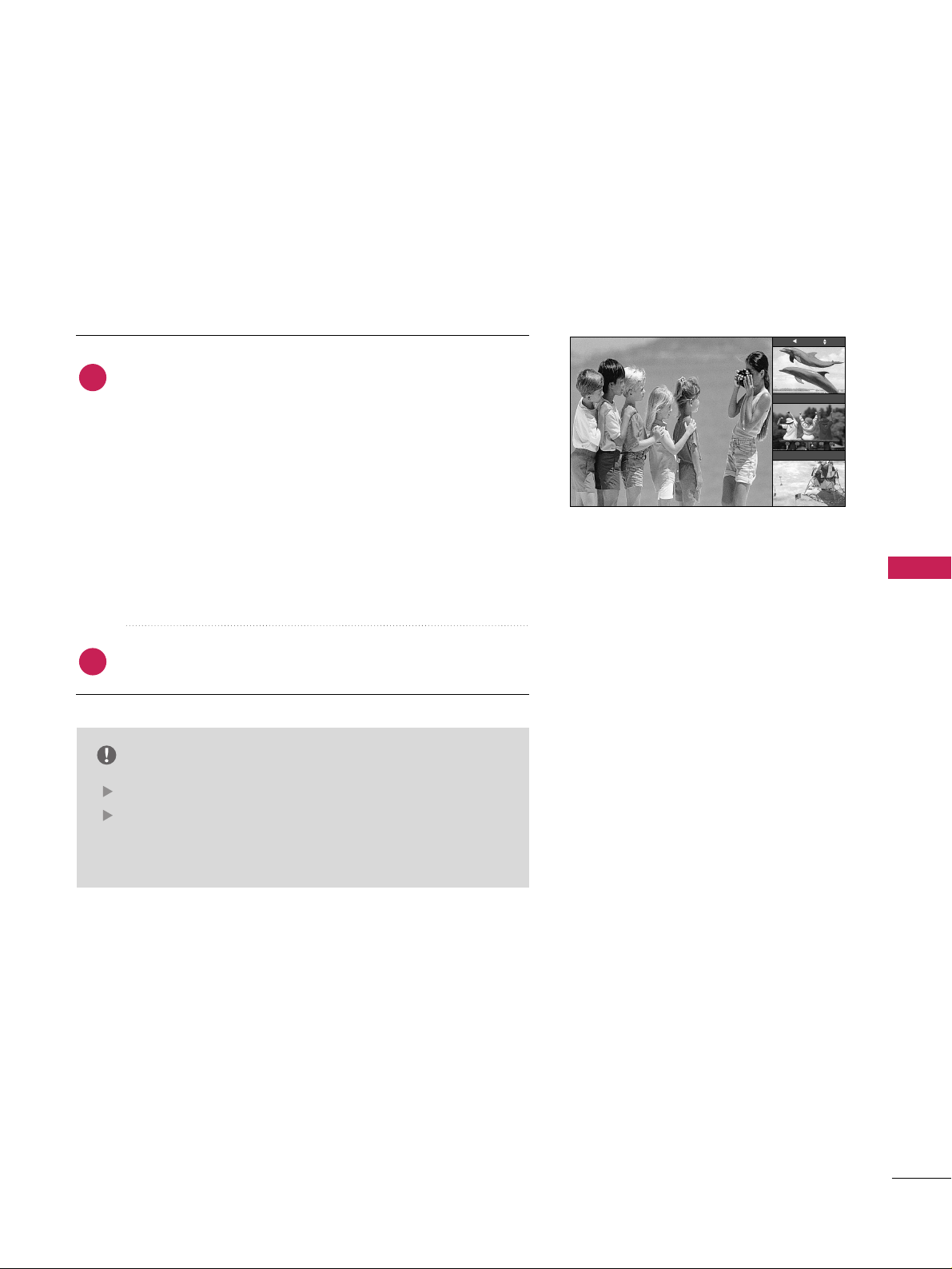
TV 4-0
TV 6-0
PICTURE CONTROL
93
POP (Picture-out-of-Picture : Channel Scan)
Press the
PIP
button to activate the
POP mode
while in
PIP
mode.
■
Channel selection
: Use
F
button to Enlarge the
selected channel being searched on the PIP screen to
shift it for viewing on the Main screen.
■
PIP selection
: Use
D
or
E
button to select one of 3
PIP screen pictures in
POP
mode.
■
When watching TV/CATV, TV/DTV or CATV/CADTV Sub
pictures are scanned. However, when watching
DTV/CADTV , only TV/CATV Sub pictures are scanned.
Press the
EXIT
button to cancel POP mode.
Use POP to search the programs of all the memorized channels
one-by-one on the 3 PIP screen display, (while the main picture
source remains the current channel). The pictures of all the
programmed channels are searched with the 3 POP screens.
NOTE
Run EZ Scan channel search before using POP mode.
When Sub pictures are changed from the TV/DTV to
CATV/CADTV in POP mode, you may hear a noise from
the Tuner switch.
2
1
TV 2-0
Loading ...
Loading ...
Loading ...