Loading ...
Loading ...
Loading ...
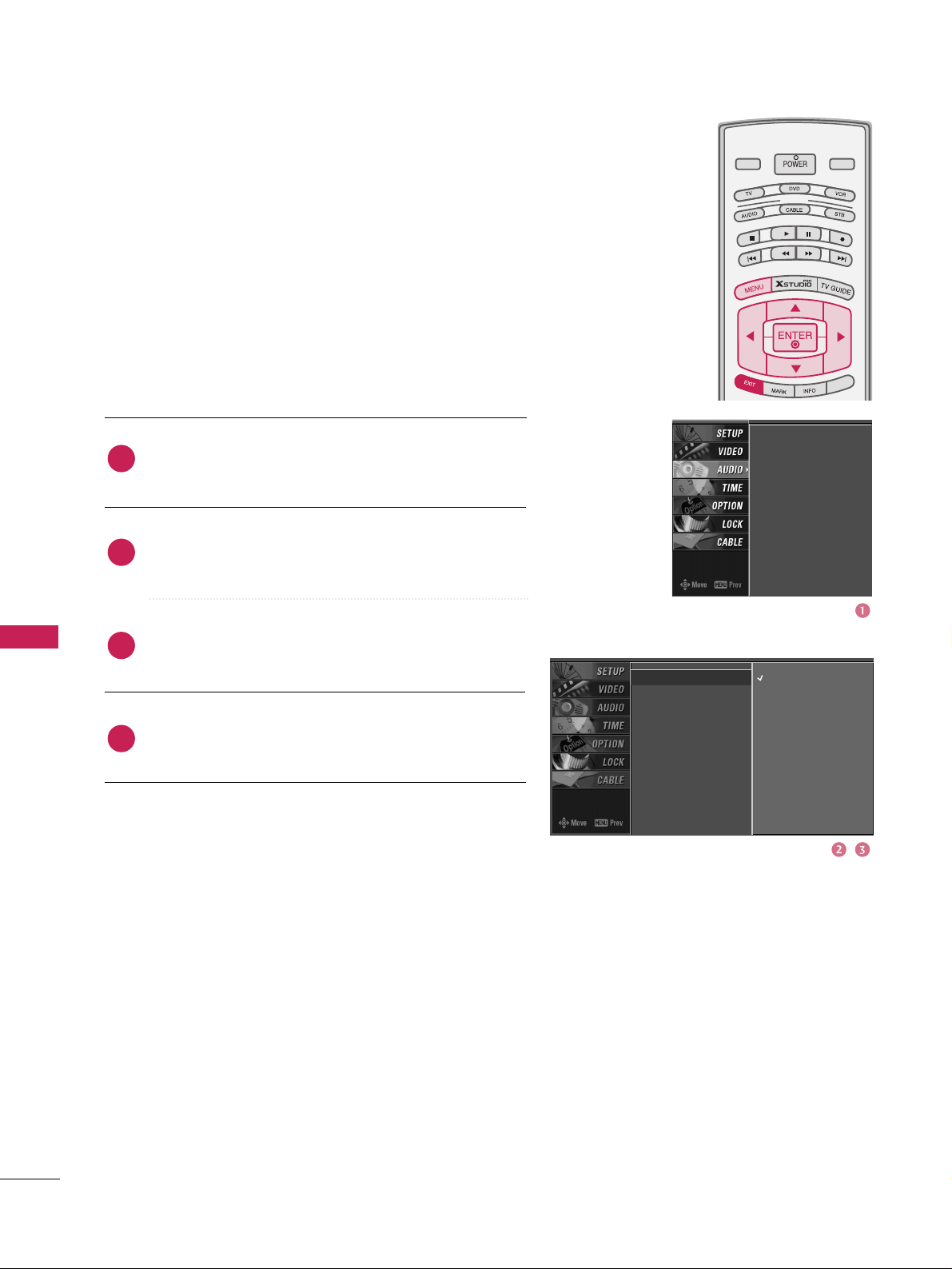
SOUND & LANGUAGE CONTROL
114
SOUND &LANGUAGE CONTROL
AUDIO LANGUAGE
Other languages may be available if a digital signal is provided
by the broadcasting station.
This feature operate only in DTV/CADTV mode.
MODE
LIVE TV
INPUT
DAY -
DAY +
S
IMPL
IN
K
Press the
MENU
button and then use
D
or
E
button
to select the
AUDIO
menu.
Press the
G
button and then use
D
or
E
button to
select
Audio Language
.
Press the
G
button and then use
D
or
E
button to
select : English, Spanish, or French.
Press
EXIT
button to return to TV viewing or press
MENU
button to return to the previous menu.
Audio Language
G
EZ SoundRite
EZ Sound
Balance
TV Speaker
BBE
English
Spanish
French
2
3
4
1
Audio Language
EZ SoundRite
EZ Sound
Balance
TV Speaker
BBE
Loading ...
Loading ...
Loading ...