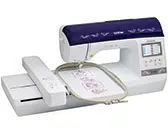Loading ...
Loading ...
Loading ...
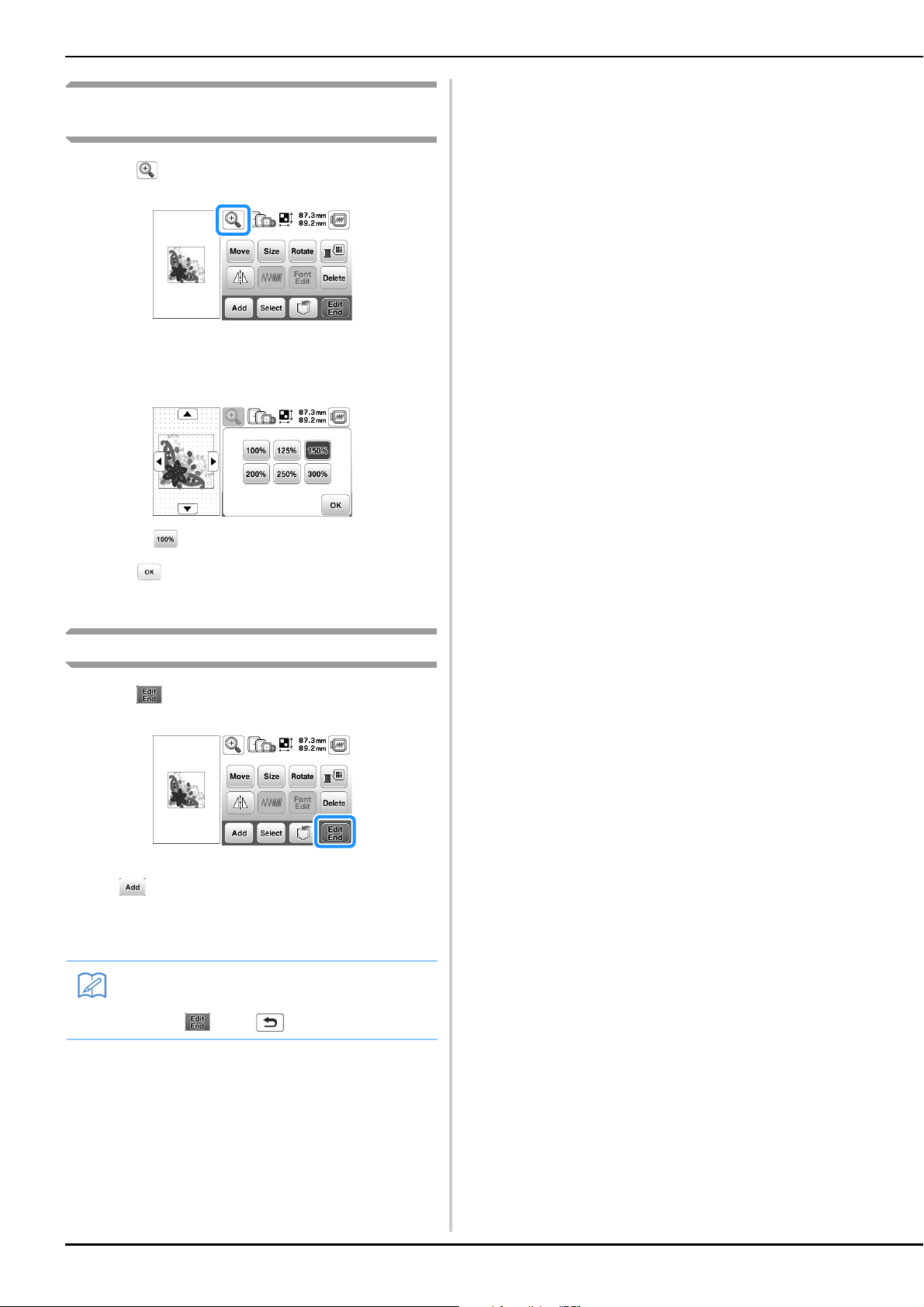
Editing Patterns
E-8
Displaying patterns in the screen
magnification
a
Press .
→ Magnification select screen is displayed.
b
Press desired magnification to enlarge the pattern.
• Press to return to the normal size.
c
Press to return to the original screen.
After editing
a
Press .
• To combine the pattern with other patterns, select
(page E-13).
• For more information about sewing patterns, refer to
“Embroidering a pattern” in the “Basic operations”
section.
Memo
• If you want to return to the editing screen after
pressing , press .
Loading ...
Loading ...
Loading ...