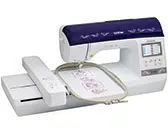Loading ...
Loading ...
Loading ...
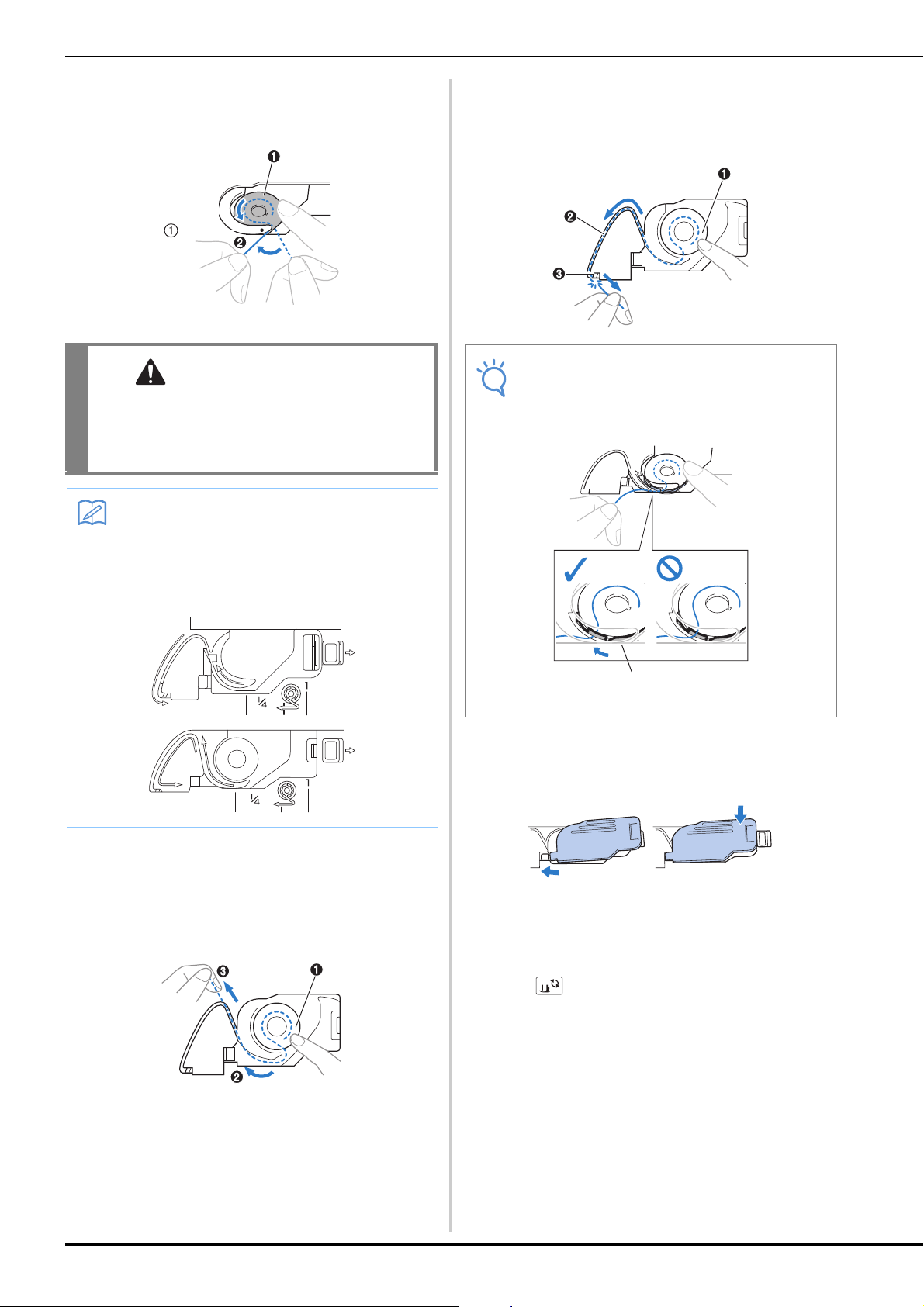
Winding/Installing the Bobbin
B-18
g
Lightly hold down the bobbin with your right hand
(1), and then guide the end of the thread around the
tab of the needle plate cover with your left hand (2).
1 Tab
h
While lightly holding down the bobbin with your right
hand (1), guide the thread through the slit in the
needle plate cover (2) and lightly pull it with your left
hand (3).
• The thread enters the tension spring of the bobbin
case.
i
While lightly holding down the bobbin with your right
hand (1), continue guiding the thread through the slit
with your left hand (2) Then, cut the thread with the
cutter (3).
j
Reattach the bobbin cover.
Insert the tab in the lower-left corner of the bobbin
cover, and then lightly press down on the right side.
→ The bobbin threading is finished.
Next, thread the upper thread. Continue with the
procedure in “Upper Threading” on page B-19.
k
Press to unlock all keys and buttons.
CAUTION
• Be sure to hold down the bobbin with your
finger and unwind the bobbin thread
correctly, otherwise the thread may break or
the thread tension will be incorrect.
Memo
• The order that the bobbin thread should be
passed through the bobbin case is indicated by
marks around the bobbin case. Be sure to thread
the machine as indicated.
Note
• If the thread is not correctly inserted through the
tension-adjusting spring of the bobbin case, it
may cause incorrect thread tension.
1 Tension-adjusting spring
1
1
2
Loading ...
Loading ...
Loading ...