Loading ...
Loading ...
Loading ...
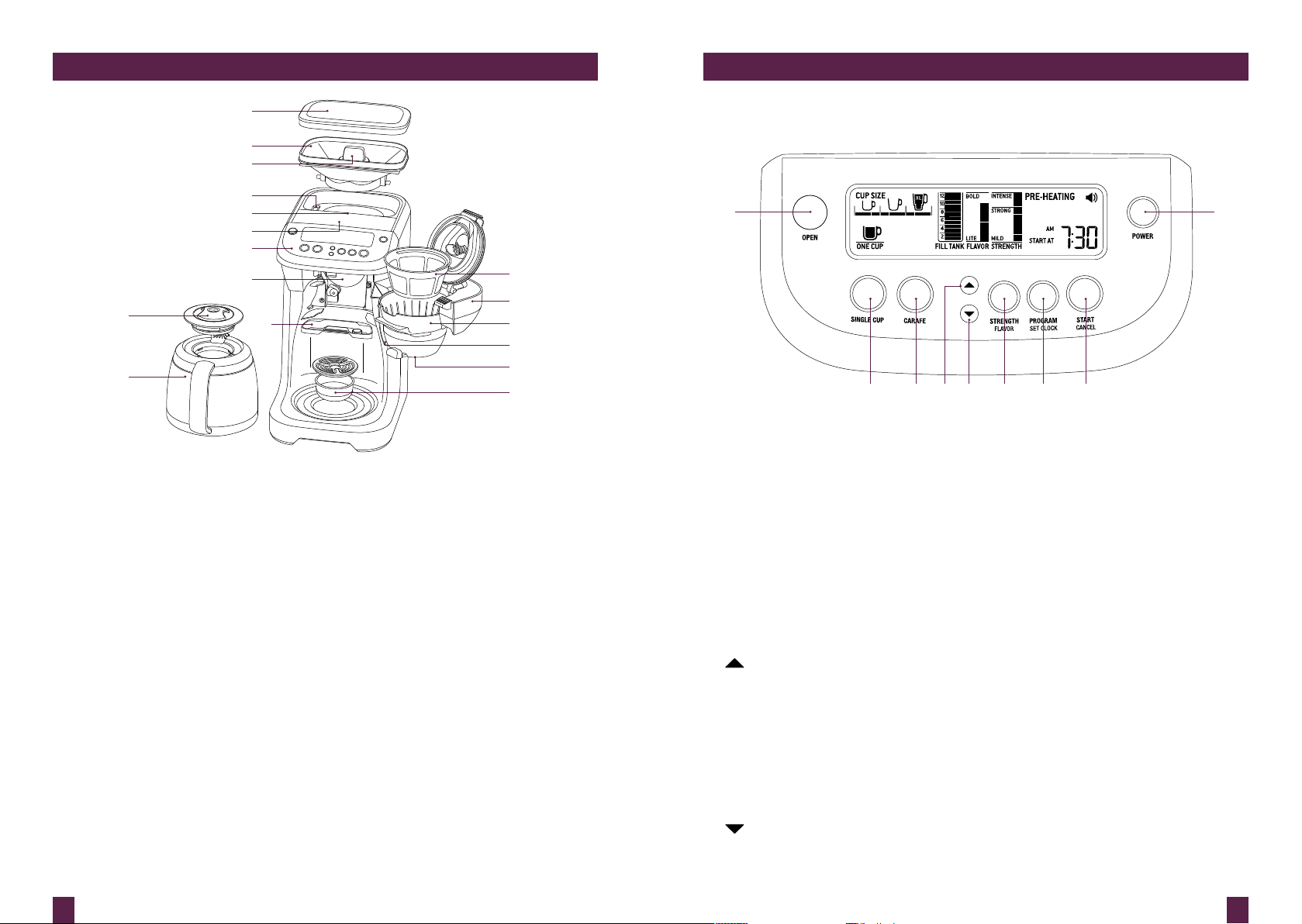
10 11
KNOW YOUR BREVILLE PRODUCT KNOW YOUR BREVILLE PRODUCT
1. Bean Hopper Lid
2. 0.5lb Bean Hopper
3. Bean Hopper Locking System seals the
base of the bean hopper for easy removal,
storage and transfer of coffee beans.
4. Cleaning Brush for convenient
cleaning of the grinding burrs and
coffee grinds chute.
5. Integrated Burr Grinder grinds
whole beans just prior to brewing for
maximum freshness, flavor and aroma.
Grinder can be turned off when using
pre-ground coffee.
6. 12-Cup (60oz) Water Tank with
flip-top lid for convenient, front-access
filling. Grille prevents large debris from
entering the tank while the ‘MAX’ level
float rises when the tank is full.
7. Contoured Control Panel with angled
design for easy viewing of the backlit
LCD screen.
8. Coffee Grinds Chute delivers ground
coffee from the bean hopper to the
coffee basket.
9. Removable Grinds Catcher catches loose
grinds from the coffee grinds chute.
10. Carafe Lid.
11. 12-Cup Double-Wall, Stainless Steel
Thermal Carafe
12. Removable Gold Tone Filter
13. Soft Opening, Swing-Out Door with
safety interlock system prevents
operation if the coffee basket is not
correctly assembled or the door is not
properly closed.
14. Removable Coffee Basket lifts out for
easy filling and cleaning. Holds the
included gold tone filter or paper filters.
15. Steam Baffle assists with water overflow
if the coffee basket becomes blocked.
16. Brew Pause Drip Stop temporarily
ceases the flow of coffee when the
carafe is removed so a cup can be
poured mid-brew.
17. Drip Tray can be removed for direct
brewing into tall cups & travel mugs.
18. OPEN button
• Press to open the swing-out door.
19. SINGLE CUP button
• Press to brew a single cup of coffee.
• Continue pressing to select between
9 brew sizes.
20. CARAFE button
• Press to brew a carafe of coffee.
• Continue pressing to select a specific
carafe size between 2 cups (minimum)
and 12 cups (maximum).
21.
button
• Use in conjunction with the
STRENGTH | FLAVOR button to
increase the volume of the ‘Ready’
signal.
• Use in conjunction with the
STRENGTH | FLAVOR button to
increase the brew strength and flavor.
• Use in conjunction with the
PROGRAM button to program the
clock and Auto-Start.
22.
button
• Use in conjunction with the
STRENGTH | FLAVOR button to
decrease the volume of the ‘Ready’ signal.
• Use in conjunction with the
STRENGTH | FLAVOR button to
decrease the brew strength and flavor.
• Use in conjunction with the
PROGRAM button to program the
clock and Auto-Start.
23. STRENGTH | FLAVOR button
• Press to adjust the brew strength.
7 settings plus ‘PRE-GROUND’ coffee
setting vary the amount of freshly ground
coffee for a mild, strong or intense brew.
• Press to adjust the flavor.
5 settings vary the steeping time of
the coffee and water to produce a
light-flavored cup or a bolder, more
full-flavored coffee.
24. PROGRAM | SET CLOCK button
• Press to program the clock
(‘TIME NOW’ time).
• Press to program the Auto-Start
(‘START AT’ time).
25. START | CANCEL button
• Press to start or cancel the brew cycle.
26. POWER button
• Press to turn the power on or off, or to
exit out of POWER SAVE mode.
18 26
19 20 21 22 23 24 25
1
2
3
4
5
6
7
8
10
11
13
14
15
16
17
12
9
All parts of the
YouBrew
®
that
come into contact
with coffee and
water are BPA Free.
Loading ...
Loading ...
Loading ...