Loading ...
Loading ...
Loading ...
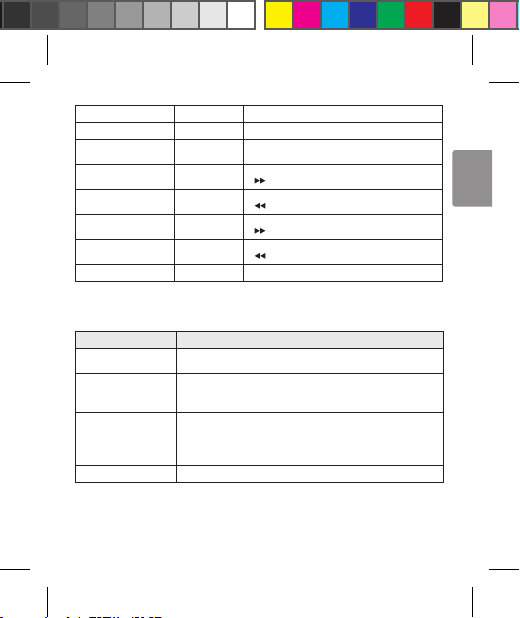
11
ENGLISH
Play Power on Briey press the Play/Pause/Stop button.
Pause Music on Briey press the Play/Pause/Stop button.
Stop Music on
Press and hold the Play/Pause/Stop button for
1 second.
Next Song Music on
Briey slide the Previous/Next jog switch to the
position.
Previous Song Music on
Briey slide the Previous/Next jog switch to the
position.
Fast Forward Music on
Slide and hold the Previous/Next jog switch in the
position.
Rewind Music on
Slide and hold the Previous/Next jog switch in the
position.
Equalizer Settings Music on Press the Play/Pause/Stop button twice.
Troubleshooting
Problems Solutions
The power does not
turn on
Check the battery level and charge it.
Cannot make a call with
the HBS-910
If the mobile phone does not support headset and hands-free functions, you
cannot use the calling features.
Check the battery level and charge it.
Cannot register the
HBS-910 to the mobile
phone
Check whether the HBS-910 is turned on.
Check whether the HBS-910 is in Search mode.
- Simultaneously press and hold the Call button and slide the Power switch
to the ON position and the HBS-910 switches to Search mode.
The sound is low Control the sound level of the device connected to the HBS-910.
Loading ...
Loading ...
Loading ...