Loading ...
Loading ...
Loading ...
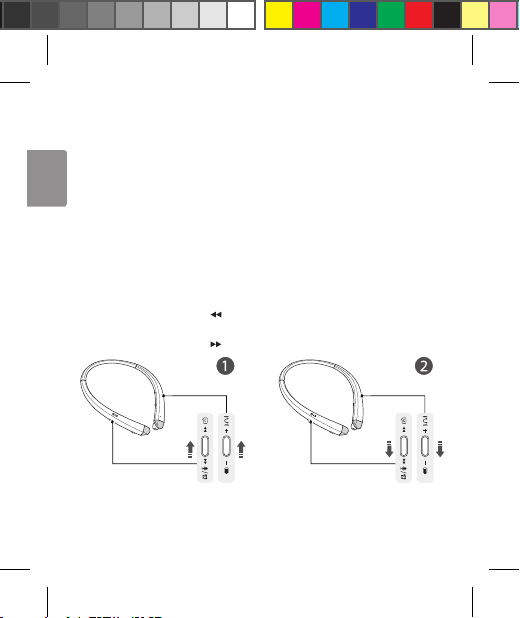
8
ENGLISH
Out of Range
If the device connected to the product is out of effective communication range (33 feet / 10 meters),
the communication signal becomes weak and the communication is lost.
If the device comes back within effective communication range, the product automatically reconnects
to the device. If the device is not automatically reconnected, press the Call button on the product to
connect to it manually.
If a device that is not in use goes out of communication range when multiple devices are connected,
the product vibrates and a voice message indicates that the connection is lost. In this case, the
automatic reconnection function is not supported.
Find Me
To nd handset, simultaneously slide and hold the Volume jog switch and the Previous/Next jog
switch in the same direction for 1 second as shown in gures 1 and 2.
For example,
1 Simultaneously slide and hold the Volume jog switch in the volume up (+) position and the
Previous/Next jog switch in the position for 1 second.
2 Simultaneously slide and hold the Volume jog switch in the volume down (-) position and the
Previous/Next jog switch in the position for 1 second.
Loading ...
Loading ...
Loading ...