Loading ...
Loading ...
Loading ...
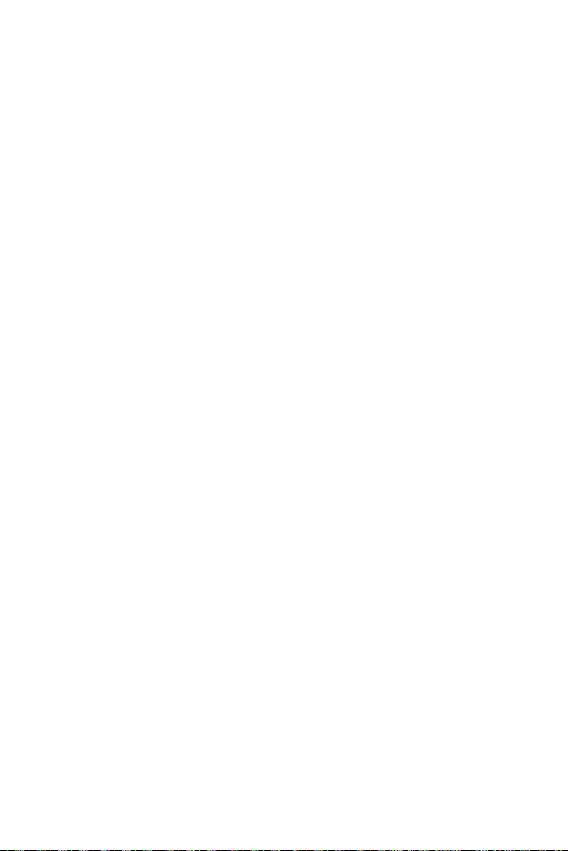
Phone Settings 82
Home screen
Allows you to set your home screen settings.
On the Settings screen, tap Home screen.
• Select Home: Select a Home screen mode..
• Wallpaper: Sets the wallpaper to use on your Home screen.
• Screen swipe effect: Choose the desired type of effect to display
when you swipe from one Home screen canvas to the next.
• Icon shape: Choose if you want icons to have square or rounded
corners.
• Grid: Change the app arrangement mode for the Home screen.
• Hide apps: Select which apps you want to hide from the Home
screen.
• Loop Home screen: Enable to allow continuous Home screen
scrolling (loop back to first screen after the last screen).
• Search: Use Google to search for contacts, messages, music, and
more by swiping down on the Home screen.
Lock screen
Allows you to set your lock screen settings.
On the Settings screen, tap Lock screen.
• Select screen lock: Allows you to set a screen lock type to secure
your device.
• Smart Lock: Sets to keep your device unlocked with trusted
device or a place.
• Wallpaper: Select the wallpaper to display for your lock screen.
• Clock: Select the position of the clock on the lock screen.
• Shortcuts: Allows you to choose the shortcuts available on the
lock screen.
• Screen swipe effect: Sets the effect used when swiping the lock
screen.
Loading ...
Loading ...
Loading ...