Loading ...
Loading ...
Loading ...
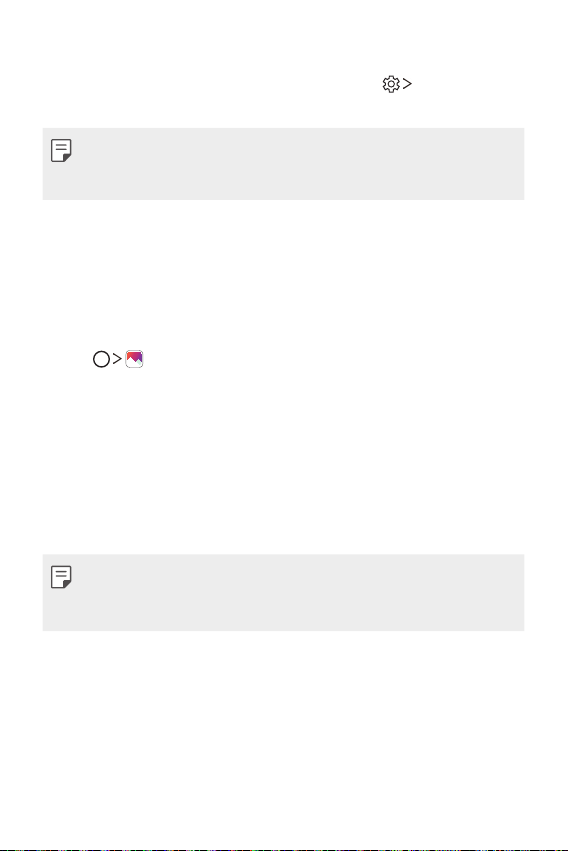
Useful Apps 53
Save as flipped
Before taking a photo with the front camera, tap Save as
flipped. The image is flipped horizontally.
• When using the front camera, you can change how selfies are
taken in the camera options. See
Customizing the camera options
for details.
Gallery
Gallery overview
You can view and manage photos and videos saved on your device.
1
Tap .
• Saved photos and videos are displayed by folder.
2
Tap a folder and select a file.
• View the selected file in full-screen mode.
• While viewing a photo, swipe left or right to view the previous
or next photo.
• While viewing a video, swipe left or right to rewind or fast-
forward the video.
• Some file formats may not be supported, depending on the
installed software and the encoding.
• Files that exceed the size limit may cause an error.
Loading ...
Loading ...
Loading ...