Loading ...
Loading ...
Loading ...
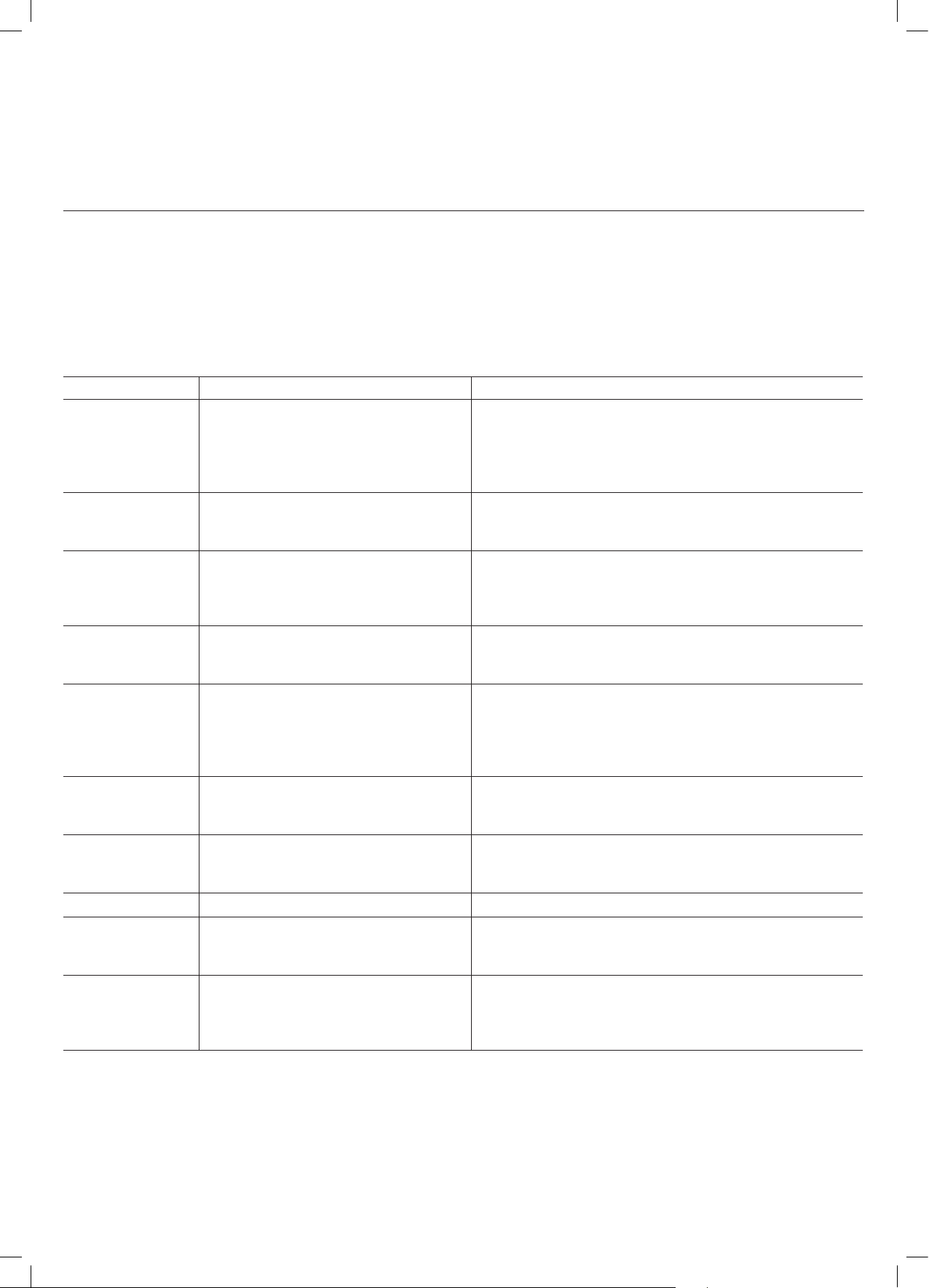
Residentia\12\Operating Your Microwave\
PRESET AUTO MENU
Your microwave includes a variety of default cooking pre-sets to suit various food types.
– From the idle state, turn the dial to the right to choose your preset cooking option. "A1" through to "A10" will be
displayed. Refer to the table below.
– Press the "Start/+30Sec/Confirm" button to confirm your selection.
– Now use the dial to set your weight in grams, as per the options in the table below.
– To finalise your selection and to begin cooking, simply press the "Start/+30Sec/Confirm" button.
Menu Item: Preset/Food Type: Weight (Display):
A1 Reheat Mode — 150g (150)
— 250g (250)
— 350g (350)
— 450g (450)
— 600g (600)
A2 Potato — 1 potato, ~230g (1)
— 2 potatoes, ~460g (2)
— 3 potatoes, ~690g (3)
A3 Meat — 150g (150)
— 300g (300)
— 450g (450)
— 600g (600)
A4 Vegetable — 150g (150)
— 350g (350)
— 500g (500)
A5 Fish — 150g (150)
— 250g (250)
— 350g (350)
— 450g (450)
— 650g (650)
A6 Pasta — 50g, with 450ml of cold water (50)
— 100g, with 800ml of cold water (100)
— 150g, with 1200ml of cold water (150)
A7 Soup — 200ml (200)
— 400ml (400)
— 600ml (600)
A8
Cake
— 475g (475) (Preheat at 180 degrees)
A9 Pizza — 200g (200)
— 300g (300)
— 400g (400)
A10 Chicken — 500g (500)
— 750g (750)
— 1000g (1000)
— 1200g (1200)
CHILD-LOCK FUNCTION
For safety reasons, your microwave includes a Child-lock function.
To activate:
– Simply press and hold the "Stop/Clear" button for 3 seconds. There will be a long beep and a key light will appear.
To de-activate:
– Simply press and hold the "Stop/Clear" button for 3 seconds. There will be a long beep and the key symbol will
disappear.
Loading ...
Loading ...
Loading ...