Loading ...
Loading ...
Loading ...
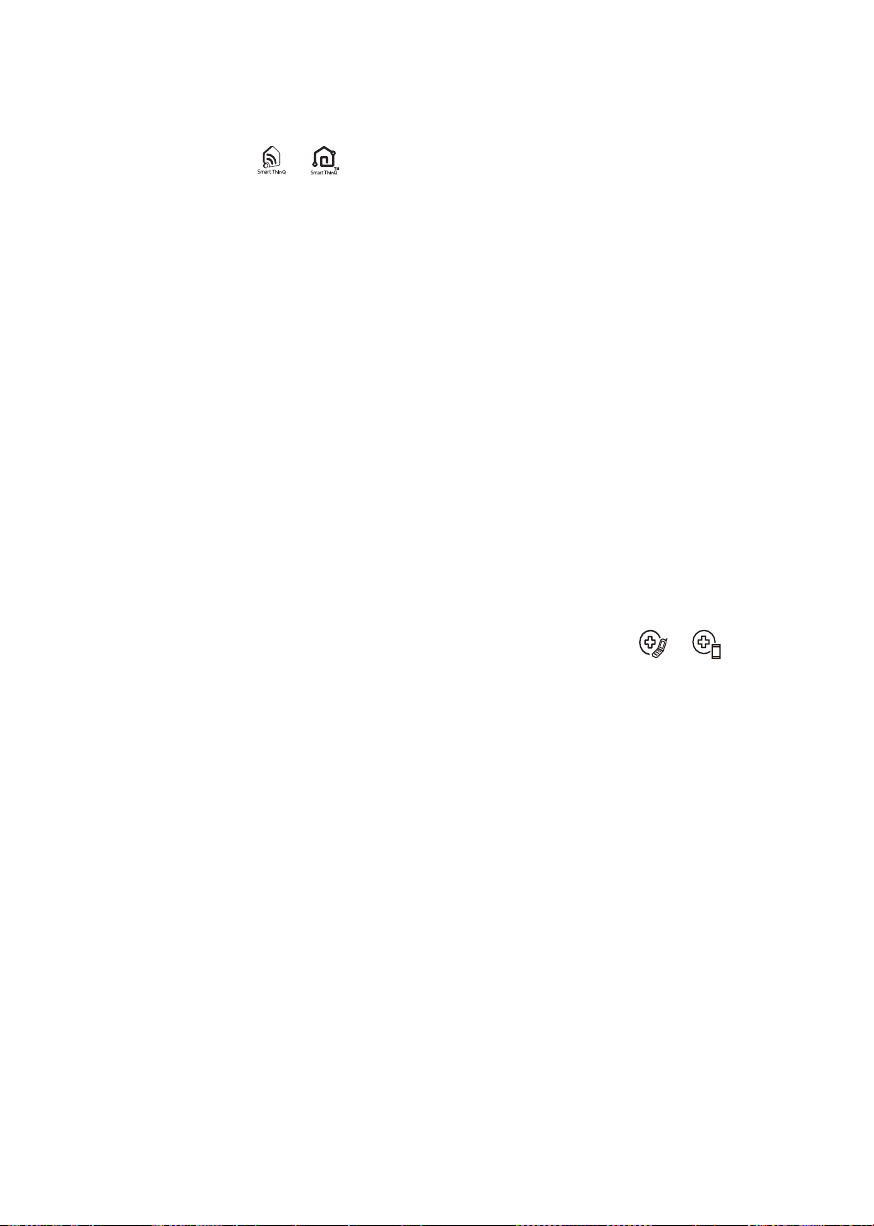
24
EN
Using Smart Diagnosis™
Should you experience any problems with
your refrigerator, it has the capability of
transmitting data via your telephone to the
LG service center. This gives you the
capability of speaking directly to our trained
specialists. The specialist records the data
to analyze the issue, providing a fast and
effective diagnosis.
Only use the Smart Diagnosis feature when
instructed to do so by the LG call center agent.
The transmission sounds that you will hear
are normal and sound similar to a fax machine.
transmitted from your machine and uses it
Wi-Fi Function
• For appliances with the or logo
Communicate with the appliance from a smart
phone using the convenient smart features.
Firmware Update
Keep the appliance performance updated.
Smart Diagnosis™
If you use the Smart Diagnosis function, you will
be provided with the useful information such as
a correct way of using the appliance based on
the pattern of use.
Settings
Allows you to set various options on the
refrigerator and in the application.
NOTE
• If you change your wireless router, your
Internet service provider or your password
after registering the appliance, please delete it
from the LG SmartThinQ Settings → Edit
Product and register again.
• The application is subject to change for
appliance improvement purposes without
notice to users.
• Functions may vary by model.
Connecting to Wi-Fi
The Wi-Fi button, when used with the LG
SmartThinQ application, allows the refrigerator
to connect to a home Wi-Fi network. The Wi-Fi
icon shows the status of the refrigerator’s
network connection. The icon illuminates when
the refrigerator is connected to the Wi-Fi
network.
Initial Appliance Registration
Run the LG SmartThinQ application and follow
the instructions in the application to register the
appliance.
Re-registering the Appliance or
Registering Another User
Press and hold the Wi-Fi button for 3 seconds
to temporarily turn it off. Run the LG
SmartThinQ application and follow the
instructions in the application to register the
appliance.
NOTE
• To disable the Wi-Fi function, press and hold
the Wi-Fi button for 3 seconds. Wi-Fi icon will
be turned off.
Open Source Software Notice
Information
To obtain the source code under GPL, LGPL,
MPL, and other open source licenses, that is
contained in this product, please visit http://
opensource.lge.com.
In addition to the source code, all referred
license terms, warranty disclaimers and
copyright notices are available for download.
LG Electronics will also provide open source
code to you on CD-ROM for a charge covering
the cost of performing such distribution (such as
the cost of media, shipping, and handling) upon
email request to [email protected]. This
offer is valid for a period of three years after our
last shipment of this product. This offer is valid
to anyone in receipt of this information.
Smart Diagnosis™ Using a Smart
Phone
• For appliances with the or logo
Use this function if you need an accurate
diagnosis by an LG Electronics customer
information centre when the appliance
malfunctions or fails.
Smart Diagnosis™ can not be activated unless
the appliance is connected to power. If the
appliance is unable to turn on, then
troubleshooting must be done without using
Smart Diagnosis™.
Loading ...
Loading ...
Loading ...