Loading ...
Loading ...
Loading ...
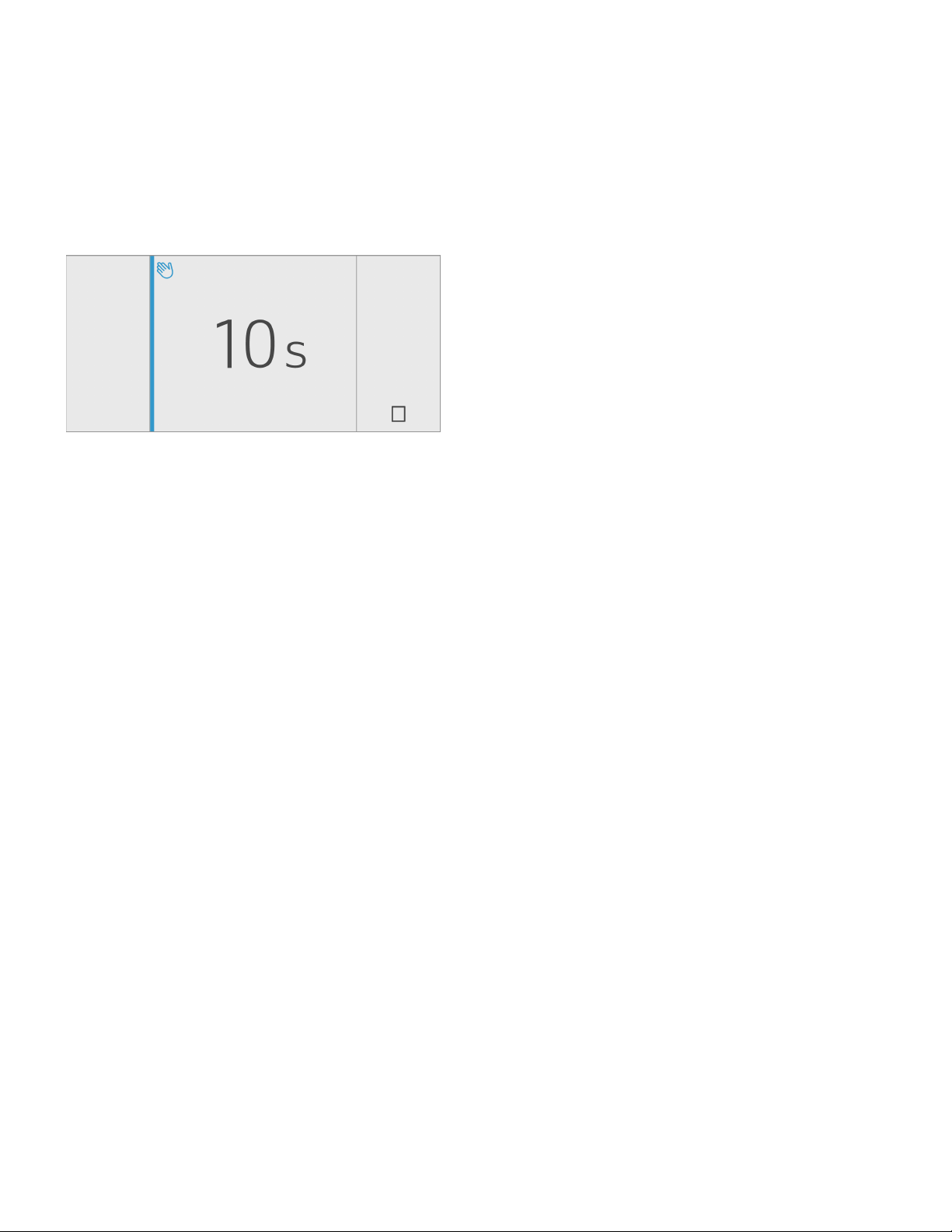
en-us Operating the appliance
10
Clean lock
You can use this function to switch off the touch
function of the controls for 10 seconds. During this
time you can clean the display.
~ "Cleaning the display" on page 15
1. Press : button to open the Settings menu.
2. Press < button.
The cleaning display appears, and the countdown
starts.
Automatic clean lock
You can use this function to select whether the
automatic clean lock is switched on automatically
when the door is opened.
1. Press : button to open the Settings menu.
2. Use ( button to move to the menu item Appliance
settings.
3. Press 8 button.
4. Press ) button to move to the menu
item Automatic clean lock.
5. To change the setting, press : button.
Self-test
This function can be used to start fault analysis on
your appliance.
~ "Appliance self-test" on page 17
Setting the brightness of the control panel
1. Press : button to open the Settings menu.
2. Use ( button to move to the menu item Appliance
settings.
3. Press 8 button.
4. Press : button to open the menu
item Brightness.
5. Press ( ) buttons to set the required brightness.
6. Press 8 button.
The setting is saved.
7. Press ; button to exit the menu.
Switching standby display on and off
If you switch on the standby screen, you can select
what is displayed on the control panel when the door
is closed.
1. Press the : button to open the main menu.
2. Press ( button to move to the menu item Basic
settings.
3. Press 8 button.
4. Use the ) button to scroll to the Standby screen
menu item.
5. Press : button.
6. Use ( ) buttons to select whether the Standby
screen is switched on or off.
7. Press 8 button.
8. When the Standby screen has been switched on,
you can use the ( ) buttons to select whether the
logo or the temperature is displayed with the
functions switched on.
9. Press 8 button.
The setting is saved.
10. Press ; button to exit the menu.
Switching key press sound on or off
You can switch the sounds generated when pressing
keys off and back on again.
1. Press : button to open the Settings menu.
2. Use ( button to move to the menu item Appliance
settings.
3. Press 8 button to open the menu item.
4. Press ) button to move to the menu item Key
press sound.
5. Press : button to open the menu item.
6. Use ( ) buttons to select the required setting.
7. Press 8 button.
The setting is saved.
8. Press ; button to exit the menu.
Setting the key volume
You can adjust the volume level of the sounds
generated when pressing keys.
1. Press : button to open the Settings menu.
2. Use ( button to move to the menu item Appliance
settings.
3. Press 8 button to open the menu item.
4. Use ) button to move to the menu item Key
volume.
5. Press : button to open the menu item.
6. Use ( ) buttons to select the required setting.
7. Press 8 button.
The setting is saved.
8. Press ; button to exit the menu.
Loading ...
Loading ...
Loading ...