Loading ...
Loading ...
Loading ...
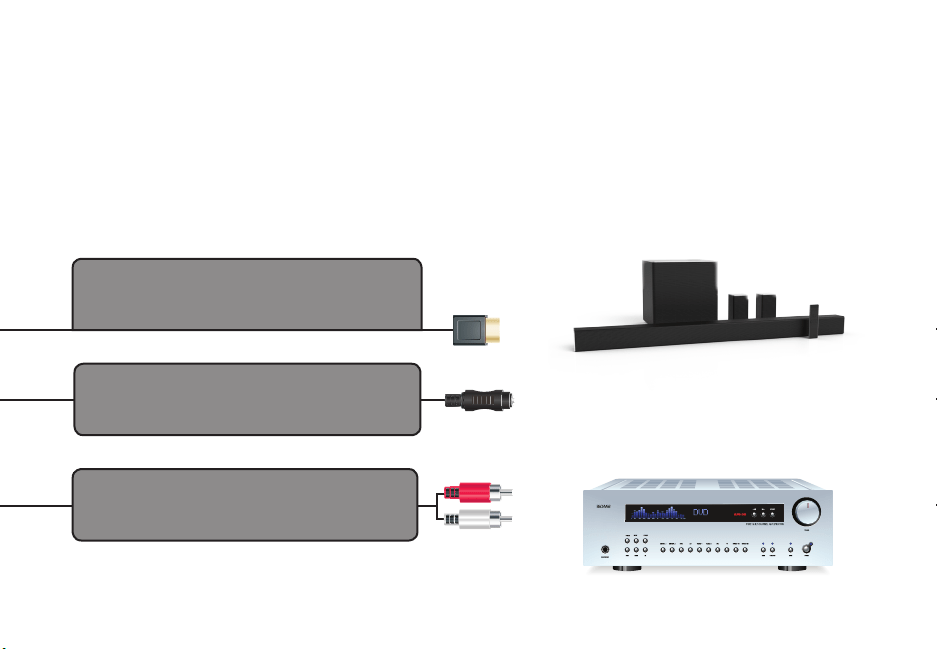
English - 25
To connect your Display to an external audio speaker:
1. Verify that your external audio speaker has an audio input that matches an available output on the
Display. (HDMI, 3.5mm, etc.) Note: HDMI connections must be connected to the HDMI-ARC port.
2. Turn both the Display and external audio speaker o.
3. Connect the appropriate cable (not included) to the Display and the external audio speaker.
4. Turn both the Display and external audio speaker on.
HDMI
CABLE
• CEC 2-WAY COMMUNICATION
• 2.0 - 5.1 DIGITAL AUDIO
• HDMI ARC ONLY AVAILABLE HDMI 1
• PCM, DTS, DOLBY DIGITAL
Sound bar system
Audio Receiver
DIGITAL
OPTICAL
CABLE
• 2.0 - 5.1 DIGITAL AUDIO
• PCM, DTS, DOLBY DIGITAL
COMPOSITE
CABLE
• ANALOG STEREO CONNECTION
• 2.0 CHANNEL
*External sound speakers and systems sold separately.
Loading ...
Loading ...
Loading ...