Loading ...
Loading ...
Loading ...
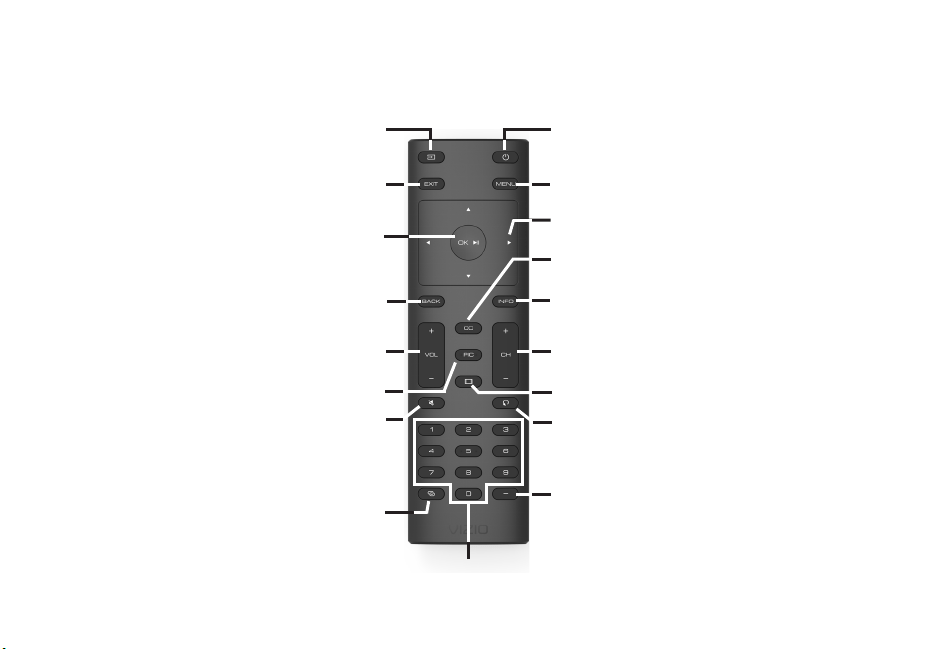
English - 20
IR Remote
Volume Up / Down
Increase or decrease the loudness of the audio.
Mute
Turn the audio on or o.
Power
Turn Display on or o.
Menu
Display the on-screen menu.
Channel Up / Down
NOT SUPPORTED ON THIS MODEL.
Dash
NOT SUPPORTED ON THIS MODEL.
Last
NOT SUPPORTED ON THIS MODEL
Input
Change the currently displayed input.
Exit
Close the on-screen menu.
OK/Play/Pause
Select the highlighted menu option and
play or pause content.
Back
Go to the previous on-screen menu.
Info
Display the info window.
Arrow
Navigate the on-screen menu.
Closed Caption
Turn closed captions on or o.
Setup/ Link
Activate pairing mode on the Display.
Number Pad
NOT SUPPORTED ON THIS MODEL.
Pic
Cycle through the dierent picture setting modes.
Wide
Cycle through the dierent aspect ratio modes.
Loading ...
Loading ...
Loading ...