Loading ...
Loading ...
Loading ...
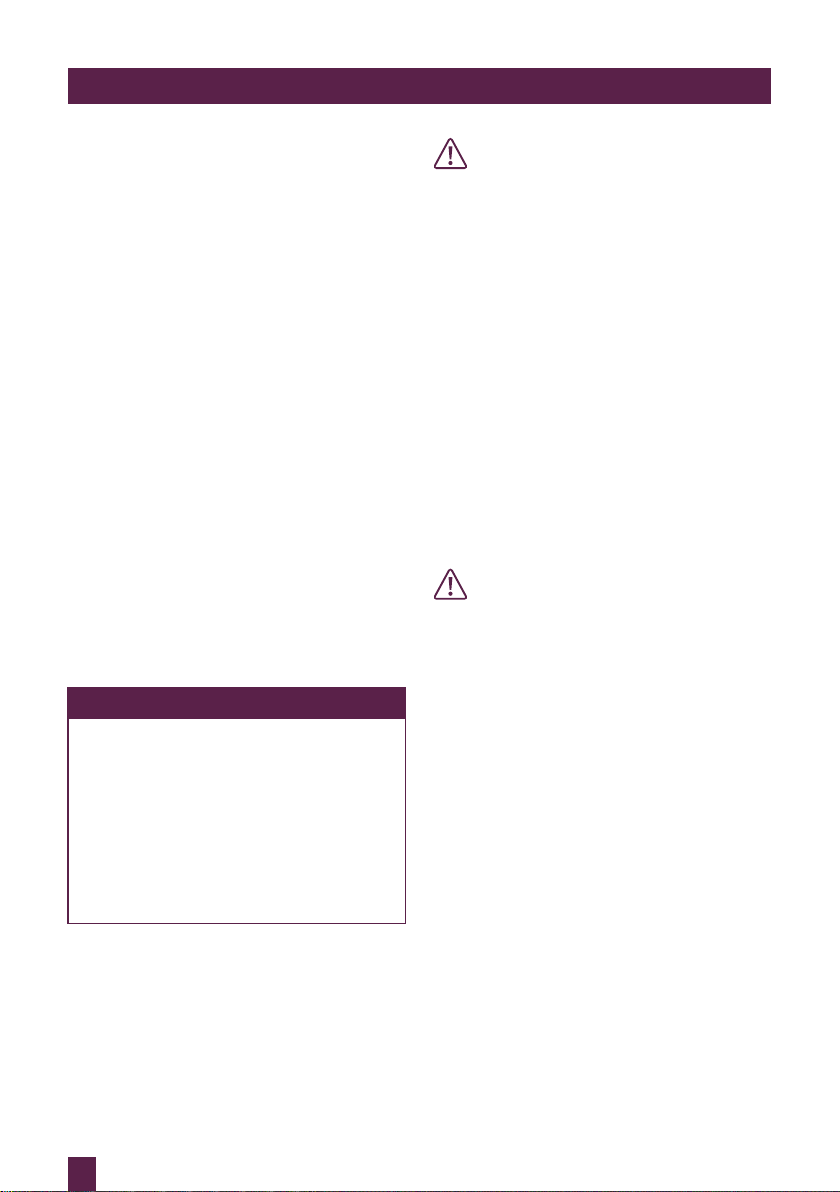
10
OPERATING YOUR BREVILLE THE SET & SERVE
Step 6
Place glass lid into position.
Step 7
Plug power cord into a 230V or 240V
power outlet and then switch the power on
at power outlet. The amber ‘Warm’ light
will illuminate.
Step 8
To commence cooking, depress the Selector
Control. The red ‘Cook’ light will illuminate.
Step 9
When cooking is complete, the Rice Cooker
will automatically switch to the ‘Keep
Warm’ setting. The amber ‘Warm’ light
will illuminate.
Step 10
Open lid and turn rice over with serving
spoon provided. Replace lid and allow rice to
stand for 10-15 minutes before serving. This
allows any excess moisture to be absorbed,
resulting in a fluffier rice texture.
NOTE
Rice can be kept in the automatic
‘Keep Warm’ setting for up to 5 hours.
Do not remove glass lid until ready to
serve (except for when turning over
rice after cooking is complete or as
suggested in the recipes).
To stop the ‘Keep Warm’ setting,
switch off at the power outlet and then
unplug power cord.
IMPORTANT
• Always place liquid into removable
cooking bowl, or be ready to add
oil, butter or margarine, before
depressing the Selector Control to
the ‘Cook’ setting.
• Never try to force the Selector
Control to stay in the ‘Cook’ setting
after it has automatically switched
to the ‘Keep Warm’ setting.
• Do not interfere with automatic
Selector Control during operation.
• To prevent scratching non-stick
surface of the removable cooking
bowl or steaming tray, always use
wooden or plastic utensils.
WARNING
Always lift and remove lid carefully,
angling it away from yourself to avoid
scalding from escaping steam.
Loading ...
Loading ...
Loading ...