Loading ...
Loading ...
Loading ...
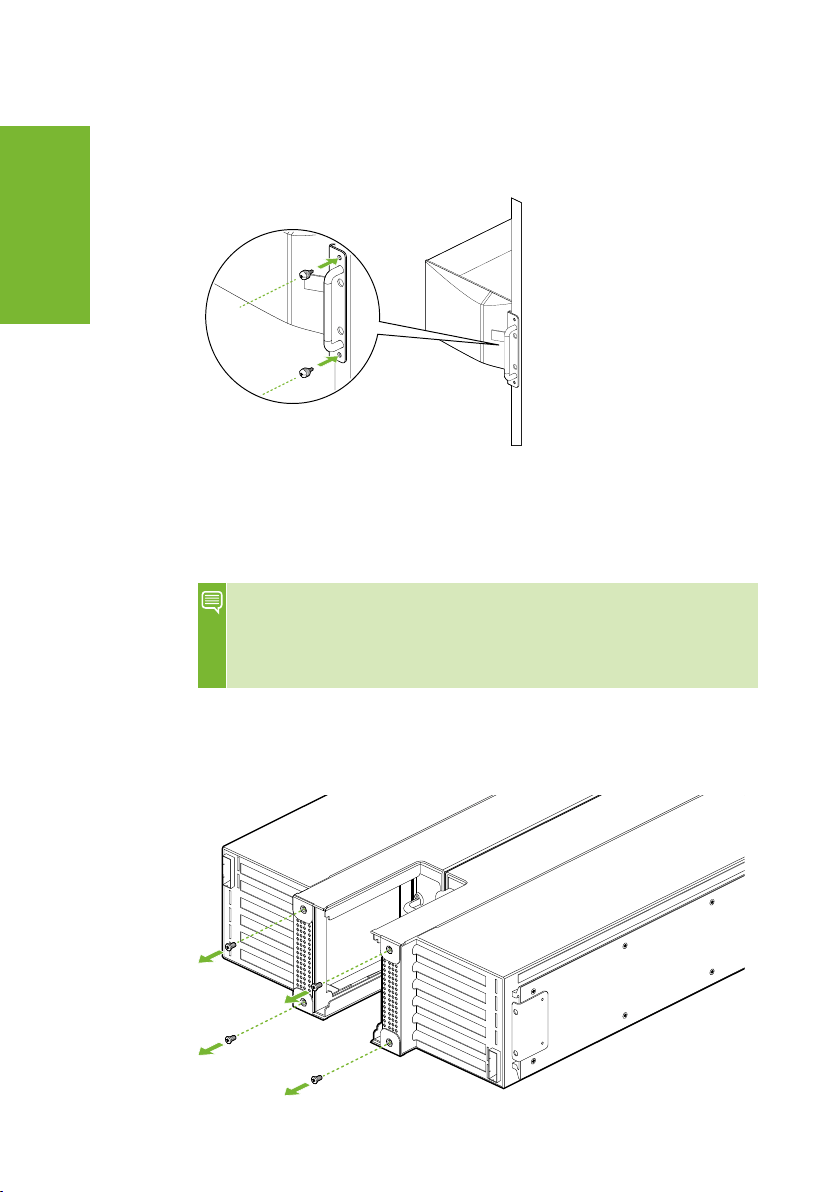
12 Slide the Quadro Plex 7000 into the side bracket installed in the
cabinet in Step 3. Be sure to line up the alignment bracket on the
Quadro Plex 7000 to the alignment pins on the side panel.
13 Secure the Quadro Plex 7000 to the rack and side panel using the two
(2) thumb screws provided in the kit.
14 If needed, remove and rotate the NVIDIA logo on the front Quadro Plex
7000 bezel.
15 Prepare the second Quadro Plex 7000 following Steps 1 through 14.
16 On each Quadro Plex 7000, remove the two screws that you removed in
Step 4.
HARDWARE INSTALLATION AND CONNECTIONS
Note: If you are installing one Quadro Plex 7000 into the rack,
go to Step 19. If you are installing a second Quadro Plex 7000
into the rack next to the first Quadro Plex 7000, you need to
continue with Step 5.
Loading ...
Loading ...
Loading ...
