Loading ...
Loading ...
Loading ...
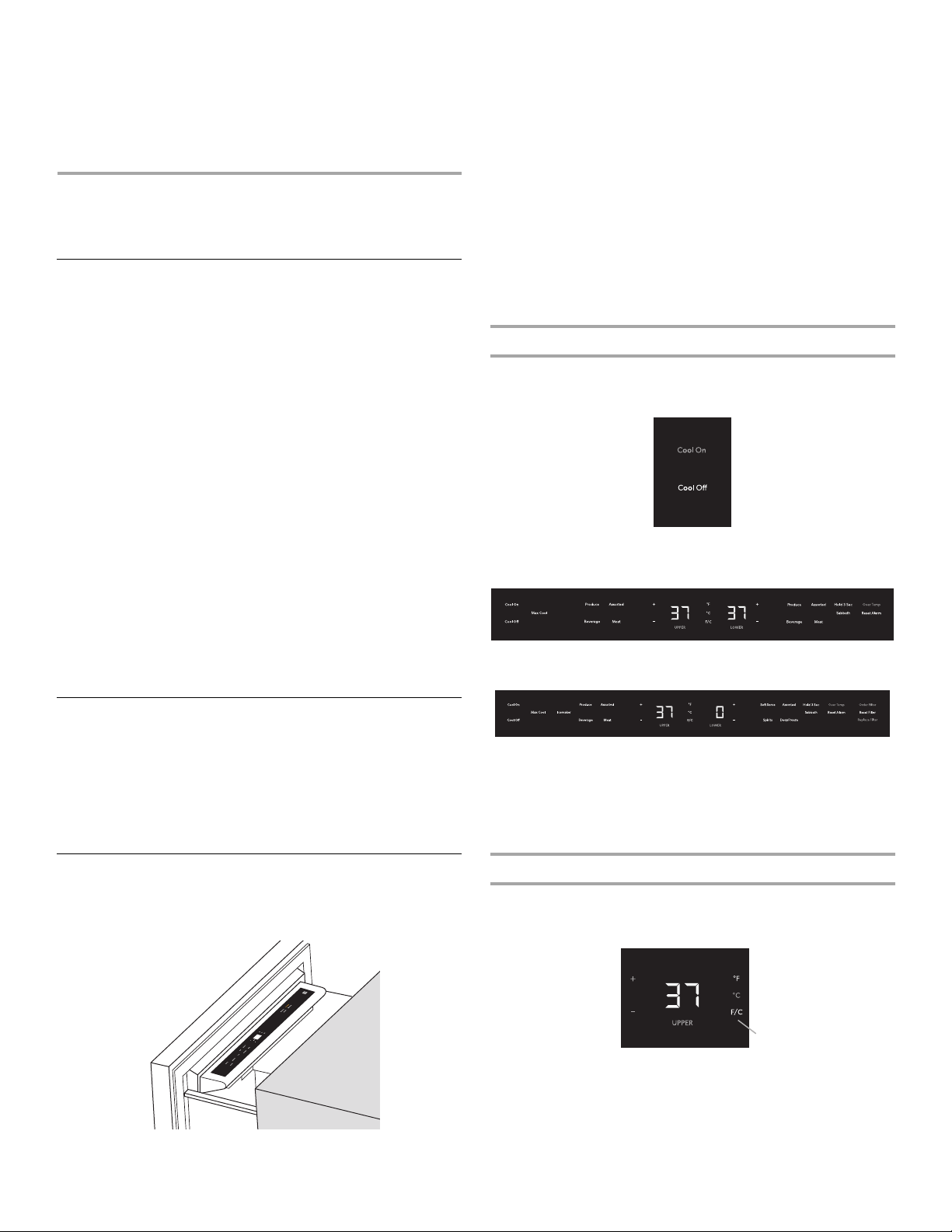
11
4. The controls are preset at the factory to the recommended
settings. Be sure that the compressor is operating properly
and that all the lights are working.
5. If construction will continue after the refrigerator drawers
have been installed, turn OFF the power for both drawers.
To get the most efficient use from your new refrigerator drawers,
read the “Refrigerator Drawers Use” section.
REFRIGERATOR
DRAWERS USE
Normal Sounds
Your new refrigerator drawers may make sounds that your old
refrigerator drawers didn’t. Because the sounds are new to you,
you might be concerned about them. Most of the new sounds are
normal. Hard surfaces, such as the floor, walls, and cabinets, can
make the sounds seem louder. The following describes the kinds
of sounds and what may be making them.
■ Your refrigerator drawers are designed to run more efficiently
to keep your food items at the desired temperatures and to
minimize energy usage. The high efficiency compressor and
fans may cause your refrigerator drawers to run longer than
your old ones. You may also hear a pulsating or high-pitched
sound from the compressor or fans adjusting to optimize
performance.
■ You may hear the evaporator fan motor circulating air through
the refrigerator drawers. The fan speed may increase as you
open the drawers or add warm food.
■ As each cycle ends, you may hear a gurgling sound due to
the refrigerant flowing through the sealed system tubing.
■ Contraction and expansion of the inside walls may cause a
popping noise.
■ You may hear air being forced over the condenser by the
condenser fan.
■ You may hear water running into the drain pan during the
Off cycle.
Ensuring Proper Air Circulation
In order to ensure proper temperatures, you need to permit
airflow inside the drawers.
Do not block any airflow vents. If the vents are blocked, airflow
will be obstructed and temperature and moisture problems may
occur.
IMPORTANT: To avoid odor transfer and drying out of food, wrap
or cover foods tightly.
Using the Controls
The control panels for both double drawer models are located in
the upper drawer. To view and set the Upper and Lower control
panel, pull out the upper drawer.
IMPORTANT:
■ Wait 24 hours after you turn on the refrigerator drawers
before you put food into the drawers. If you add food before
the drawers have cooled completely, your food may spoil.
NOTE: Adjusting the controls to a lower (colder) setting in
one or both drawers will not cool them any faster.
■ If the temperature is too warm or too cold in the drawers, first
check the air vents to be sure they are not blocked before
adjusting the controls.
■ The preset settings should be correct for normal household
usage. The refrigerator control is set correctly when milk or
juice is as cold as you like.
■ The freezer control is set correctly when ice cream is firm.
■ The actual temperature may differ from the display when
a drawer is open for an extended period of time.
Turning Drawers On/Off
■ The first time that the drawers are plugged in, the control will
be in Cool Off mode. Cool On and Cool Off will be the only
options that display.
■ Press COOL ON for 3 seconds to turn on the drawers. All
menus and recommended temperature settings will be
displayed.
.
■ The left temperature and presets touch pads control the
temperature of the upper compartment.
■ The right temperature and presets touch pads control the
temperature of the lower compartment.
Viewing Celsius Temperatures
■ Press the F/C touch pad to toggle between displaying the
temperature in degrees Fahrenheit and degrees Celsius.
The corresponding indicator will illuminate.
Style 1: Refrigerator drawer models
Style 2: Refrigerator/freezer combo models
A. F/C touch pad
A
Loading ...
Loading ...
Loading ...