Loading ...
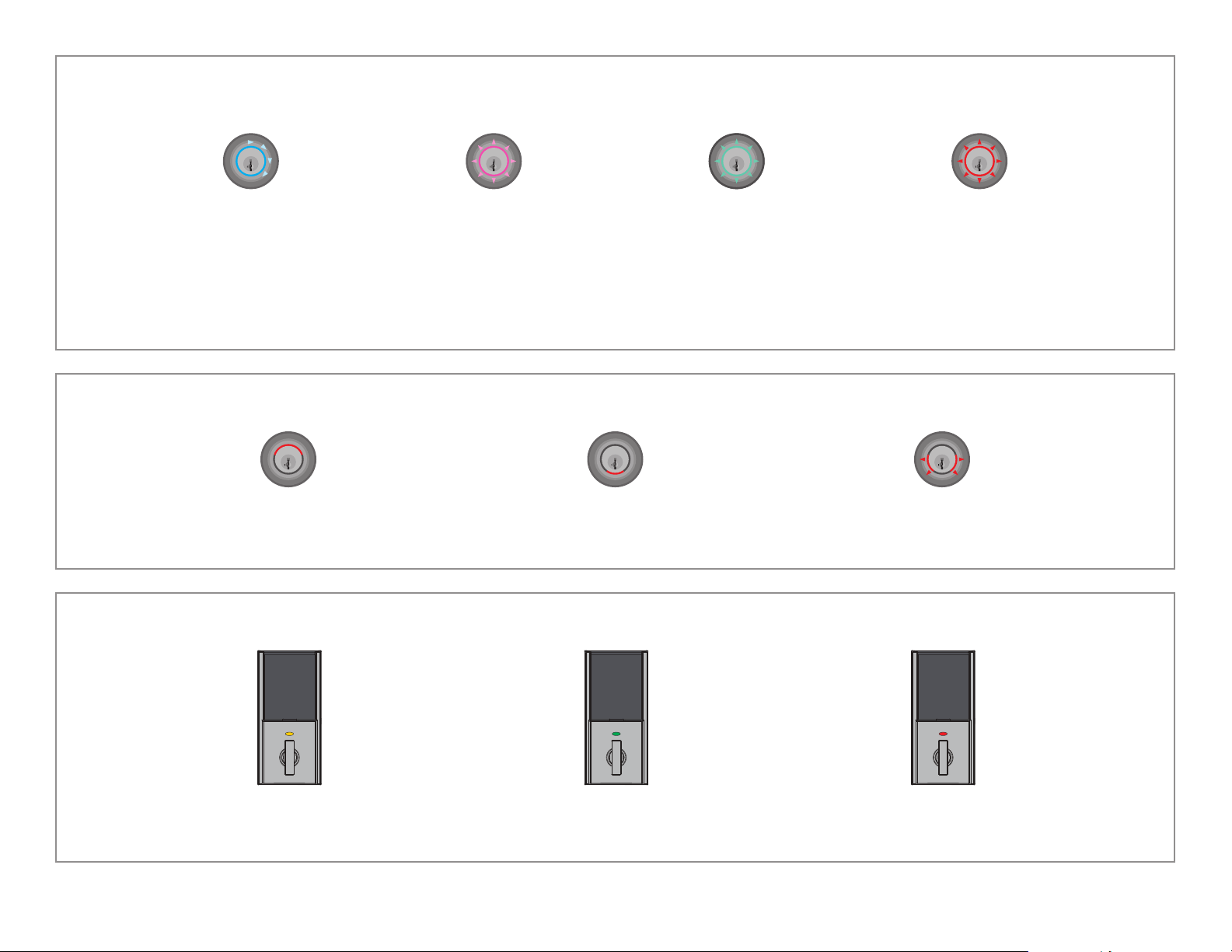
10 / 11 © 2018 Spectrum Brands, Inc.
Kevo Support: www.kwikset.com/kevo/support
USA: 1-800-327-5625
Australia free call 1800 623 118
New Zealand free call 0800 736 776
Light Ring Notiications
Red Light Ring Warnings
Status LED Notiications
Blue Spinning and Shutting
O: Kevo is unable to establish a
connection with your device, and it
will not lock or unlock. Make sure that
your Bluetooth and Bluetooth Sharing
(inside your phone’s privacy settings)
are enabled, and make sure you are
signed in to your Kevo app and that
it’s running in the background.
Magenta Flash: Your device is
outside of activation range, and it will
not lock or unlock. See “Positioning
Technology” on page 11. When
locking and unlocking your door,
make sure there is a clear line of sight
between the lock and your device.
Teal Flash: Kevo was tapped while the
door was already opening or closing.
Red Flash: Kevo has detected an
unauthorized device within activation
range, and it will not lock or unlock.
An unauthorized phone is one with
the Kevo app installed that does not
have an eKey to your lock, and an
unauthorized fob is one that has not
been enrolled in your Kevo system.
Top Two LEDs are Solid Red: The AA batteries in
the Kevo interior are low and need to be replaced.
Bottom LED is Solid Red: The fob battery
(CR2025) is low and needs to be replaced.
See the online Troubleshooting Guide at
www.kwikset.com/kevo/support .
Side LEDs Flashing Red: The deadbolt has
jammed. Check your door for alignment and
make sure the latch bolt can operate smoothly.
Amber lash
Door is locked
Green lash
Door is unlocked.
Red lash
The 4 AA batteries in the Kevo interior are low and
need to be replaced.
Loading ...