Loading ...
Loading ...
Loading ...
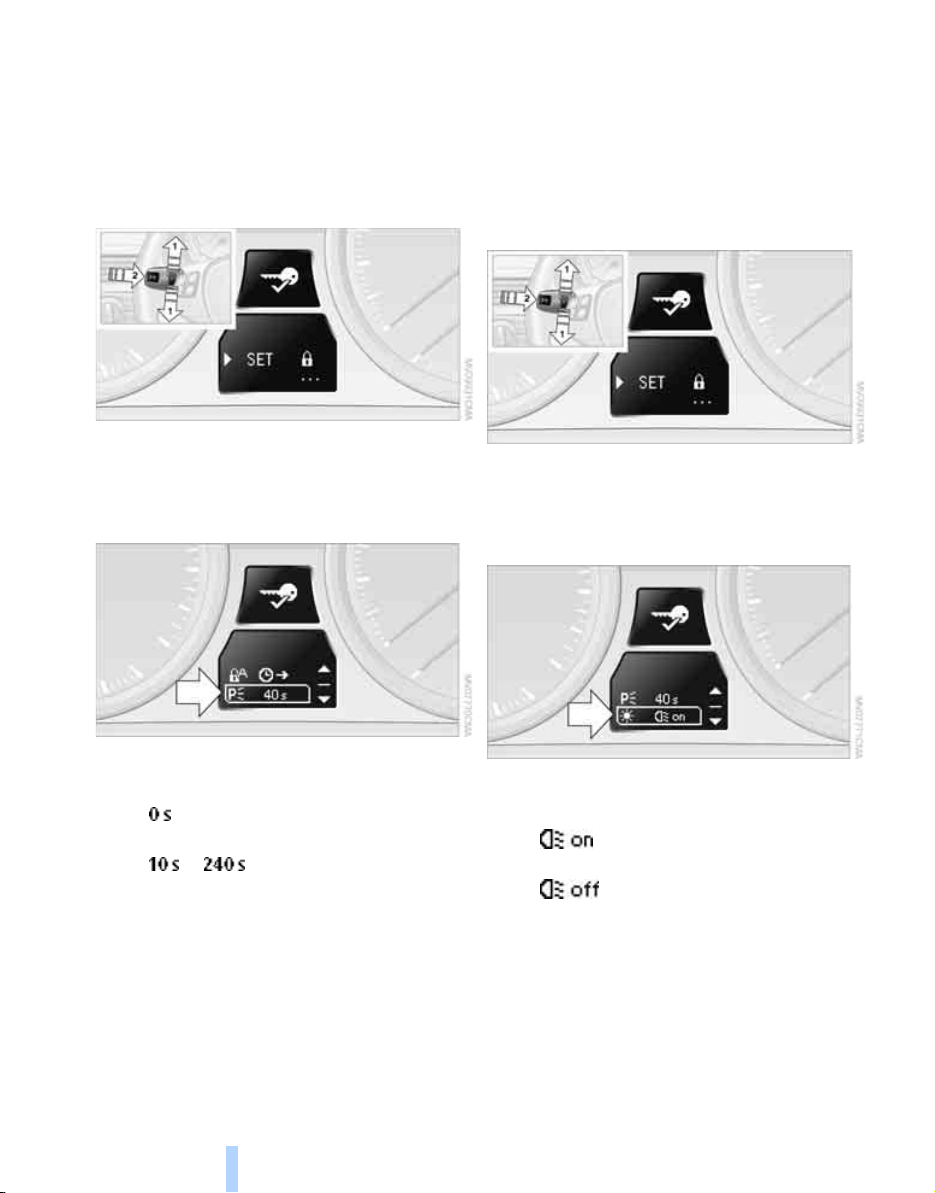
Lamps
80
Setting the duration or deactivating
For operating principle, refer to page 64.
1. Switch on the ignition, refer to page 46.
2. Lightly push button 1 in the turn indicator
lever up or down repeatedly until the sym-
bol appears in the display accompanied by
the word "SET".
3. Press button 2.
4. Lightly push button 1 in the turn indicator
lever down repeatedly until the symbol
appears in the display.
5. Press button 2.
6. Use button 1 to select:
>
The function is deactivated.
> ...
Select the corresponding duration, e.g.
40 seconds.
7. Press button 2.
The setting is stored for the remote control
currently in use.
Daytime running lights
The daytime running lights light up in switch
positions 0, 1 and 3.
Activating/deactivating daytime
running lights
For operating principle, refer to page 64.
1. Switch on the ignition, refer to page 46.
2. Lightly push button 1 in the turn indicator
lever up or down repeatedly until the sym-
bol appears in the display accompanied by
the word "SET".
3. Press button 2.
4. Lightly push button 1 in the turn indicator
lever down repeatedly until the symbol
appears in the display.
5. Press button 2.
6. Use button 1 to select:
>
Daytime running lights activated.
>
Daytime running lights deactivated.
7. Press button 2.
The setting is stored for the remote control
currently in use.
Online Edition for Part no. 01 41 2 602 994 - © 08/09 BMW AGOnline Edition for Part no. 01 41 2 602 994 - © 08/09 BMW AG
Loading ...
Loading ...
Loading ...