Loading ...
Loading ...
Loading ...
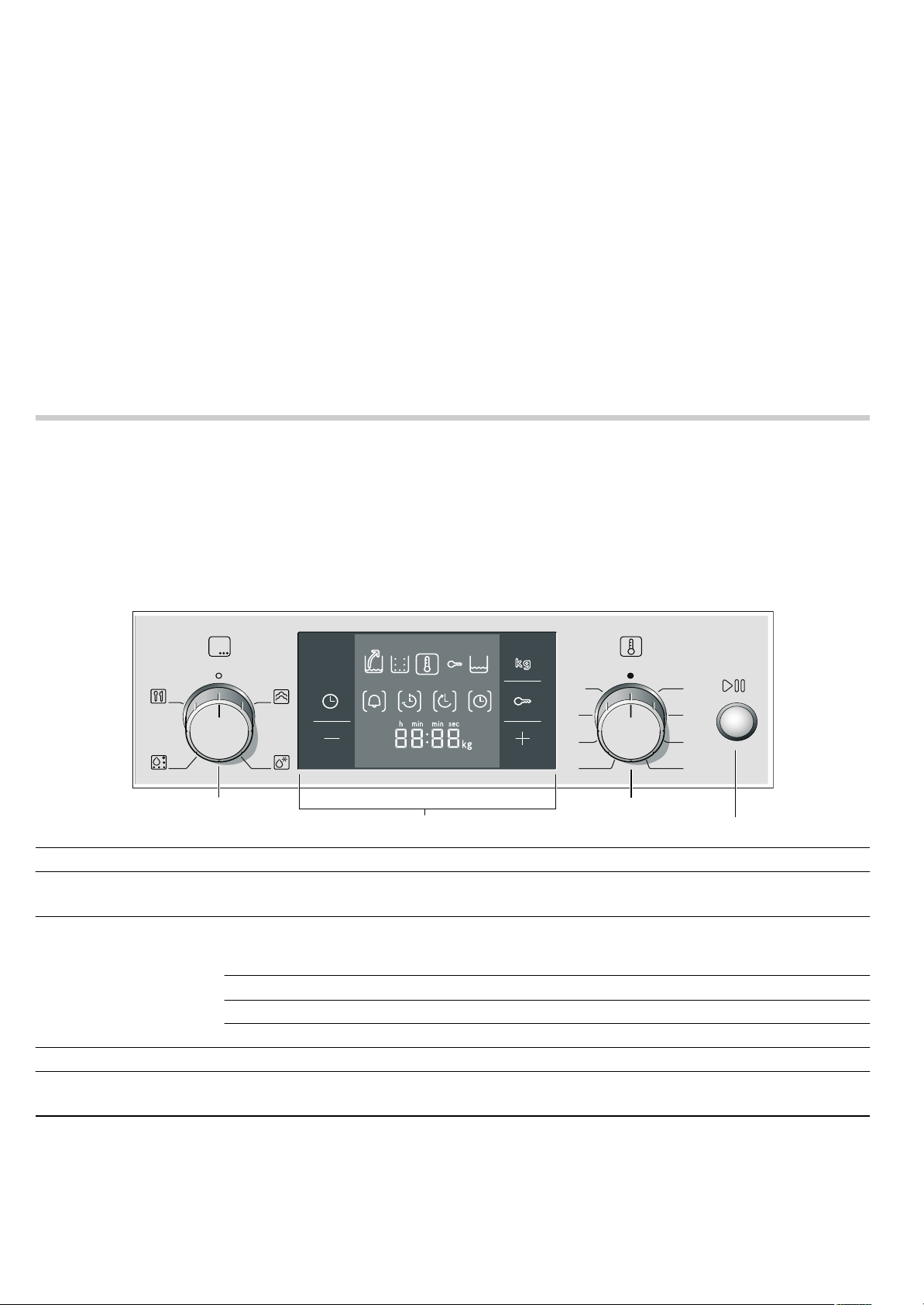
5
Causes of damage
Caution!
■ Do not place anything on the cooking compartment floor. Do
not cover it with aluminium foil. A build-up of heat could
damage the appliance.
The cooking compartment floor and the evaporator dish must
always be kept clear. Always place ovenware in a perforated
cooking container or on a wire rack.
■ Aluminium foil in the cooking compartment must not come
into contact with the door panel. This could cause permanent
discolouration of the door panel.
■ Ovenware must be heat and steam resistant.
■ Do not use ovenware that shows signs of rust. Even the
smallest spots of rust can lead to corrosion in the cooking
compartment.
■ When steaming with a perforated cooking container, always
insert the baking tray or the solid cooking container
underneath. Dripping liquid is caught.
■ Do not store moist food in the closed cooking compartment
for long periods. It can lead to corrosion in the cooking
compartment.
■ If the door seal is very dirty, the appliance door will no longer
close properly during operation. The fronts of adjacent units
could be damaged. Always keep the door seal clean and
replace when necessary.
■ Do not place anything on the open appliance door. The
appliance could be damaged.
■ Do not carry or hold the appliance by the door handle. The
door handle cannot support the weight of the appliance, and
could break.
■ The cooking compartment in your appliance is made of high
grade stainless steel. Improper care can lead to corrosion in
the cooking compartment. Refer to the care and cleaning
instructions in the instruction manual. Remove food residues
from the cooking compartment as soon as the appliance has
cooled.
Your new appliance
In this section, you will find information on
■ the control panel
■ the types of heating
■ automatic calibration
Control panel
Pop-out control knob
The operating mode and temperature selectors are pop-out
knobs. Simply push the appropriate control knob to pop it in or
out.
Control element Use
Operating mode selector
!
Switches the appliance on and off
Selects the operating mode
Function buttons
0
Press briefly: Selects time-setting options (see section: Time-setting options)
Press and hold when the appliance is off: Selects the basic settings
(see section: Basic settings)
f
Selects the weight of the food for a programme (see section: Automatic programmes)
D
Switches childproof lock on and off (see section: Childproof lock)
A @
Changes the values for clock, cooking time, weight etc.
Temperature selector
t
Selects a temperature
Start/Pause button
n
Press briefly: starts or interrupts (Pause)cooking
Press and hold: ends cooking
'LVSOD\ZLWKIXQFWLRQEXWWRQV
7HPSHUDWXUHVHOHFWRU
6WDUW3DXVHEXWWRQ
2SHUDWLQJ
PRGHVHOHFWRU
Loading ...
Loading ...
Loading ...