Loading ...
Loading ...
Loading ...
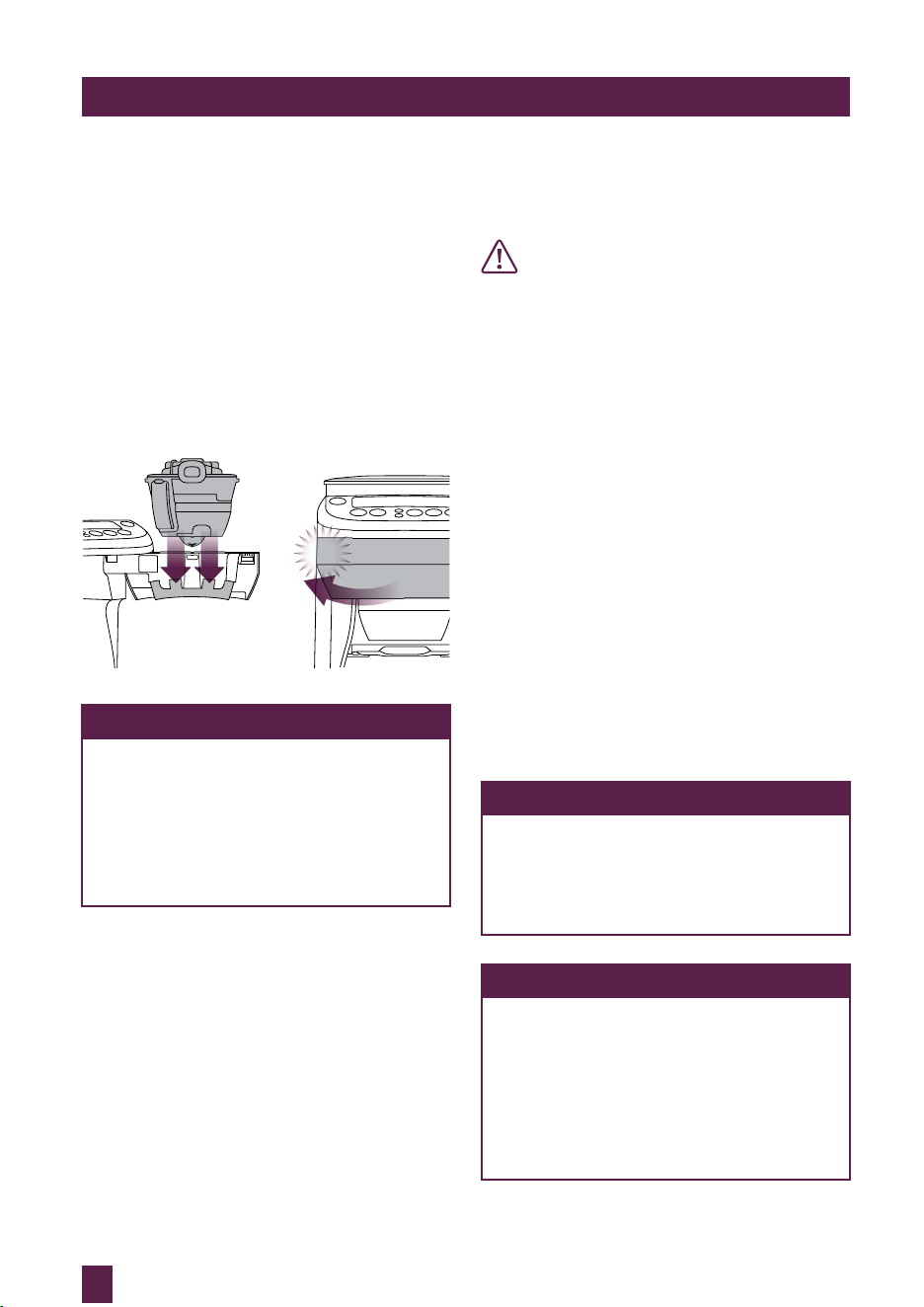
14 15
USING THE YOUBREW
®
GLASS - CARAFE MODEUSING THE YOUBREW
®
GLASS - CARAFE MODE
b) Paper filter (8-12 cup, flat base basket
style with ~ 3¼"/8.25cm base). Ensure
that the paper filter is completely open
and touching the side walls and bottom
of the coffee basket.
Close the coffee basket lid. Press the
OPEN button to open the swing-out door.
Attach the coffee basket to the swing-out
door by ensuring the hinge area of the
coffee basket is firmly seated in its most
downward position on the two door hooks.
Close the door until it clicks shut.
CLICK
NOTE
The safety interlock system will
prevent operation if the coffee basket
is not in place, if it is not firmly seated
on the two door hooks, or if the
swing-out door is not closed. The LCD
screen will flash ‘EMPTY COFFEE
FILTER’ until the issues are resolved.
USING THE YOUBREW
®
GLASS
- CARAFE MODE
First Time Use Only
We recommend flushing the machine
to remove any dust particles or residues
from the manufacturing process. Follow
the proceeding instructions, ensuring to
completely fill the water tank (Step 1) and
select the ‘PRE-GROUND’ coffee setting
(Step 4). However do not add any coffee
to the coffee basket. Once the cycle is
complete, discard the water from the carafe
and repeat the cycle again for best results.
The machine is now ready to use.
CAUTION
We recommend using cold, filtered
water. We do not recommend the use of
de-mineralized or distilled water as this
may affect the taste of brewed coffee
and how the coffee machine is designed
to function.
1. Fill the Water Tank
Press to open the flip-top lid. Pour the
desired amount of cold, preferably filtered
water into the tank using a jug or the
provided carafe. The LCD screen will
indicate the amount of water in the tank as
it is filled. This amount will be brewed. The
machine will beep when full and the water
level float will rise to indicate the maximum
level. Do not exceed the 12 cup maximum.
Doing so may cause the carafe to overflow
or water spillage at the back of the machine.
Close the flip-top lid.
NOTE
Check the water level on the LCD
screen before use. The water tank
should be refilled with cold, preferably
filtered water. Do not fill with any
other liquid.
NOTE
Never pour water into the bean
hopper or grinding chamber area.
Doing so can cause the grinder to
clog. Only re-commence use when
the grinding chamber and grinding
burrs are completely dry. Refer to
Troubleshooting, ‘Moisture clogging
grinder’, page 29.
NOTE
Never fill the water tank once the
coffee machine has started a brewing
cycle. This will affect the volume
dispensed into the carafe.
2. Pre-Warm the Carafe
A warm carafe will help maintain the
coffee’s optimal temperature and keep
coffee hotter for longer. Press the lid release
button to open the carafe lid. Fill the carafe
with hot tap water for about 30 seconds
then discard the water. Ensure the carafe is
completely empty and the lid is completely
closed before placing the carafe under the
drip stop outlet. Starting a brew cycle with
water or coffee in the carafe will cause the
carafe to over flow.
3. Select ‘Carafe’ Mode
Press the CARAFE button. The LCD
screen will display a carafe symbol and the
number of cups that will be brewed (the
amount of water in the tank). Each cup is
approximately 5 fl.oz.
4. Select the Brew Strength or
‘PRE-GROUND’ Coffee Setting
Press the STRENGTH button. The LCD
screen will flash the current strength setting
and the
and buttons will illuminate
and flash. Use these buttons to cycle through
7 strength settings from ‘MILD’, ‘STRONG’
to ‘INTENSE’ or for the ‘PRE-GROUND’
coffee setting.
Press the STRENGTH button to select. The
LCD screen will cease to flash once selected.
NOTE
The Flavor setting is only available in
'Single Cup' mode.
NOTE
If using pre-ground coffee, select the
‘PRE-GROUND’ coffee setting. This
will disable the burr grinder. Add pre-
ground coffee to the gold tone filter
or a paper filter (8-12 cup, flat base
basket style with ~ 3¼"/8.25cm base).
We recommend 1 level tablespoon of
pre-ground coffee per 5oz/150ml cup
of water. Adjust the amount according
to your individual taste. The maximum
capacity for pre-ground coffee is
16 level tablespoons. Exceeding this
amount may cause overflow.
When using the machine for the first
time, we recommend selecting the
‘PRE-GROUND’ coffee setting, however
omitting the addition of pre-ground
coffee. This will flush the machine and
remove any dust particles or residues
from the manufacturing process.
5. Start the Brew Cycle
Press the START | CANCEL button. The
grinder will commence grinding the
correct amount of coffee for the selected
brew size and strength. If the
‘PRE-GROUND’ coffee setting has been
selected, the grinder will be disabled.
NOTE
Steam may emit from the rear steam
vent during grinding and brewing.
This is normal.
The count-down timer will then begin. The
time displayed is an estimate only and will
depend on the amount and strength settings
you have selected.
The LCD screen will display:
a) ‘PRE-HEATING’ as the water is heated
to the optimal temperature. The
pre-heating time will depend on the
starting temperature of the water in
the water tank.
Loading ...
Loading ...
Loading ...