Loading ...
Loading ...
Loading ...
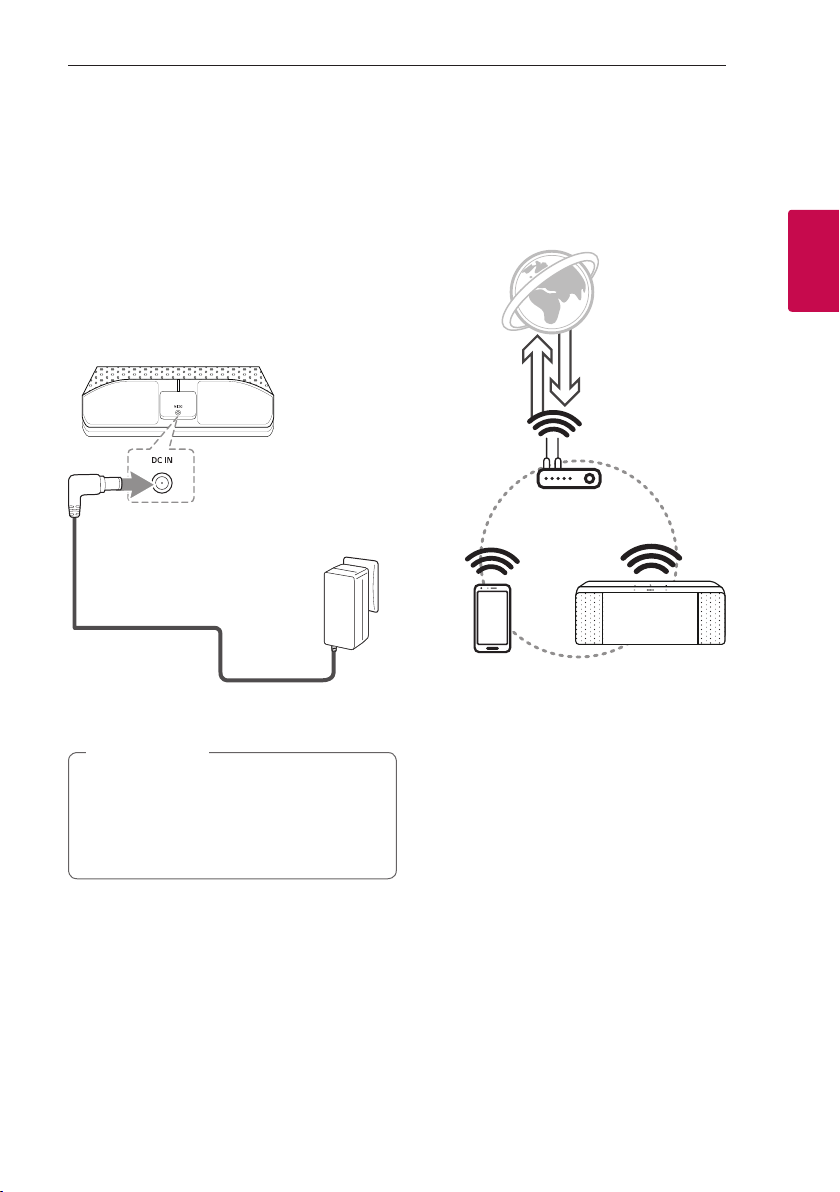
2 Connecting
Connecting 9
Connecting
2
Setting up the Smart
Display
Connecting the AC Adapter
Connect the Smart Display to the power supply with
the supplied AC adapter.
1. Connect the supplied AC power cord to DC IN
Adapter input.
2. Plug the AC power cord into an AC outlet.
3. Screen turns on when the Smart Display has
completed booting.
Only use the AC adapter supplied with this
device. Do not use a power supply from another
device or manufacturer. Using any other power
cable or power supply may cause damage to the
device and void your warranty.
>
Caution
Network connection
You can enjoy various functions of this Smart Display
by connecting to network and your device with
"Google Home" app.
Choose the connection method considering your
network environment.
The "Google Home" app is required to connect the
Smart Display wirelessly to the network.
Loading ...
Loading ...
Loading ...