Loading ...
Loading ...
Loading ...
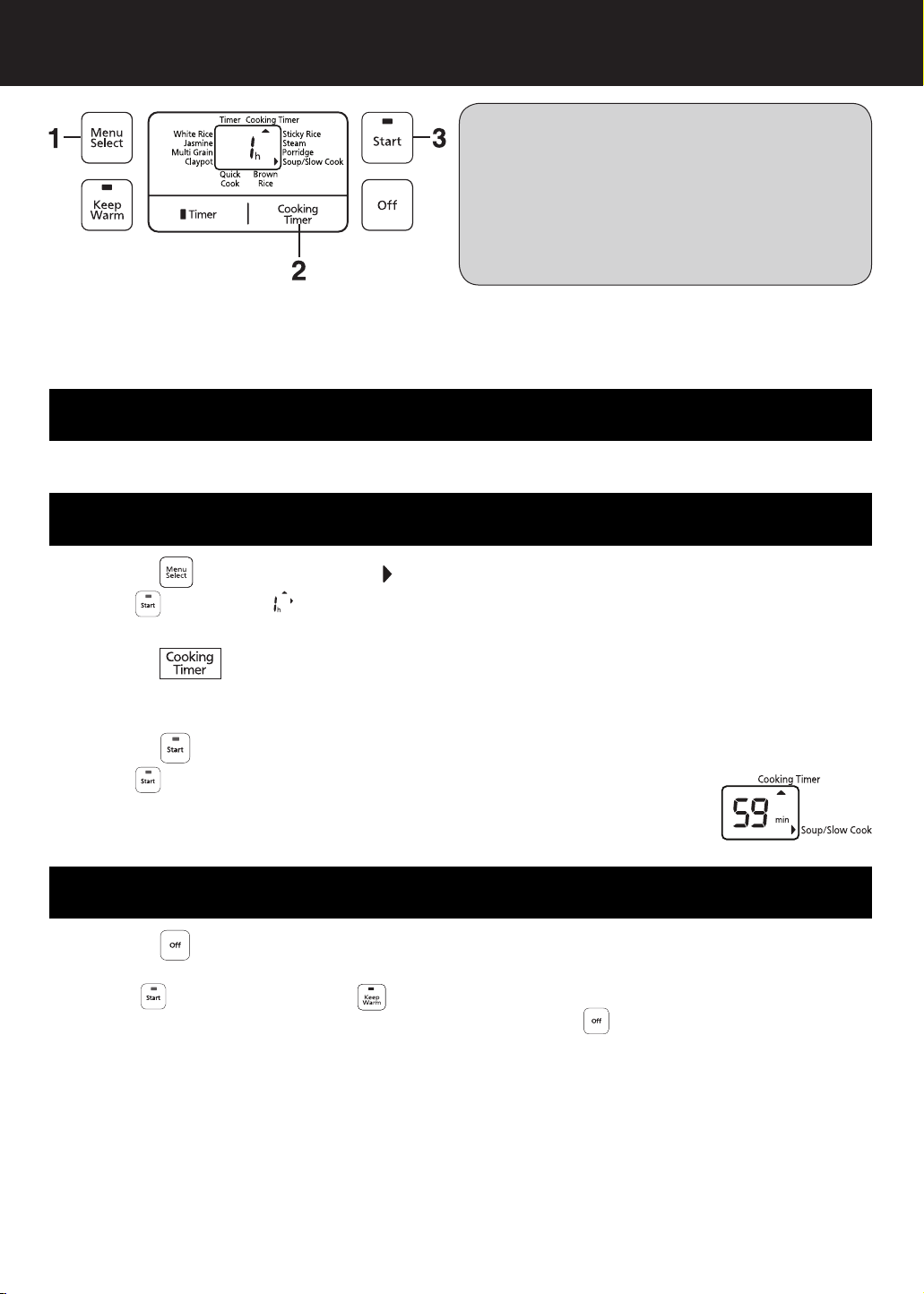
Functions Soup/Slow Cook
1
Press button to point to Soup/Slow Cook function.
• The indicator and blink (as the default cooking time for Soup/Slow Cook function).
2
Press button to set the cooking time as your desire.
• You can set the cooking time from 1 to 12 hours (30 minutes increment).
• Keeping the button pressed will make setting faster.
3
Press button.
• The indicator lights up and the cooking starts.
• The LCD display will show remaining time in 30 minutes decrement and
reduce to 1 minute decrement when cooking time is less than 1 hour.
■ Important Information
• The maximum amount of ingredients and liquid for
Soup/Slow Cook cannot exceed the maximum water
line for "White Rice".
Operations (Cooking with the Soup/Slow Cook function.)
The cooking is over
Preparations
• Place all ingredients into the pan.
• Close the outer lid.
Press button.
• When cooking is over, the electric rice cooker beeps and automatically switches to the Keep Warm function
(The
indicator turns off and the indicator lights up automatically ). However, we do not recommend
using the Keep Warm function as it may affect the taste. Press the
button to exit the Keep Warm
function and unplug the power plug.
11
08_NZ_OI_SR-ZE185_EN.indd 1108_NZ_OI_SR-ZE185_EN.indd 11 7/8/2558 BE 15:347/8/2558 BE 15:34
Loading ...
Loading ...
Loading ...