Loading ...
Loading ...
Loading ...
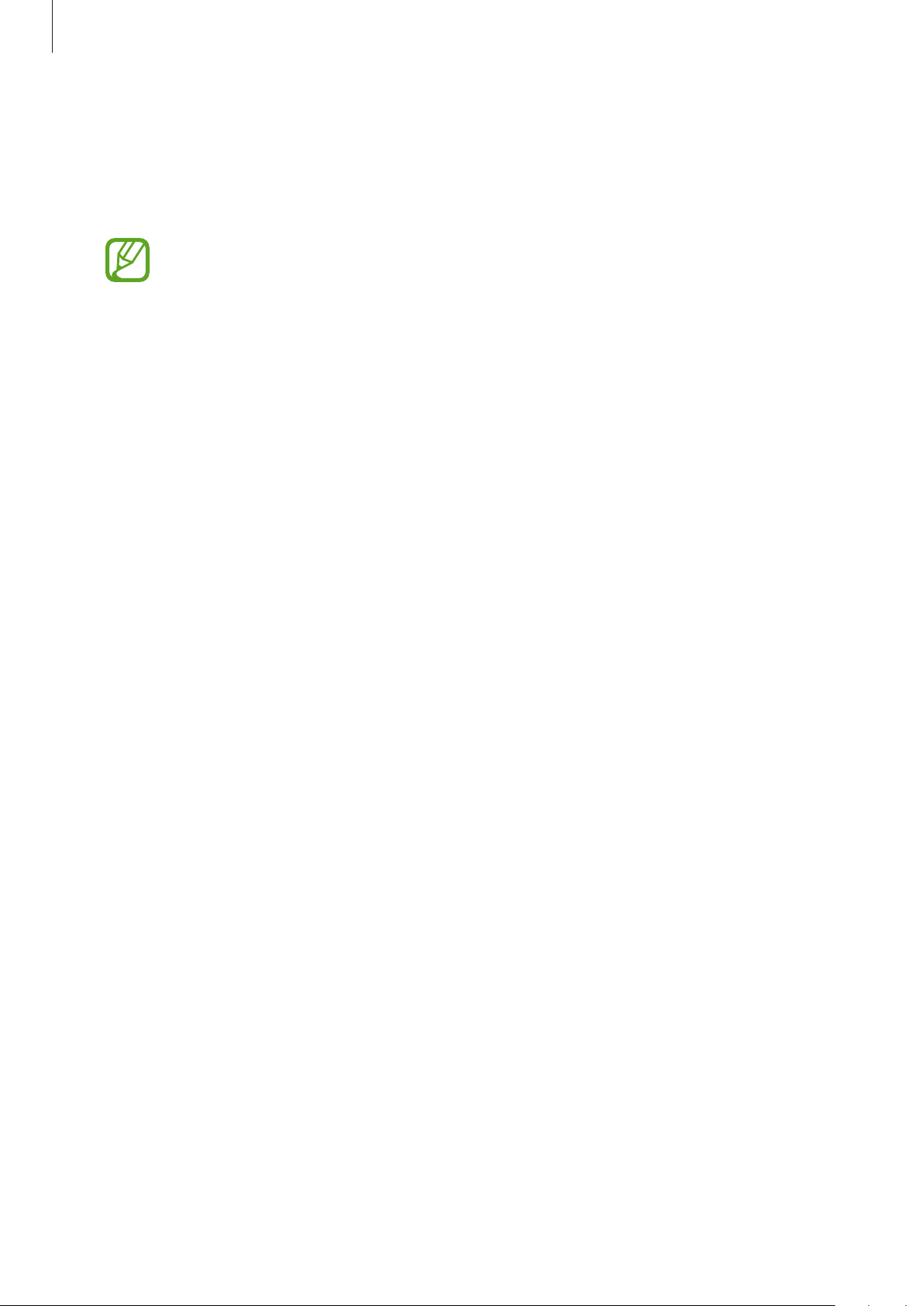
Settings
229
•
Dual Messenger
: Install the second app and use two separate accounts for the same
messenger app. Refer to Dual Messenger for more information.
•
Video enhancer
: Enhance the image quality of your videos to enjoy brighter and more
vivid colours.
This feature may not be available in some apps.
•
Send SOS messages
: Set the device to send help messages by pressing the Power key
three times.
Bixby Routines
Bixby Routines are a service that automates settings you use repeatedly and suggests useful
features according to your frequent situations by learning your usage patterns.
For example, a ‘before bed’ routine that reflects your sleep patterns will turn on the blue light
filter and adjust the screen brightness for your comfort when you go to bed.
Adding routines
Add routines to use your device more conveniently. When you add a routine, you can set its
running condition to auto or manual.
Adding recommended routines
When your device learns your usage patterns, it will recommend adding useful or frequently
used features as routines.
When the recommendation notification appears, tap
View all
and add it as your own routine.
Loading ...
Loading ...
Loading ...