Loading ...
Loading ...
Loading ...
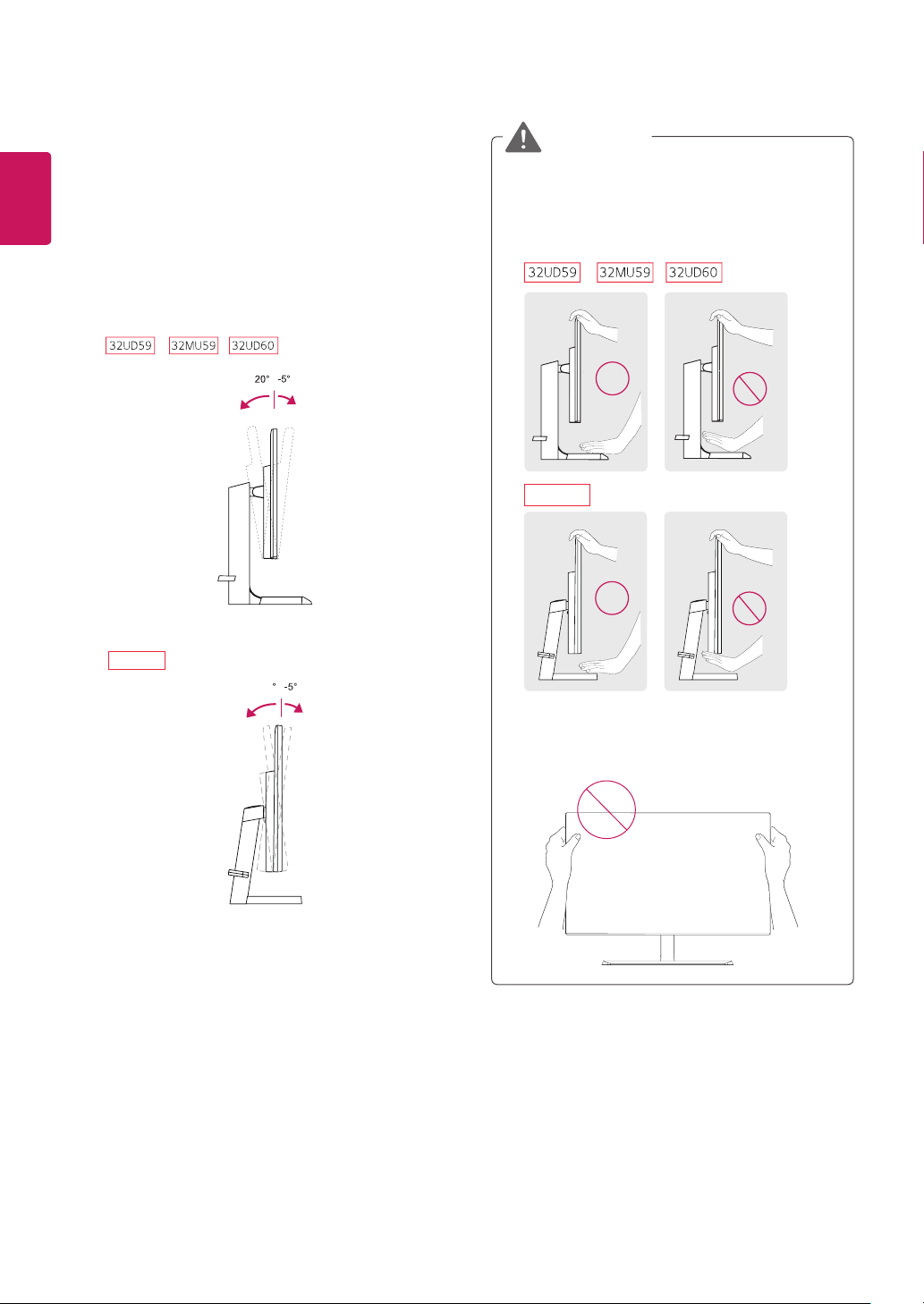
14
ENG
ENGLISH
15
32UK50T
32UK50T
Adjusting the angle
1
Place the monitor in an upright position, mounted
on the stand base.
2
Adjust the angle of the screen. The angle of the
screen can be adjusted forwards or backwards for a
comfortable viewing experience.
Front Side
Front Side
Rear Side
Rear Side
y
To avoid injury to the fingers when adjusting the
screen, do not hold the lower part of the moni-
tor's frame as illustrated below.
WARNING
y
Be careful not to touch or press the screen area
when adjusting the angle of the monitor.
Loading ...
Loading ...
Loading ...