Loading ...
Loading ...
Loading ...
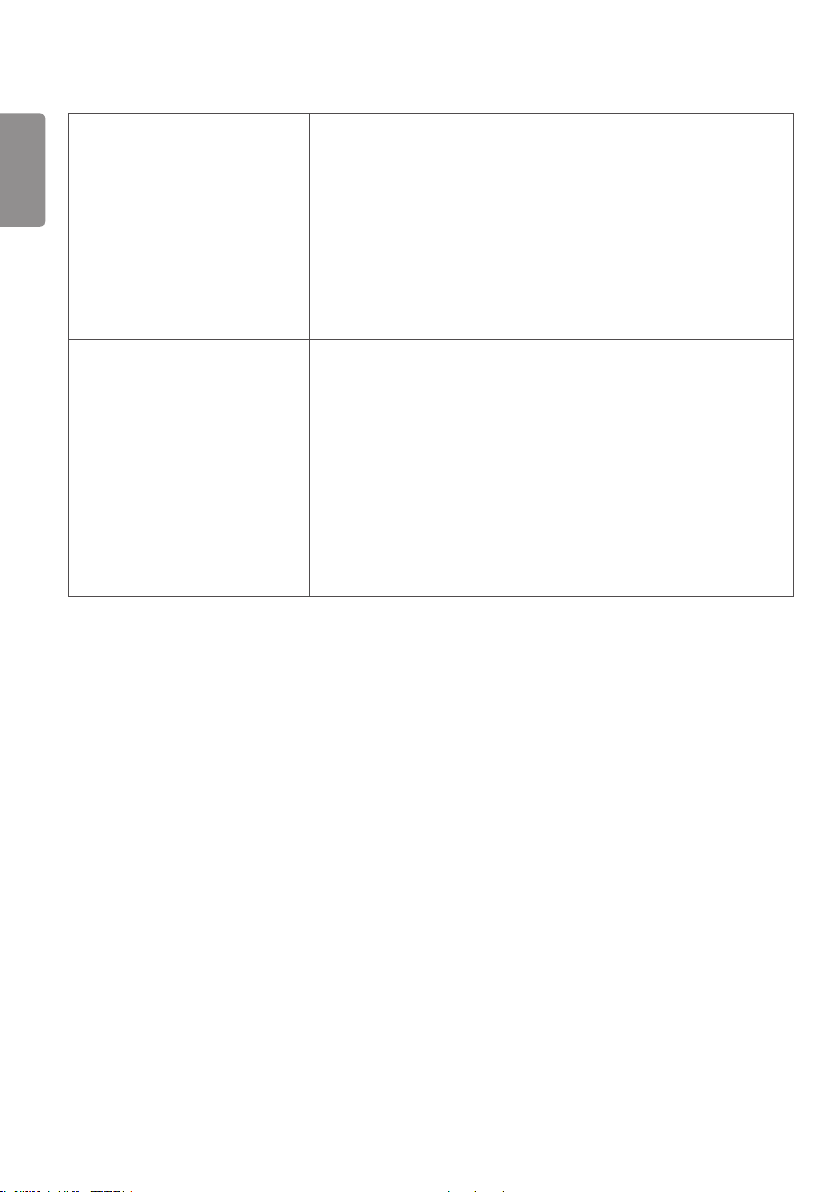
ENGLISH
26
A touch is applied to a monitor other
than the one I intended.
• Set the monitor as the default monitor.
- This may occur if the monitor is not set as the default monitor when you
are using multiple monitors. Go to Control Panel → Display → Settings
tab → Select the monitor → Use this device as the primary monitor (U)
→ Apply (A)
• Change your tablet PC settings (Windows 7, 8, 8.1, 10, Android (Kernel
version 3.5 over), Linux (Kernel version 3.5 over), Mac OS X (10.9 over),
Chrome (39 Over)).
- This may occur when the touch screen is not calibrated properly. Go to
Control Panel → Hardware and Sound → Tablet PC Settings → Display
→ Display options → Calibrate or Reset.
Multi-touch does not respond. • Make sure that you use a content that supports Multi-touch points in
Windows 7, 8, 8.1, 10, Android (Kernel version 3.5 over), Linux (Kernel
version 3.5 over), Mac OS X (10.9 over), Chrome (39 Over)
- The content played (e.g. Flash Player, Paint, etc.) may not support Multi-
touch points.
• Remove the USB cable and connect it again in 10 seconds.
• Run the content (e.g. Flash Player, Paint, etc.) again.
• Restart your PC.
• A break or touch error may occur as below case.
- If using the touch pen only with nail or fingertip
- If using the touch pen without proper distance between fingers
• On the edge of the touch screen, multi-touch may work unstably.
Loading ...
Loading ...
Loading ...