Loading ...
Loading ...
Loading ...
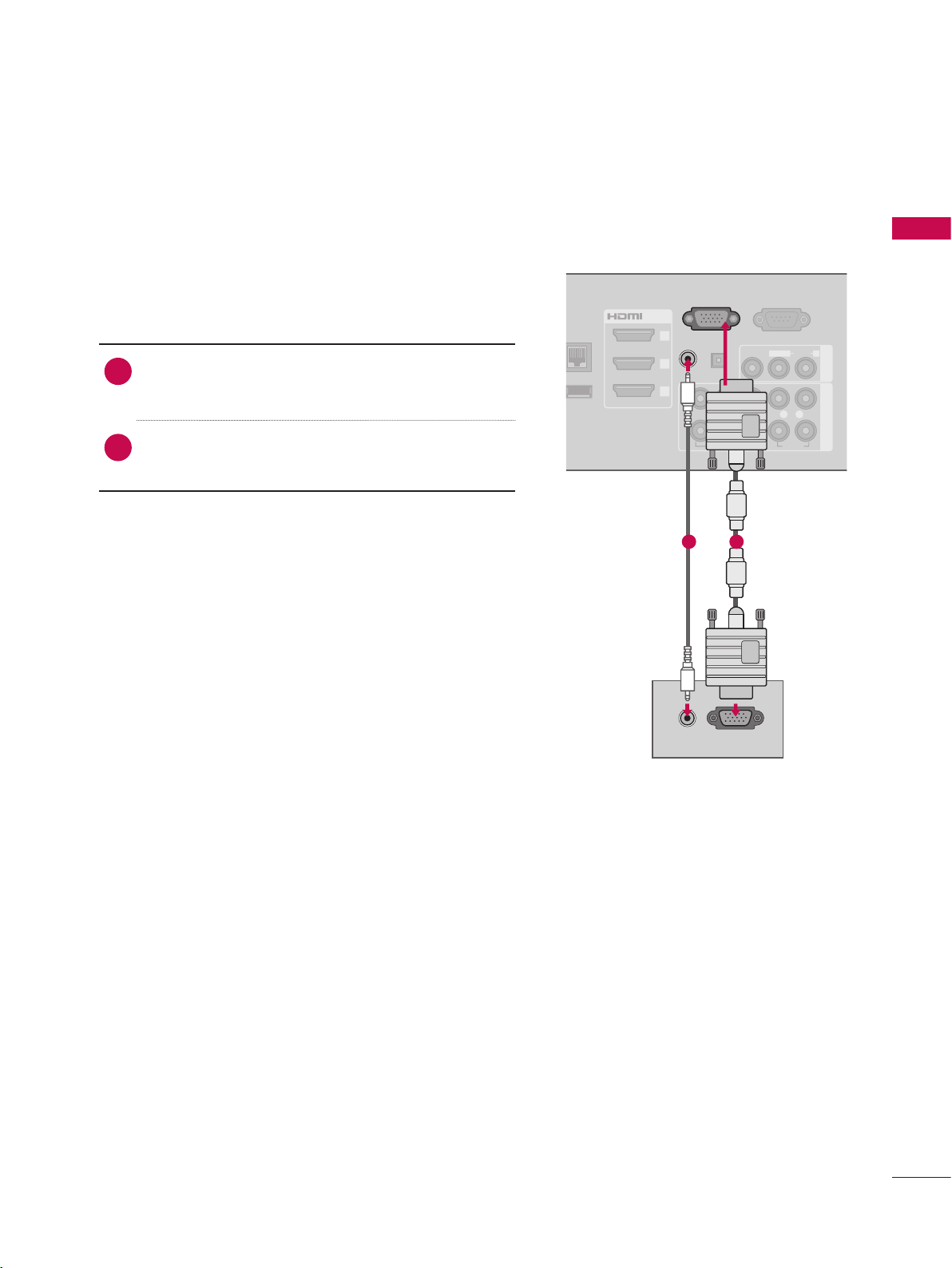
49
EXTERNAL EQUIPMENT SETUP
DVI OUTPUT
AUDIO
LAN
WIRELESS
CONTRO
L
/DVI IN
2
3
1
VIDEO
AUDIO
L(MONO)
R
VIDEO
AUDIO
COMPONENT INAV IN 1
AUDIO OUT
2
1
RGB IN (PC)
RGB OUTPUT
AUDIO
(RGB/DVI)
AUDIO IN
RGB IN (PC)
LAN
WIRELESS
CONTROL
VIDEO
AUDIO
L(MONO)
R
VIDEO
AUDIO
COMPONENT INAV IN 1
AUDIO OUT
2
1
/DVI IN
2
3
1
(RGB/DVI)
AUDIO IN
Y P
B
P
R
L R
OPTICAL DIGITAL
RS-232C IN
(
SERVICE ONLY)
ꔡ
Y PB PR
L R
OPTICAL DIGITAL
RS-232C IN
(
SERVICE ONLY)
ꔡ
PC SETUP
This TV provides Plug and Play capability, meaning that a PC adjusts automatically to the TV's set-
tings.
1. How to connect
1
Connect the VGA output of the PC to the
RGB IN
(
PC
)
jack on the TV.
2
Connect PC audio output to the AUDIO IN
(RGB/DVI) jack on the TV.
2. How to use
Turn on the PC and the TV.
Select the RGB-PC input source on the TV using
the INPUT button on the remote control.
VGA (D-Sub 15 Pin) Connection
12
Loading ...
Loading ...
Loading ...