Loading ...
Loading ...
Loading ...
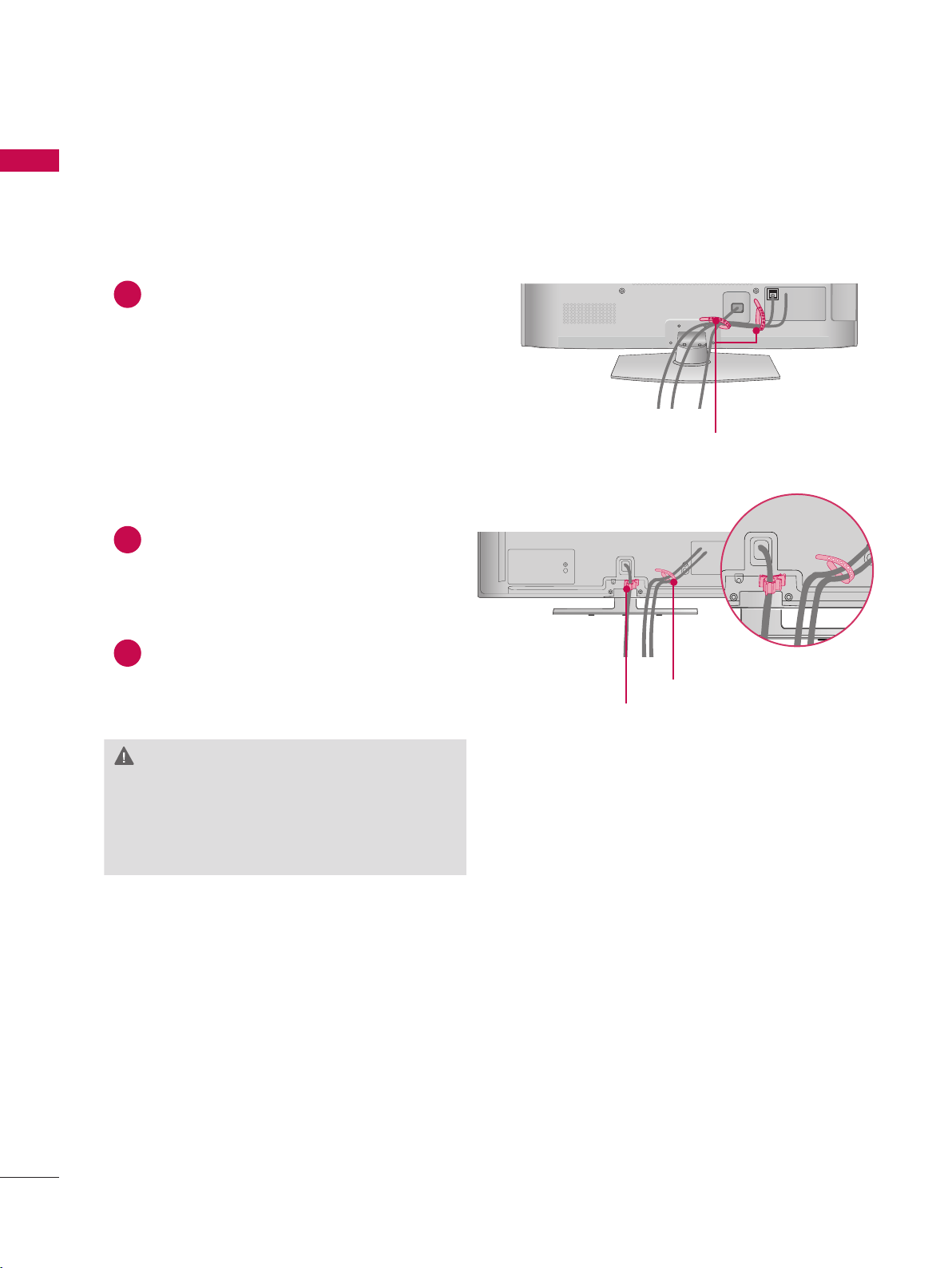
PREPARATION
PREPARATION
28
CABLE MANAGEMENT
ꔛ
Image shown may differ from your TV.
50/60PK750
50/60PZ540, 50/60PZ550
CABLE HOLDER
CABLE
HOLDER
POWER CORD
HOLDER
1
After connecting the cables as necessary,
install the CABLE HOLDER as shown and
bundle the cables.
In case of the LAN cable, install as shown to
reduce the electromagnetic wave.
2
After connecting the cables as necessary,
install the CABLE HOLDER as shown
and bundle the cables.
1
Install the POWER CORD HOLDER and
power cord.
It will help prevent the power cable from
being removed by accident.
!
?
!
?
CAUTION
► Do not move the TV by holding the cable
holder and power cord holder, as the cable
holders may break, and injuries and dam-
age to the TV may occur.
Loading ...
Loading ...
Loading ...