Loading ...
Loading ...
Loading ...
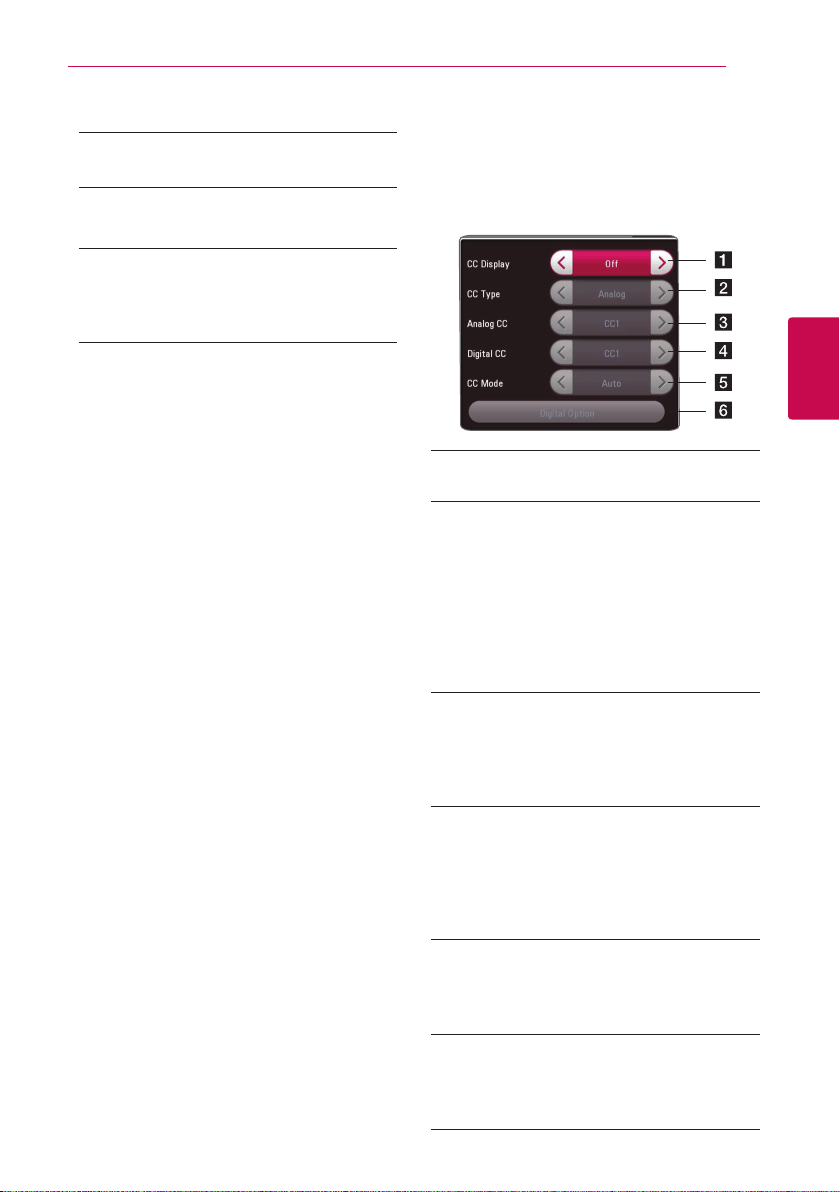
System Setting 33
System Setting
3
Software
[Information]
Displays the current software version.
[OSS Notice]
LGE Open Source Software Notice is displayed.
[Update]
You can update the software by connecting
the unit directly to the software update server
(page 60).
SIMPLINK / ARC
-
The SIMPLINK function allows you to control this
unit with LG TV’s remote control.
-
The ARC function enables an HDMI capable TV
to send the audio stream to HDMI OUT of this
player.
Set this option to [On] for activating [SIMPLINK /
ARC] function. (page 16)
Closed Caption
Closed caption (CC) is the process of displaying text
on a screen to provide additional or interpretive
information for the hearing impaired.
This function allows you to adjust various settings
of closed caption.
a
[CC Display]
Turns on or o this function.
b
[CC Type]
Selects the closed caption type between
[Analog] and [Digital].
[Analog] : Select this when you play a disc
or some video les that support [Analog] CC
type.
[Digital] : Select this when you play Online
content or some video les that support
[Digital] CC type.
c
[Analog CC]
(When [CC Type] is selected to [Analog])
Displays the audio portion of a movie as text
on the screen. CC1 is the most common
mode in use.
d
[Digital CC]
(When [CC Type] is selected to [Digital])
The language option of the online content
can be selected here. (but language option
will be supported fully or partially according
to contents)
e
[CC Mode]
(When [CC Type] is selected to [Digital])
Selects the closed caption mode between
[Custom] and [Auto].
f
[Digital Option]
(When [CC Mode] is selected to [Custom])
You can adjust detail settings of closed
caption.
Loading ...
Loading ...
Loading ...