Loading ...
Loading ...
Loading ...
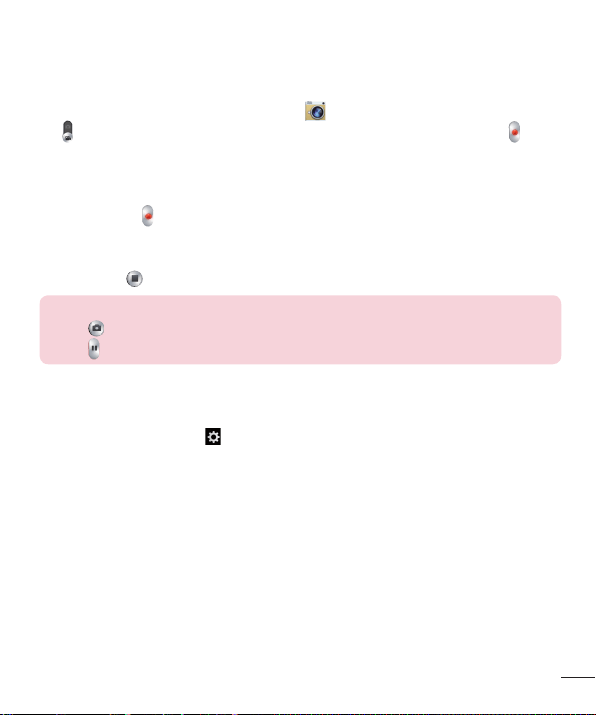
71
Recording a video
1 From the Home screen, tap Camera and slide the Mode Switch button
down to change to Video mode. The Capture icon will change to .
2 The video camera’s viewfi nder will appear on the screen.
3 Holding the phone horizontally, point the lens towards the subject of the
video.
4 Tap Record once to start recording.
5 A timer showing the length of the video is displayed at the top left corner
of the screen.
6 Tap Stop to stop recording.
NOTE:
• Tap on the screen to take a capture while you're recording.
• Tap on the screen to pause while you're recording.
Using the advanced settings
Using the viewfinder, tap to open the advanced options.
Audio zoom – Increases sound sensitivity in zooming area and decreases noise
when recording.
Video size – Allows you to change the video resolution to FHD
60
1920x1080(60fps), FHD 1920x1080(30fps), HD 1280x720, QVGA
320x240(MMS), and QCIF 176x144(MMS).
Brightness – Defines and controls of the amount of sunlight entering the lens.
Slide the brightness indicator along the bar towards “-” for a lower brightness
video or towards “+” for a higher brightness video.
Loading ...
Loading ...
Loading ...